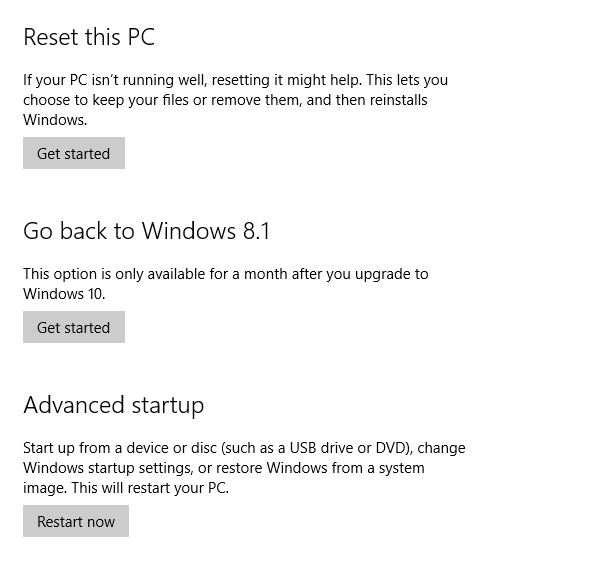Hello,
I just got the BSOD MEMORY_MANAGEMENT when playing H1Z1 (a memory intensive game). This is the first time I've got this BSOD, the other time my computer just had a hard lock which required a hard reset (holding down power button) while also playing H1Z1.
I have had no computer issues, but I got the first freeze the day after I upgraded to Windows 10.
I have 8 GB of 1866 MHz Corsair Vengeance RAM.
Currently I am scanning my entire system for viruses and malware using Bitdefender Internet Security 2015 and MalwareBytes, and also will run passes of Memtest overnight.
I have already ran 5 passes of Windows Memory Diagnostic with no errors, as well as 2 long generic SeaTools scans for my SSD.
In March/April I did have earlier computer issues which related to a bad Hard Drive, then a bad SSD. (I have gotten quite unlucky!). In the process of finding out what was defective I RMA'D my Corsair RAM and received a replacement. Anyway I thought my fair share of computer issues was done for, but ever since I upgraded to Windows 10 I've had this issues. I'm a hardcore gamer and virtually NO issues whatsoever in the past 3 months, upgrade to Windows 10, and bam. Maybe it is a coincidence, idk.
Looking for some help/input.
I just got the BSOD MEMORY_MANAGEMENT when playing H1Z1 (a memory intensive game). This is the first time I've got this BSOD, the other time my computer just had a hard lock which required a hard reset (holding down power button) while also playing H1Z1.
I have had no computer issues, but I got the first freeze the day after I upgraded to Windows 10.
I have 8 GB of 1866 MHz Corsair Vengeance RAM.
Currently I am scanning my entire system for viruses and malware using Bitdefender Internet Security 2015 and MalwareBytes, and also will run passes of Memtest overnight.
I have already ran 5 passes of Windows Memory Diagnostic with no errors, as well as 2 long generic SeaTools scans for my SSD.
In March/April I did have earlier computer issues which related to a bad Hard Drive, then a bad SSD. (I have gotten quite unlucky!). In the process of finding out what was defective I RMA'D my Corsair RAM and received a replacement. Anyway I thought my fair share of computer issues was done for, but ever since I upgraded to Windows 10 I've had this issues. I'm a hardcore gamer and virtually NO issues whatsoever in the past 3 months, upgrade to Windows 10, and bam. Maybe it is a coincidence, idk.
Looking for some help/input.