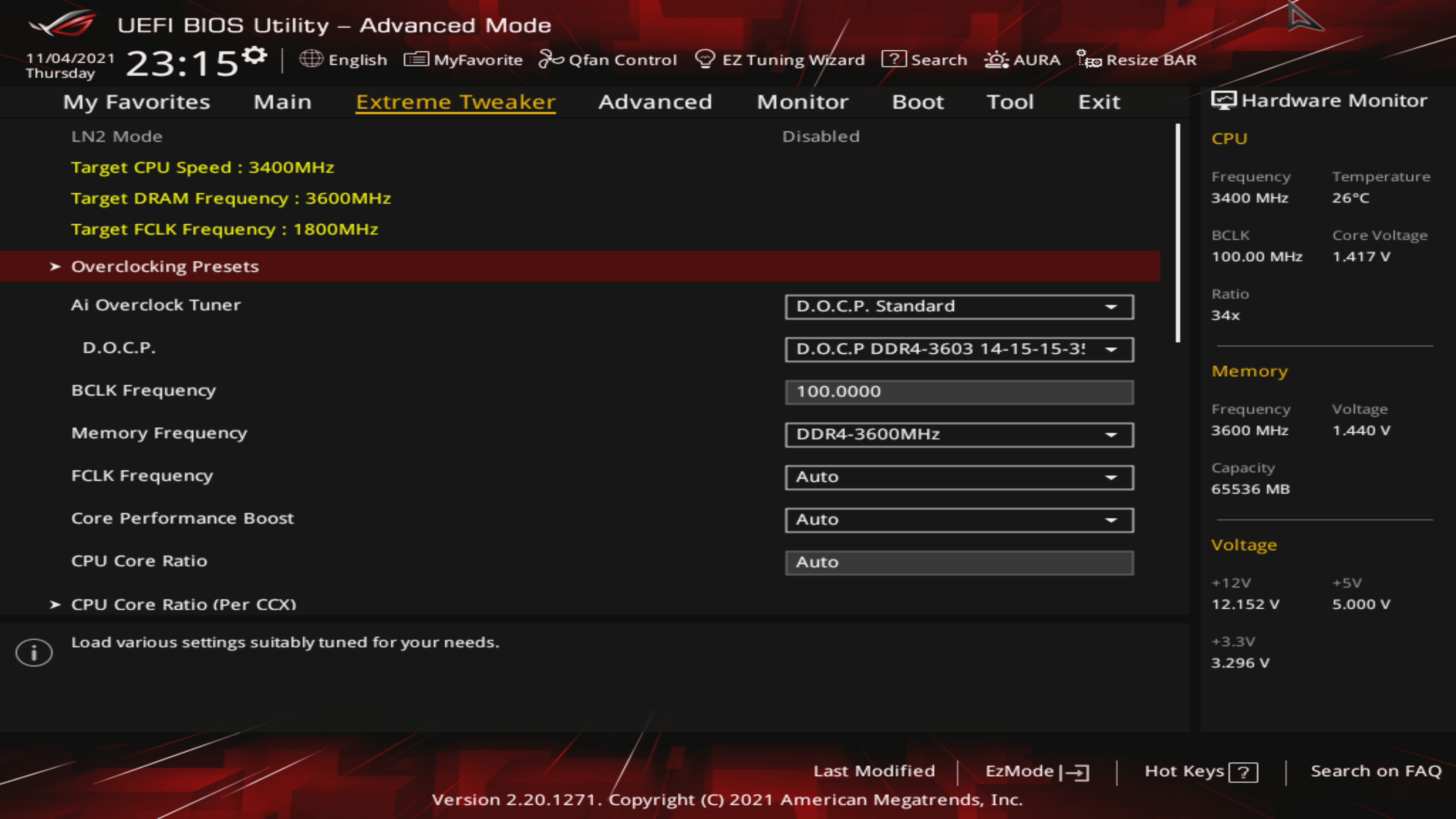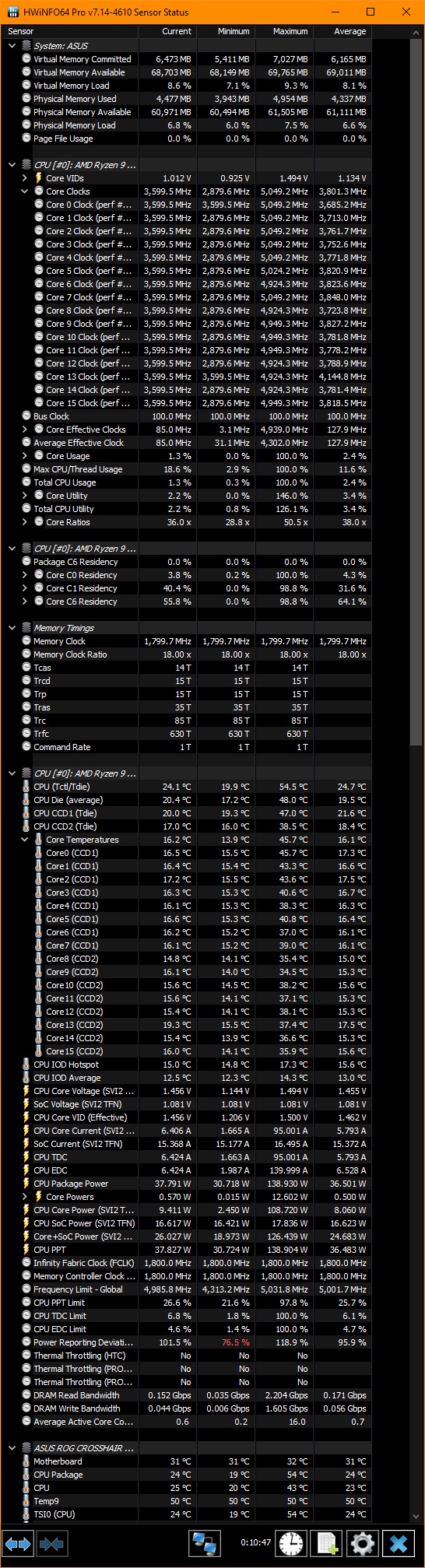Thanks for the responses, my return to AMD has a learning curve. After some PBO curve tuning with PPT, TDC and EDC and I'm stable with Negative 30 on Scalar:
....
It seems AMD don't really allow anything beyond about 5.1Ghz or am I missing something? So how is der8auer getting up to 6Ghz (other than LN2 of course) ... is there some special Asus app and/or does it require the "Dark" series MB from Asus?
....
I've built my own external custom chiller and controlling circuit (around Arduino Uno board) to control condensation based on current humidity/temp values from internal and external sensors ... here are some videos from the unit I created using some off the shelf parts in combination with my own controller/design. My video (hopefully I don't get moderators deleting my account):
....
I don't know that AMD expressly prevents it, it's probably just how the boost algorithm works in conjunction with the FIT operating parameters for assured life.
I'm pretty sure what der8auer does is with fixed frequency overclocks, dynamically applied after startup using Ryzenmaster. And of course, he starts it up with a heated pot and then cools it down to target temps with LN2 before laying on the insane voltage needed for the extreme clocks he uses.
I also remember Steve @ GamersNexus running experiments with the first Matisse chips (3900X/3950X probably). He found the boost algorithm works better with cold temps but even LN2 didn't get close to 5G at the time, for those CPU's of course. I have to imagine the same holds true with Vermeer today but using appropriate parameters.
That looks like a very clever cooling arrangement if it's able to keep the condensation from forming while offering subambient temperatures for cooling.
I'd strongly suggest to explore using PBO with the curve optimizer. What it does is lower the Voltage/Frequency operating curve for the processor...so for any given voltage it hits a higher frequency, or for a given frequency it uses a lower voltage.
The algorithm is still using temperature to govern boosting, though, so as long as temp is in the box it will boost merrily even under heavy loads. Ideal core temps are low 70's. Or lower of course: if your cooling is able to maintain Tdie in the mid 50's even under heavy load I'd like to imagine it keeps boosting as well as it does for light processing loads. That would be great since you don't have to dial in any more VCore to get it.
I just got a 5800X ($299 at Microcenter!) and been checking it out. It's now boosting to 5050 on best cores, the rest 5000. I'm only using a 240mm AIO for cooling. It's doing this without pumping more volts to the cores, just letting the algorithm manage it. Of course, when I run a super heavy load like Folding@Home it drops cores to 4725 or so since Tdie is now running in the 78-80C range. That's still holding max rated boost clock in heavy realistic workload so I'm happy, and this for only a few minutes work to achieve it.
But one word of advice: don't focus too much on frequency when letting the boost algorithm handle processor boost functions. Reason is it's so dynamic in the way it dithers clocks to manage temp you don't really get a clear picture of what's going on. The only way is to run repeatable benchmarks: CineBench 20 or 23 are the best. Also be sure to run both single thread and multithread BM's as it's easy to 'break' performance for one while maximizing the other.
EDIT added:
I suggest you check
www.overclock.net AMD/CPU forums. There's a very active thread on Vermeer dual-die CPU's (5900/5950) on overclocking. There are differing strategies for getting the most out of those CPU's due to the two dies and more 'best cores'.