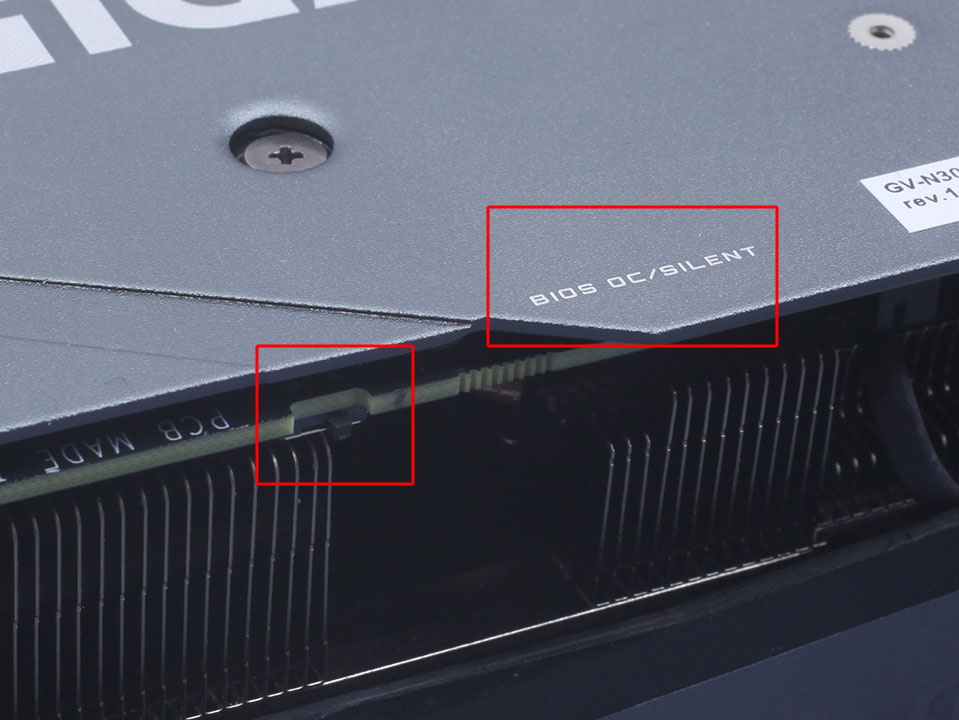Hello friends;
My system specs are as follows:
Ryzen 5 5600x
Xigmatek Aurora 360 Liquid Cooler
Gigabyte 3070 Gaming OC 8GB
Corsair (2x8) DDDR4 3600Mhz
Asus Tuf Gaming B550 PLUS Wifi 4800MHz
Xigmatek Hera Gold 750W
Cooler Master Masterbox MB520 Case
Samsung 860 EVO 500GB , Samsung 870 EVO 500GB , Samsung 970 Evo Plus 500GB
I assembled the system piece by piece. All my parts have been renewed. My oldest piece is 8 months old. I had a shutdown and restart problem on my PC before. My power supply had failed. Returning my Corsair RM750 power supply receipt. I installed the Xigmatek Hera Gold power supply instead. I still have a reboot problem, although not very often. He very rarely does. After seeing a black image for 1-2 seconds on the screen, is starting. If I go into any game, it could be a low profile card game. I can imagine it will more or less restart the computer when I experience this type of image degradation. Except this When I turn off the computer, I see that it restarts.
I've been having this problem quite often these days. My computer sometimes shuts down. But sometimes it starts again. I usually use the computer for a long time I have this problem especially when I use 6 or 7 hours. I think more or less the problem is with the video card. Because I installed the latest graphics card on this system. I bought it from Amazon France abroad. the video card. I did not even encounter this type of problem with the AMD Rx570 graphics card I used before. My other parts were working more or less stable. Most of the solutions I have done to avoid this problem did not work for me. However, I would like to write below one by one.
Bios has been updated. I installed the most recent version in June. I upgraded from the beta version I installed earlier to this version. I don't want to update too often. Bios has been updated at least 3-4 times. I uninstalled Nvidia Geforce Experience. This application could cause problems with my video card. I started to experience image corruption frequently when I used this application. I manually download the video card drivers from their site. Right now I'm trying old versions instead of downloading the latest version.
Maybe there will be a solution. I formatted many times. I deleted the video card drivers and installed them. But it did not create a solution. Windows updates are always on. Current. I tested the ram. My power supply has just been changed. I don't think there will be a problem with my processor and motherboard. I think the problem is with the video card. It may be a software or hardware problem I'm standing. If there are friends who have problems with a similar video card model about this issue, can they give me feedback? Will my system be damaged if I continue to use it this way? Currently, the graphics card market is expensive. I do not want to send the product to warranty and buy a video card again, both without a video card and due to financial difficulties.
My system specs are as follows:
Ryzen 5 5600x
Xigmatek Aurora 360 Liquid Cooler
Gigabyte 3070 Gaming OC 8GB
Corsair (2x8) DDDR4 3600Mhz
Asus Tuf Gaming B550 PLUS Wifi 4800MHz
Xigmatek Hera Gold 750W
Cooler Master Masterbox MB520 Case
Samsung 860 EVO 500GB , Samsung 870 EVO 500GB , Samsung 970 Evo Plus 500GB
I assembled the system piece by piece. All my parts have been renewed. My oldest piece is 8 months old. I had a shutdown and restart problem on my PC before. My power supply had failed. Returning my Corsair RM750 power supply receipt. I installed the Xigmatek Hera Gold power supply instead. I still have a reboot problem, although not very often. He very rarely does. After seeing a black image for 1-2 seconds on the screen, is starting. If I go into any game, it could be a low profile card game. I can imagine it will more or less restart the computer when I experience this type of image degradation. Except this When I turn off the computer, I see that it restarts.
I've been having this problem quite often these days. My computer sometimes shuts down. But sometimes it starts again. I usually use the computer for a long time I have this problem especially when I use 6 or 7 hours. I think more or less the problem is with the video card. Because I installed the latest graphics card on this system. I bought it from Amazon France abroad. the video card. I did not even encounter this type of problem with the AMD Rx570 graphics card I used before. My other parts were working more or less stable. Most of the solutions I have done to avoid this problem did not work for me. However, I would like to write below one by one.
Bios has been updated. I installed the most recent version in June. I upgraded from the beta version I installed earlier to this version. I don't want to update too often. Bios has been updated at least 3-4 times. I uninstalled Nvidia Geforce Experience. This application could cause problems with my video card. I started to experience image corruption frequently when I used this application. I manually download the video card drivers from their site. Right now I'm trying old versions instead of downloading the latest version.
Maybe there will be a solution. I formatted many times. I deleted the video card drivers and installed them. But it did not create a solution. Windows updates are always on. Current. I tested the ram. My power supply has just been changed. I don't think there will be a problem with my processor and motherboard. I think the problem is with the video card. It may be a software or hardware problem I'm standing. If there are friends who have problems with a similar video card model about this issue, can they give me feedback? Will my system be damaged if I continue to use it this way? Currently, the graphics card market is expensive. I do not want to send the product to warranty and buy a video card again, both without a video card and due to financial difficulties.