Hello. I wanted to update BIOS today and my computer has a problem.
I used the method presented in the screenshot.
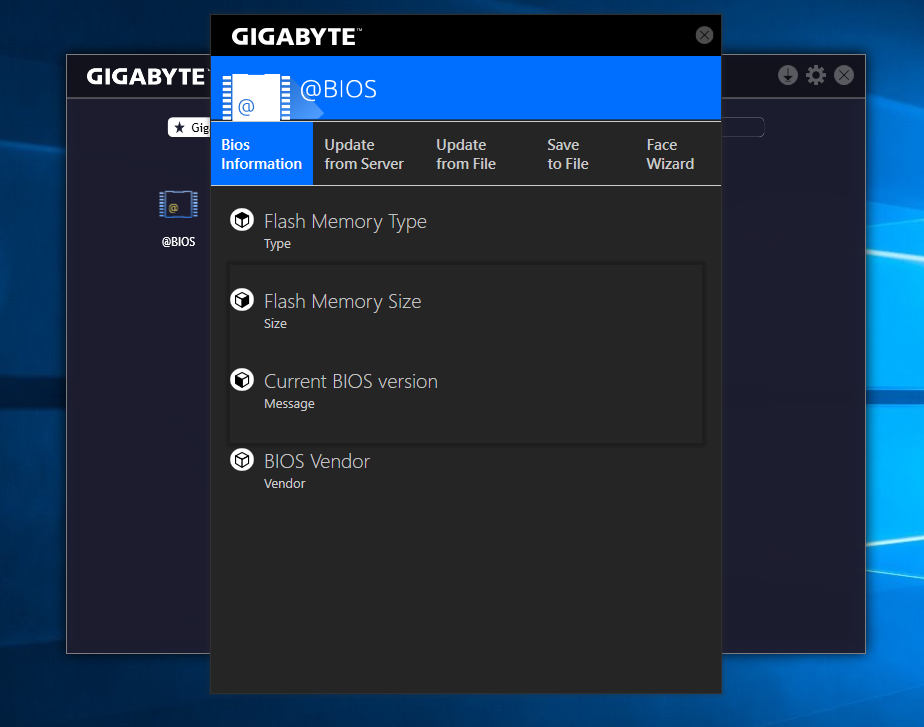
Gigabyte APP Center -> @bios -> Update from Server -> US -> F14 (old BIOS F13).
Everything was going well.
The computer restarted but did not boot to the desktop anymore.
The computer was running, the monitor went blank and its light was blinking.
I finally restarted it myself and there is a problem from there.
The monitor does not start, the comupter is constantly resetting, as can be seen in the video.
There is a chance to do something about it or I have to give it a guarantee.
Removing the battery and resetting cmos has no effect ;(
Gigabyte Aorus Z370 Gaming 7
Old BIOS F13, Today F14.
On the video I turned on the power supply and pressed the power button.
I didn't touch anything after that.
I used the method presented in the screenshot.
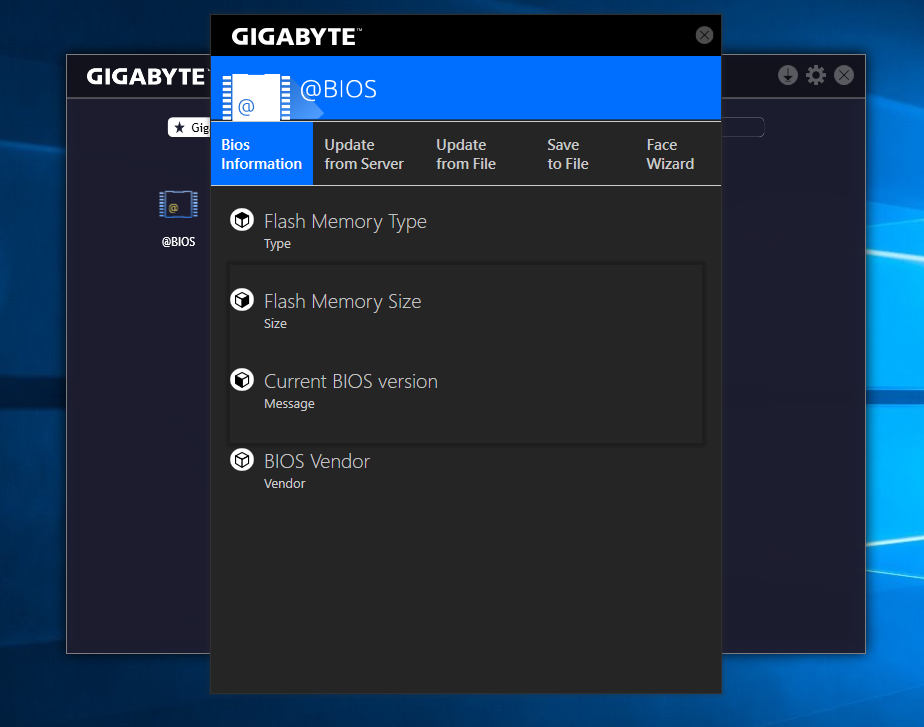
Gigabyte APP Center -> @bios -> Update from Server -> US -> F14 (old BIOS F13).
Everything was going well.
The computer restarted but did not boot to the desktop anymore.
The computer was running, the monitor went blank and its light was blinking.
I finally restarted it myself and there is a problem from there.
The monitor does not start, the comupter is constantly resetting, as can be seen in the video.
There is a chance to do something about it or I have to give it a guarantee.
Removing the battery and resetting cmos has no effect ;(
Gigabyte Aorus Z370 Gaming 7
Old BIOS F13, Today F14.
On the video I turned on the power supply and pressed the power button.
I didn't touch anything after that.
Last edited:

