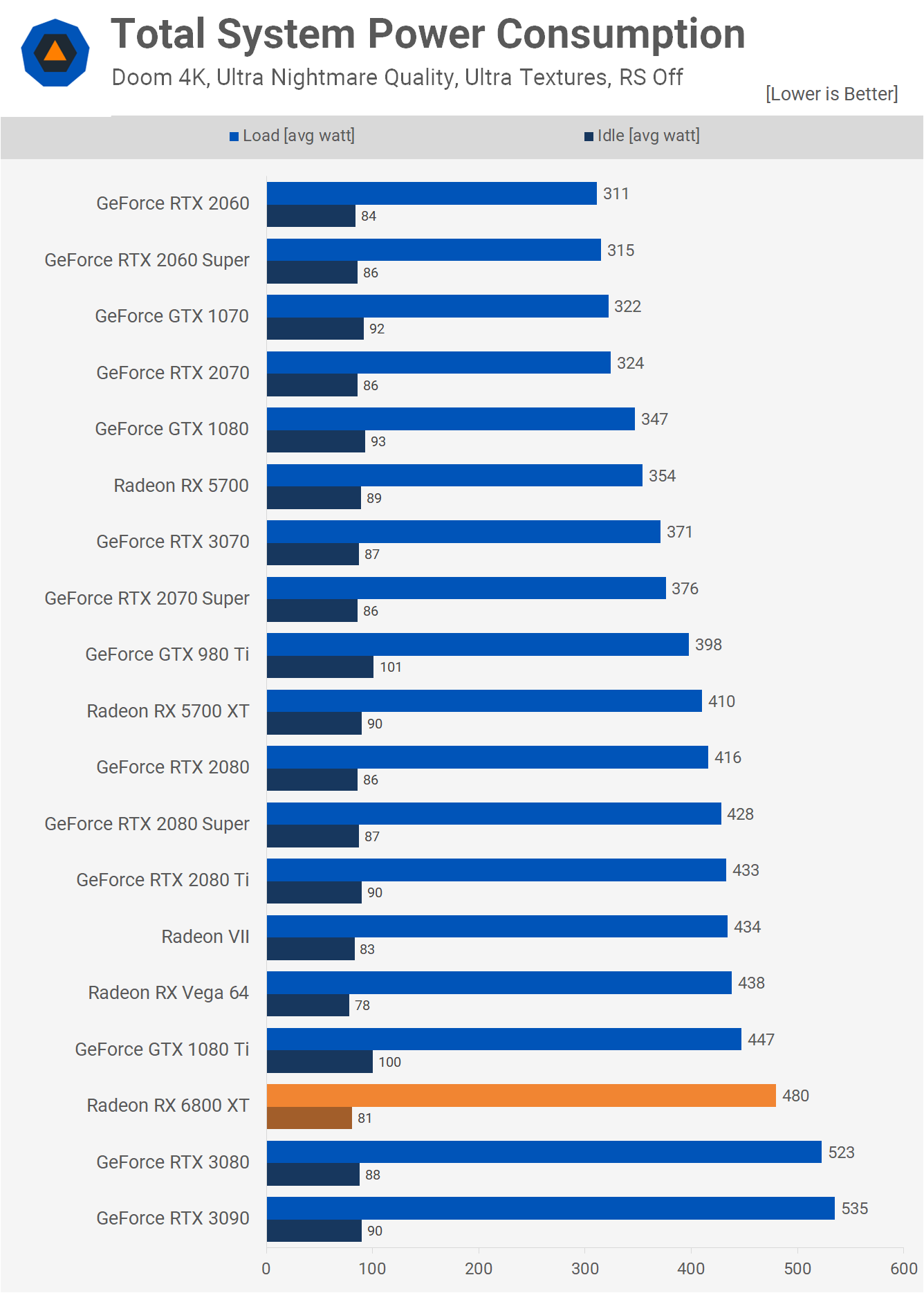Hi all. At my wit's end with this build. Specs and details below. Any advice would be greatly appreciated.
the build
CPU
AMD Ryzen 9 5900X 3.7 GHz 12-Core Processor
CPU Cooler
NZXT Kraken X63 98.17 CFM Liquid CPU Cooler
Motherboard
GIGABYTE B550 AORUS PRO V2
Memory
Corsair Vengeance LPX 32 GB (2 x 16 GB) DDR4-3600 CL18 Memory
Storage
Samsung 970 Evo Plus 2 TB M.2-2280 NVME Solid State Drive
Video Card
Sapphire Radeon RX 6800 XT 16 GB PULSE Video Card
Case
be quiet! Dark Base Pro 900 Black Rev. 2
Power Supply
EVGA 210-GQ-0750-V1 750 W 80+ Gold Certified Semi-modular ATX Power Supply
Wireless Network Adapter
Gigabyte GC-WBAX210 802.11a/b/g/n/ac/ax PCIe x1 Wi-Fi Adapter
symptoms
When power is turned on, the computer will not complete P.O.S.T. DRAM LED lights up and stays on. Case fans come on and cooler light comes on, but nothing else happens that I can see. No video.
Fans on GPU were spinning at one point before , but no longer do so on trying to boot.
what I've tried, with no result
different (older) AM4 CPU
different RAM
no RAM
RAM in different slots
different GPU
different monitor
different HDMI cable
DisplayPort instead of HDMI
remove CMOS battery
short CMOS jumper
checked all connections
what I've not tried
no flashing of BIOS as this mobo was supposed to be compatible with the CPU out of the box
breadboarding
the build
CPU
AMD Ryzen 9 5900X 3.7 GHz 12-Core Processor
CPU Cooler
NZXT Kraken X63 98.17 CFM Liquid CPU Cooler
Motherboard
GIGABYTE B550 AORUS PRO V2
Memory
Corsair Vengeance LPX 32 GB (2 x 16 GB) DDR4-3600 CL18 Memory
Storage
Samsung 970 Evo Plus 2 TB M.2-2280 NVME Solid State Drive
Video Card
Sapphire Radeon RX 6800 XT 16 GB PULSE Video Card
Case
be quiet! Dark Base Pro 900 Black Rev. 2
Power Supply
EVGA 210-GQ-0750-V1 750 W 80+ Gold Certified Semi-modular ATX Power Supply
Wireless Network Adapter
Gigabyte GC-WBAX210 802.11a/b/g/n/ac/ax PCIe x1 Wi-Fi Adapter
symptoms
When power is turned on, the computer will not complete P.O.S.T. DRAM LED lights up and stays on. Case fans come on and cooler light comes on, but nothing else happens that I can see. No video.
Fans on GPU were spinning at one point before , but no longer do so on trying to boot.
what I've tried, with no result
different (older) AM4 CPU
different RAM
no RAM
RAM in different slots
different GPU
different monitor
different HDMI cable
DisplayPort instead of HDMI
remove CMOS battery
short CMOS jumper
checked all connections
what I've not tried
no flashing of BIOS as this mobo was supposed to be compatible with the CPU out of the box
breadboarding