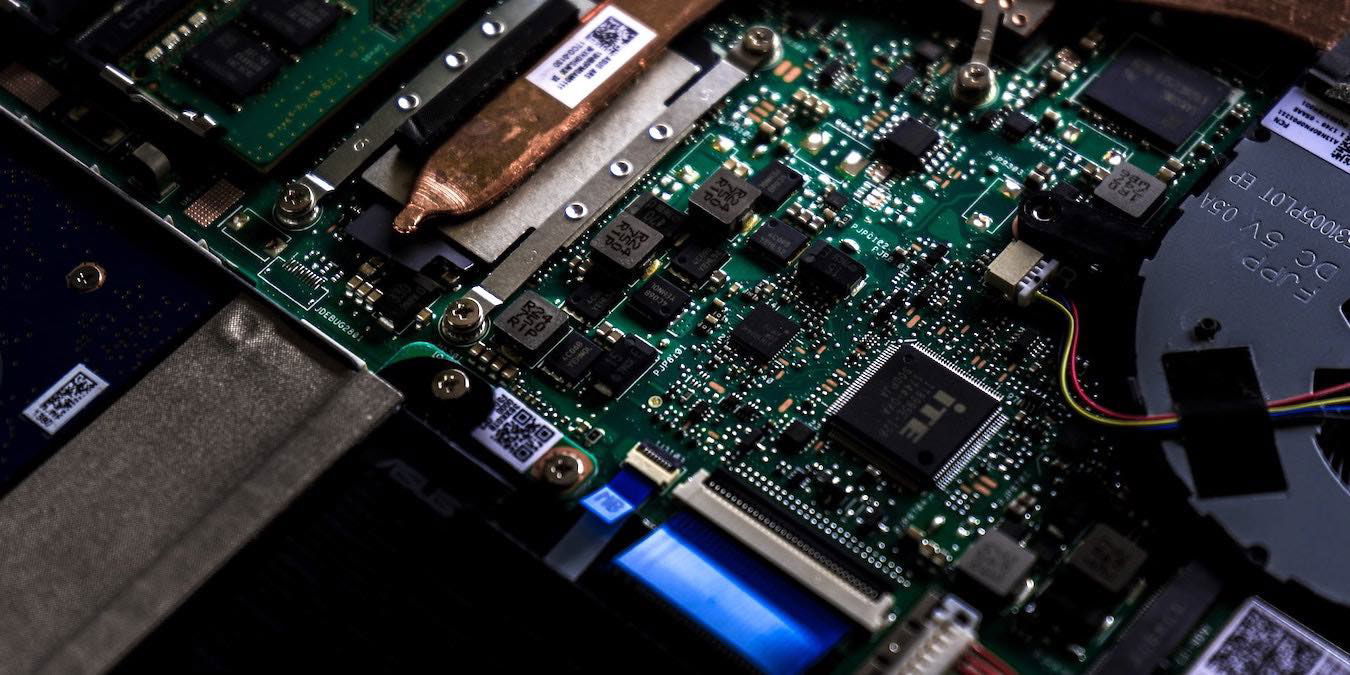Hi all
I'm wondering if anyone has experienced this or a similar issue and if so, has been able to resolve it.
After successfully installing the OS and getting the machine to a stable state I did the following,
I disabled CSM support, set secure boot mode to custom and updated the Platform Key (PK) - hit save and exit
Now I'm stuck in a black screen of death boot loop.
Worst thing is that my CPU does not have integrated graphics so I'm unable to diagnose how i usually do.
I've removed the NVMe, isolated the memory and swapped out the GPU to no avail.
SYS SPECS,
CPU: Ryzen 7 5800X
MEM: 32GB G.Skill F4-3200C16D-32GVK
MOBO: Gigabyte B550M AORUS PRO-P Micro-A
GPU: Inno3D RTX 3070 Ti
SSD: 500GB Sabrent SB-ROCKET-NVMe4
Any assistance would be greatly appreciated.
I'm wondering if anyone has experienced this or a similar issue and if so, has been able to resolve it.
After successfully installing the OS and getting the machine to a stable state I did the following,
I disabled CSM support, set secure boot mode to custom and updated the Platform Key (PK) - hit save and exit
Now I'm stuck in a black screen of death boot loop.
Worst thing is that my CPU does not have integrated graphics so I'm unable to diagnose how i usually do.
I've removed the NVMe, isolated the memory and swapped out the GPU to no avail.
SYS SPECS,
CPU: Ryzen 7 5800X
MEM: 32GB G.Skill F4-3200C16D-32GVK
MOBO: Gigabyte B550M AORUS PRO-P Micro-A
GPU: Inno3D RTX 3070 Ti
SSD: 500GB Sabrent SB-ROCKET-NVMe4
Any assistance would be greatly appreciated.