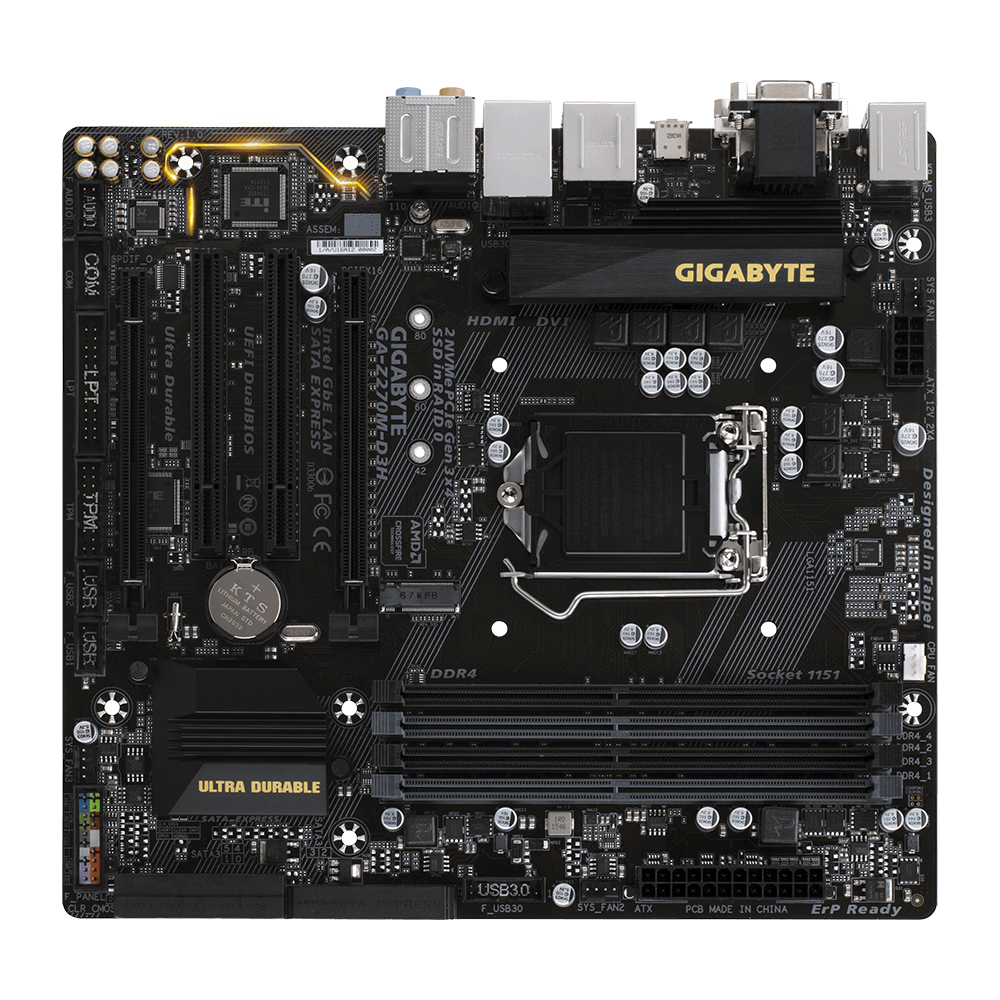I am building a system with a Gigabyte GA-Z270M MB and since this is only the second time I've ever built a PC, the last one being an ASUS about five years ago, I'm confused by the documentation for the pins for the front panel.
The docs say (p.15)
PWR_LED +
PRW_LED -
PWR_LED -
Why are there two negative pins for PWR_LED, and if I have only one such negative wire, which pin do I choose, if it matters?
The docs say (p.15)
PWR_LED +
PRW_LED -
PWR_LED -
Why are there two negative pins for PWR_LED, and if I have only one such negative wire, which pin do I choose, if it matters?