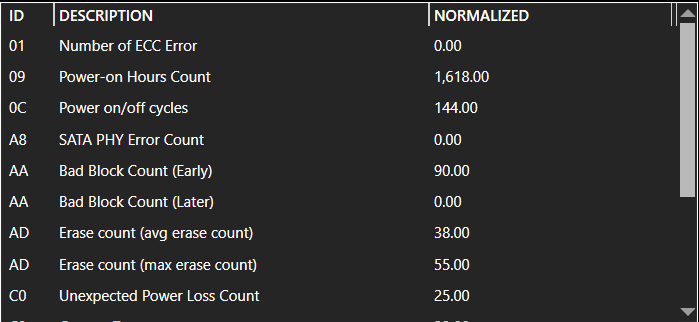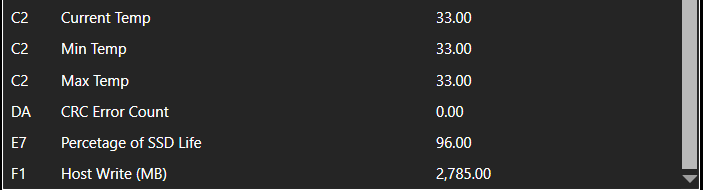Hey guys.
I bought a Gigabyte SSD back in July of this year and i wanted to check if the values from S.M.A.R.T. and the SSD Toolbox software appear in order.
The PC is on most of the day, probably anywhere from 13-16 hours, sometimes even 24 hours a day.
Gigabyte state is a 3 year warranty or 100TBW (whichever is first). I just noticed a dip from 99% to 96% over a month and wanted to ensure this is normal behaviour.
I am building a new PC when the parts arrive which will involve a new installation of Windows (likely) so the disk will get erased entirely and rewritten with Windows 10.
I'm not one to care about bootup times, Windows installtion times or speed of access so this is my first SSD in over 25 years of PC use and during those years i've only ever had one HDD fail on me and it was an old IDE type. My previous Windows SATA drive (256GB Seagate) was in use for going on 8 or 9 years and still works.

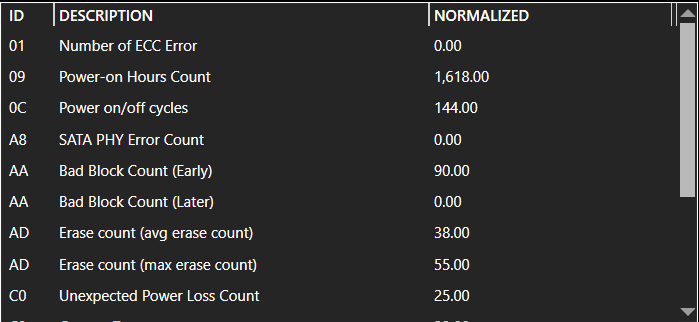
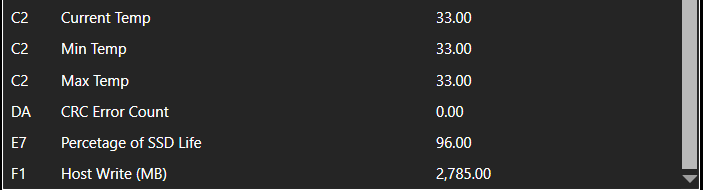
I bought a Gigabyte SSD back in July of this year and i wanted to check if the values from S.M.A.R.T. and the SSD Toolbox software appear in order.
The PC is on most of the day, probably anywhere from 13-16 hours, sometimes even 24 hours a day.
Gigabyte state is a 3 year warranty or 100TBW (whichever is first). I just noticed a dip from 99% to 96% over a month and wanted to ensure this is normal behaviour.
I am building a new PC when the parts arrive which will involve a new installation of Windows (likely) so the disk will get erased entirely and rewritten with Windows 10.
I'm not one to care about bootup times, Windows installtion times or speed of access so this is my first SSD in over 25 years of PC use and during those years i've only ever had one HDD fail on me and it was an old IDE type. My previous Windows SATA drive (256GB Seagate) was in use for going on 8 or 9 years and still works.