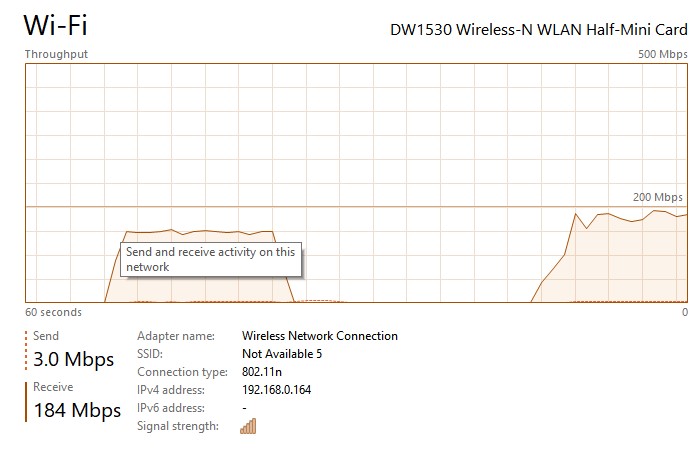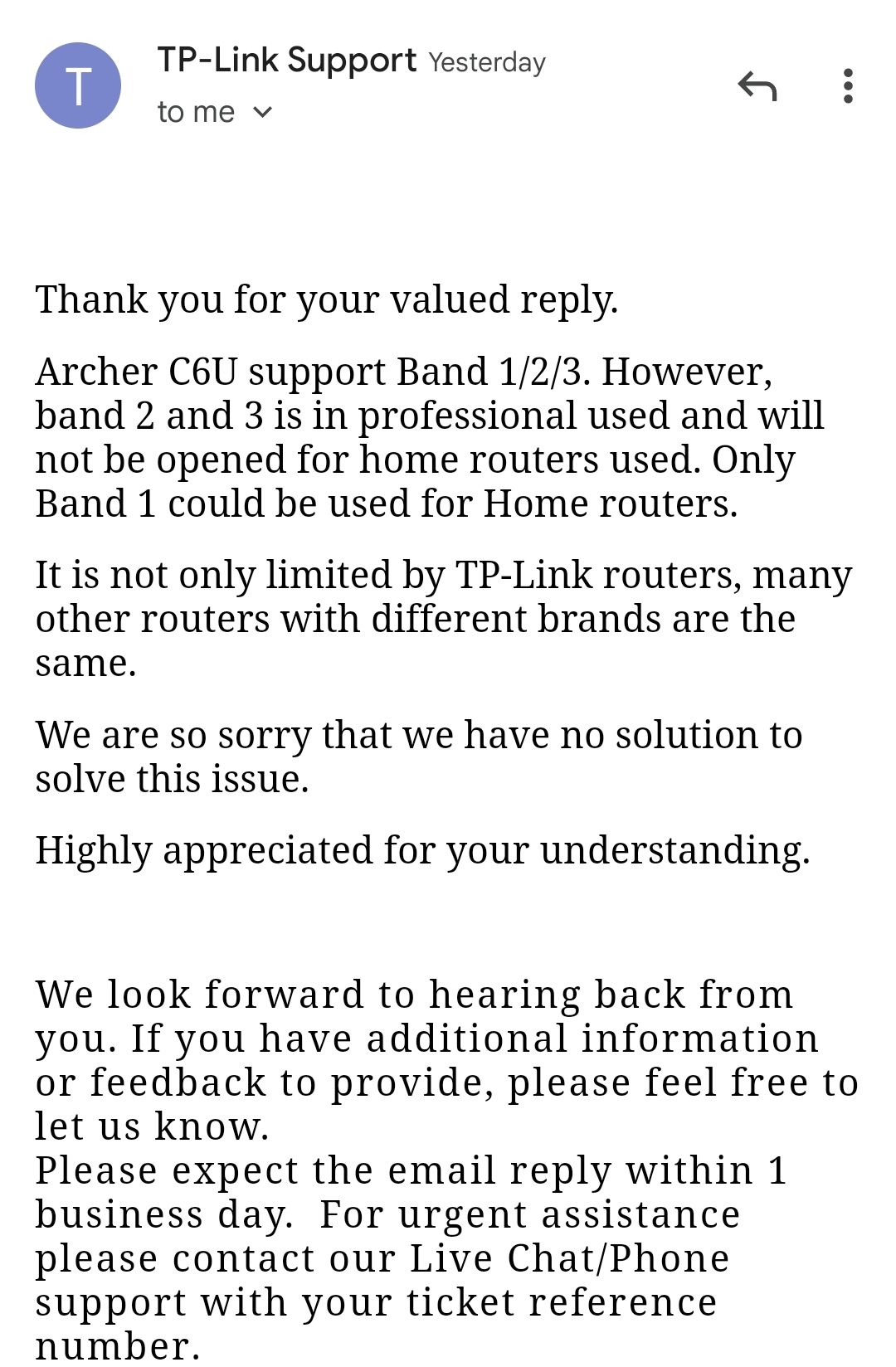I've bought TP-Link Archer C6U (EU version) recently to replace my old 802.11n router which was actually transmitting at low power being environmentally-friendly. Not sure how 5V vs 12V makes a difference on a planet with irresponsible consumers filled with plastic.
Been using the new one for a few weeks and mostly I am satisfied with it. This one has automatic restart schedule and a physical restart button on its rear panel. My old one didn't have either and sometimes it would deny access to its web management interface which I would fix by restarting it. The new router has USB port for USB thumbdrive. I don't know if thumbdrives are meant to stay in the port long-term or to be used when necessary. I left one inside for an hour and I could tell it was very warm on touch.
The download speed has improved definitely in comparison to speeds of old router and are now reaching my full internet package speed of 200/5. Being 1 meter from the router gives me over 192Mbps (1 on screenshot) and in my bedroom 22.5 feet (6.8 meters) and 2 wooden doors away from the router gives me between 166Mbps (2 on screenshot) up to 186Mbps:

Locked channels is my disappointment though. In this router's settings I can only choose channels 36, 40, 44 and 48 but I remember seeing people choosing other channels that are not available to me. This prompted me to contact technical support of distributor. I was told to update firmware but I tend to be careful with these things because I don't like to fix what isn't broken. By the tone of technical support person I sensed that I am dealing with FAQ equivalent so I decided to not update.
I visited TP-Link's forums and found other people, including people from EU complaining about only UNII-1 band being available. I checked with US FCC counterpart in my country and EU and found out that other bands are allowed in both so why are UNII-2, UNII-2 Extended and UNII-3 are locked in this device? I know UNII-2 and UNII-2 Extended spectrum is used for weather radar and military installations but I think that unless they are not in a proximity where your router would cause them interference it shouldn't be an issue. If there is something close isn't DFS supposed to solve these kind of issues. One person reported being in a clear zone and DFS not being triggered in months.
In my case the speeds I have reported were measured on 80Mhz channel width (AP: Not Available 5). There is only one 80Hz channel width available that spans 5170MHz - 5250MHz spectrum of UNII-1 band and where I am located there are 2 other users sharing 80MHz channel width:

I understand that given the speed test above, the interference is small to be worried about DFS channels. But one person on the forum who said he is living in apartment building was concerned due to UNII-1 band being congested. I haven't seen any reasonable reply from TP-Link forum personnel so I inquired about the issue. And rightly so because after back and forth between technical support and their engineers the answer I received was reasonable. However it was not until I was told that there is no solution:
If it all comes down to entry level, high level and enterprise level routers why not mention the limitations in fine print on product's page or at least on device's packaging? If I want a mid-range router is the price range the only guide I should follow or is there something else? Are there SOHO or a company labels? When I was buying 2.5GHz 802.11n router I expected 13 channels and I got 13 channels. Would the same thing be with high-range router of same band and protocol? TP-Link mentioned that other router brands conduct same practices. I don't have experience with other routers but if I was in a situation where UNII-1 band was congested I would most likely benefit from channels in DFS and low power spectrum. Just having UNII-1 and UNII-2 available gives me second 80MHz channel width to switch to in case there is a congestion. By the way the AP Zaguri earlier was on 80Mhz channel width covering 52, 56, 60, 64 channels. I don't know what router they use. But just look at how much more there is to the rest of spectrum:
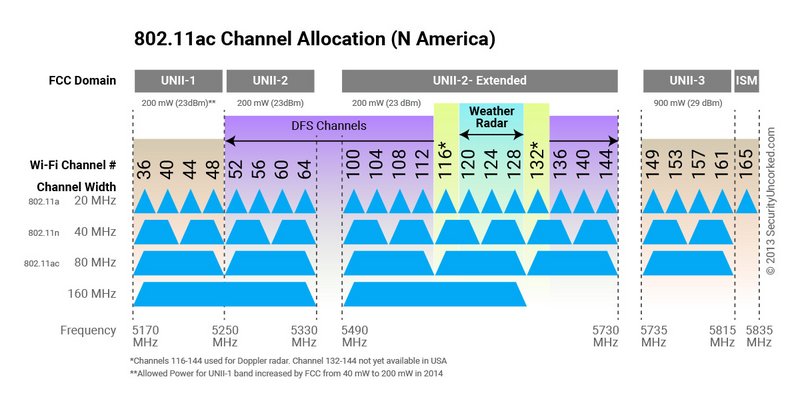
Been using the new one for a few weeks and mostly I am satisfied with it. This one has automatic restart schedule and a physical restart button on its rear panel. My old one didn't have either and sometimes it would deny access to its web management interface which I would fix by restarting it. The new router has USB port for USB thumbdrive. I don't know if thumbdrives are meant to stay in the port long-term or to be used when necessary. I left one inside for an hour and I could tell it was very warm on touch.
The download speed has improved definitely in comparison to speeds of old router and are now reaching my full internet package speed of 200/5. Being 1 meter from the router gives me over 192Mbps (1 on screenshot) and in my bedroom 22.5 feet (6.8 meters) and 2 wooden doors away from the router gives me between 166Mbps (2 on screenshot) up to 186Mbps:

Locked channels is my disappointment though. In this router's settings I can only choose channels 36, 40, 44 and 48 but I remember seeing people choosing other channels that are not available to me. This prompted me to contact technical support of distributor. I was told to update firmware but I tend to be careful with these things because I don't like to fix what isn't broken. By the tone of technical support person I sensed that I am dealing with FAQ equivalent so I decided to not update.
I visited TP-Link's forums and found other people, including people from EU complaining about only UNII-1 band being available. I checked with US FCC counterpart in my country and EU and found out that other bands are allowed in both so why are UNII-2, UNII-2 Extended and UNII-3 are locked in this device? I know UNII-2 and UNII-2 Extended spectrum is used for weather radar and military installations but I think that unless they are not in a proximity where your router would cause them interference it shouldn't be an issue. If there is something close isn't DFS supposed to solve these kind of issues. One person reported being in a clear zone and DFS not being triggered in months.
In my case the speeds I have reported were measured on 80Mhz channel width (AP: Not Available 5). There is only one 80Hz channel width available that spans 5170MHz - 5250MHz spectrum of UNII-1 band and where I am located there are 2 other users sharing 80MHz channel width:

I understand that given the speed test above, the interference is small to be worried about DFS channels. But one person on the forum who said he is living in apartment building was concerned due to UNII-1 band being congested. I haven't seen any reasonable reply from TP-Link forum personnel so I inquired about the issue. And rightly so because after back and forth between technical support and their engineers the answer I received was reasonable. However it was not until I was told that there is no solution:
"Thank you for your valued reply.
Archer C6U support Band 1/2/3. However, band 2 and 3 is in professional used and will not be opened for home routers used. Only Band 1 could be used for Home routers.
It is not only limited by TP-Link routers, many other routers with different brands are the same.
We are so sorry that we have no solution to solve this issue.
Highly appreciated for your understanding."
If it all comes down to entry level, high level and enterprise level routers why not mention the limitations in fine print on product's page or at least on device's packaging? If I want a mid-range router is the price range the only guide I should follow or is there something else? Are there SOHO or a company labels? When I was buying 2.5GHz 802.11n router I expected 13 channels and I got 13 channels. Would the same thing be with high-range router of same band and protocol? TP-Link mentioned that other router brands conduct same practices. I don't have experience with other routers but if I was in a situation where UNII-1 band was congested I would most likely benefit from channels in DFS and low power spectrum. Just having UNII-1 and UNII-2 available gives me second 80MHz channel width to switch to in case there is a congestion. By the way the AP Zaguri earlier was on 80Mhz channel width covering 52, 56, 60, 64 channels. I don't know what router they use. But just look at how much more there is to the rest of spectrum:
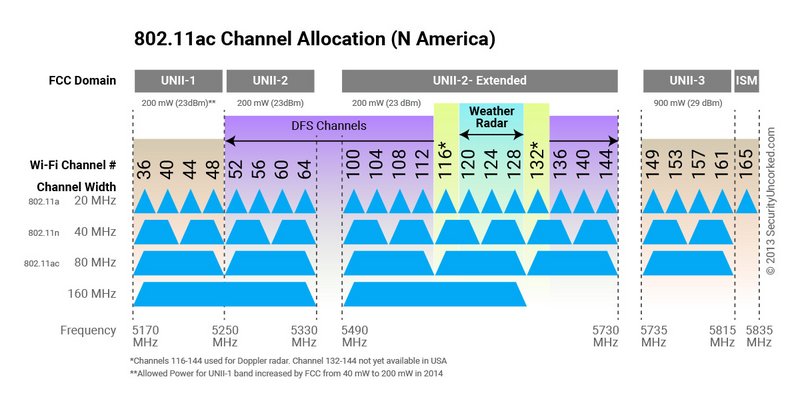

 is.
is.