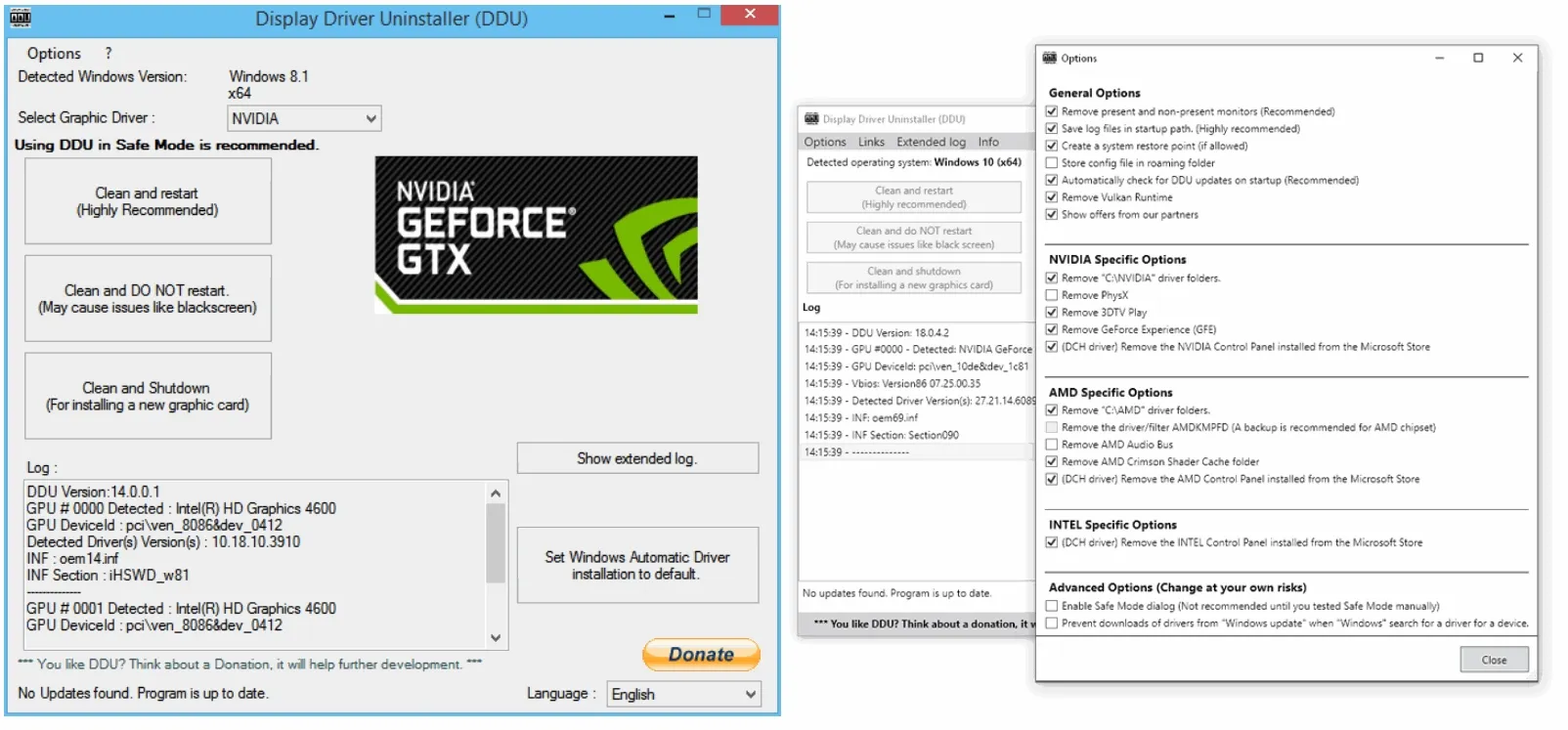My PC (built in 2021) is starting to show graphical glitches or what I believe to be minor "gpu artificating" for a second or two during day to day use, while switching between tabs on Google Chrome or browsing through Discord with hardware acceleration on both. I've also noticed, poorer performance in game compared to when it was new. My GPU's warranty expires in a couple months. I was wondering if it'd be a good idea to send it in for repairs in hopes of increasing its lifespan. Just would like to make sure before I do anything as I'm not really familiar with PC's in general, so I wanted to ask around and see what you guys think.
Specs:
Specs:
- 3060 ti
- 5600x
- Motherboard: MSI B550-A PRO ATX AM4
- PSU: MSI MPG A650GF 650 W 80+ Gold Certified Fully Modular ATX Power Supply