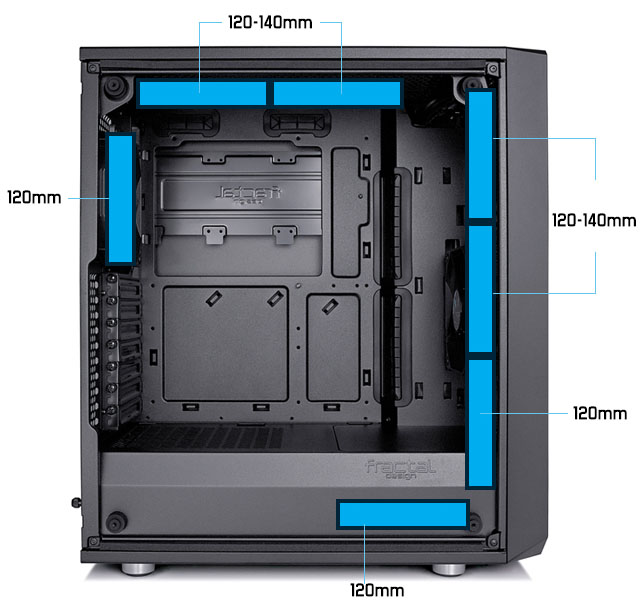I'm running a 2080TI FE in a Meshify C case and I'm getting temps of 80-85 degrees when gaming (also fans revving every 10-15 seconds) and 40 degrees when idle. I've already tried reapplying thermal paste and it fixed the issue for a week or two before the high temps and constant fan revving returned. I have two 140mm intake fans in the front and one 120mm exhaust in the back.
When I remove the glass panel on the case, my gaming temps drop to the 70s and idle to 30.
Leaving the side panel off obviously isn't something I want to do long term, and I was wondering if my money would be better spent on a new case with better airflow (maybe the Fractal Torrent) or an AIO (I was looking at the Kraken X73).
When I remove the glass panel on the case, my gaming temps drop to the 70s and idle to 30.
Leaving the side panel off obviously isn't something I want to do long term, and I was wondering if my money would be better spent on a new case with better airflow (maybe the Fractal Torrent) or an AIO (I was looking at the Kraken X73).