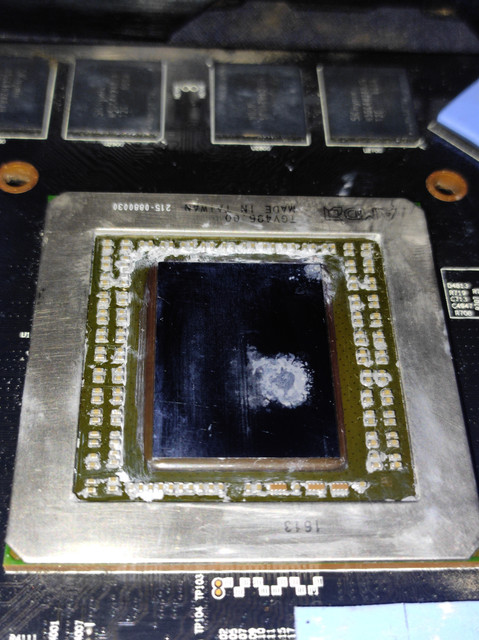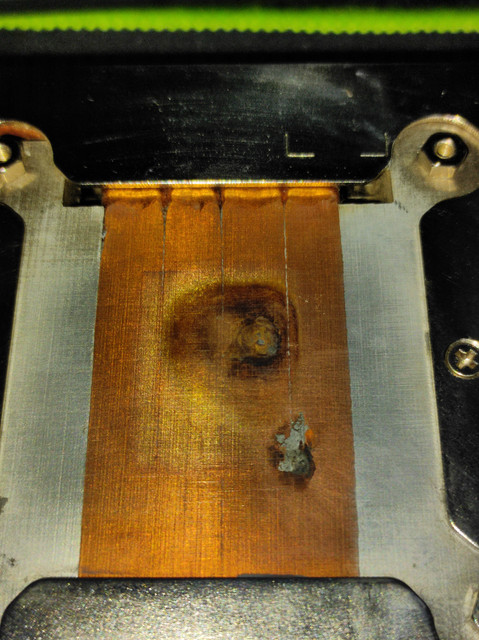I have an old R9 390 Gigabyte card that is known for high temps & bad fans. I bought this used card 3 years ago and it works fine, but it always had this burned stuck thermal paste that I cannot wipe off. Also, after every 2 months I need to change thermal paste since it dries up really quickly & high temps return.
Does anyone know how can I clean this properly? I used an alcohol, not sure if its isopropyl, but it does nothing.
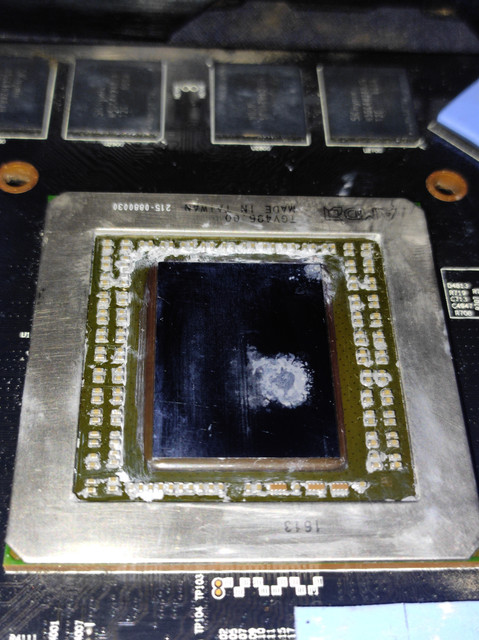
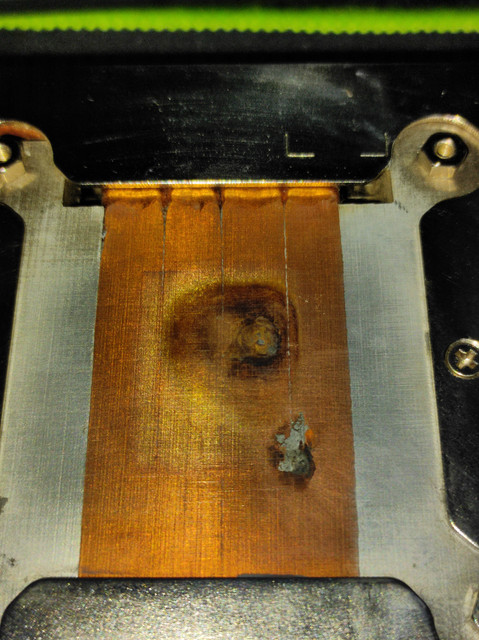

Does anyone know how can I clean this properly? I used an alcohol, not sure if its isopropyl, but it does nothing.