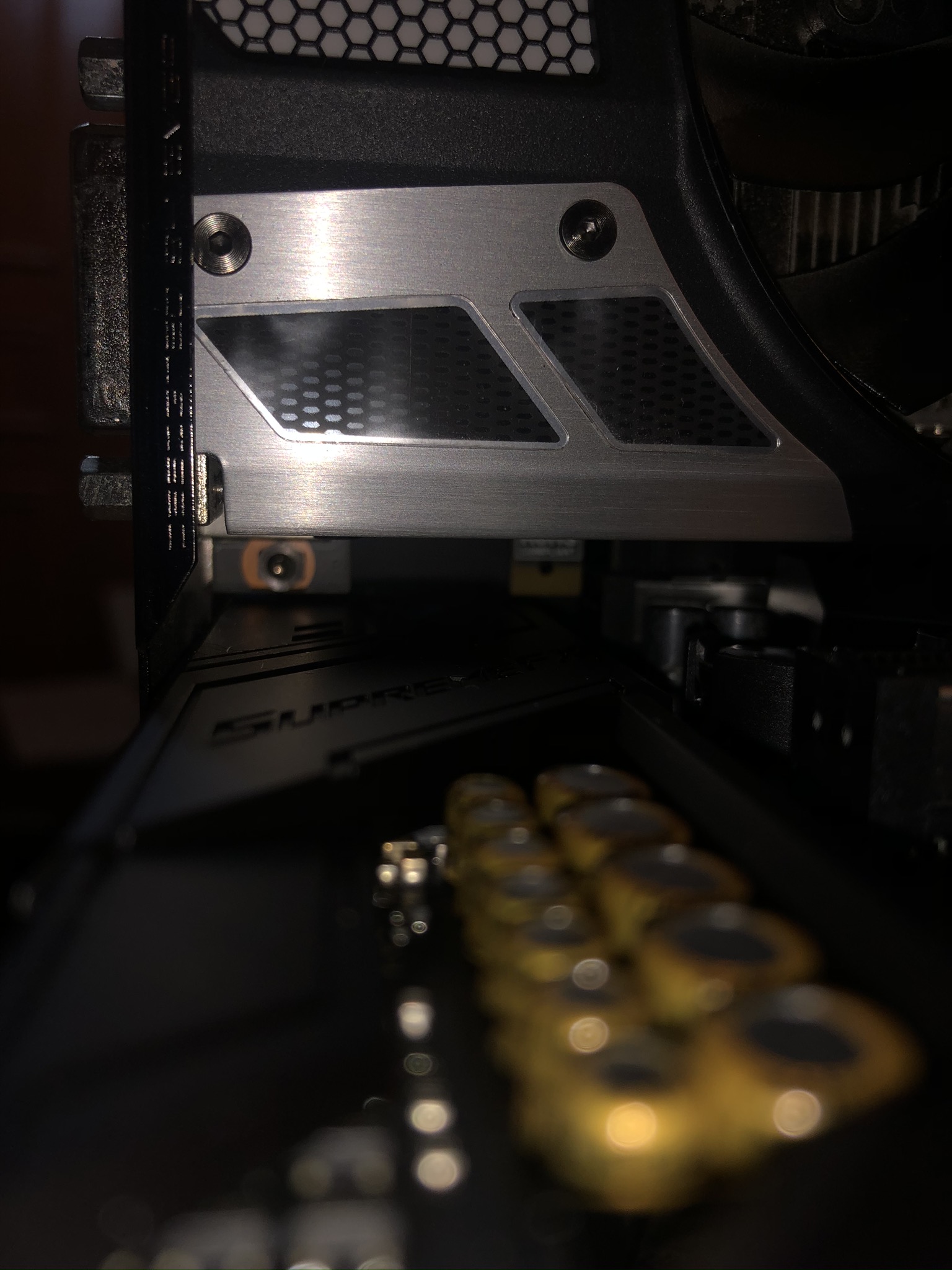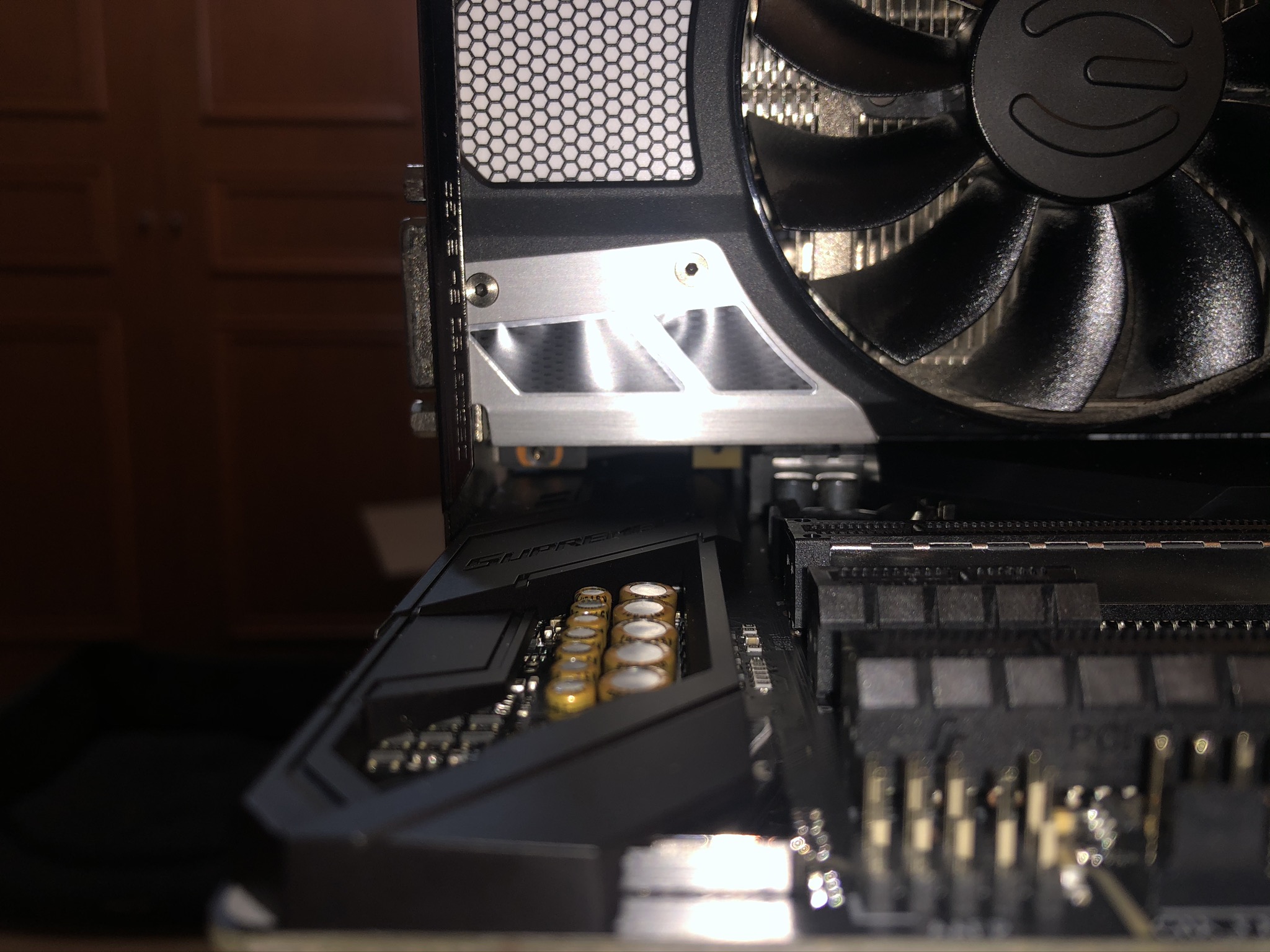Hey,
I'm having trouble installing my GPU, below are some pictures of the issue.
https://ibb.co/3BzdS2b
 https://ibb.co/dcvBcw2
https://ibb.co/dcvBcw2
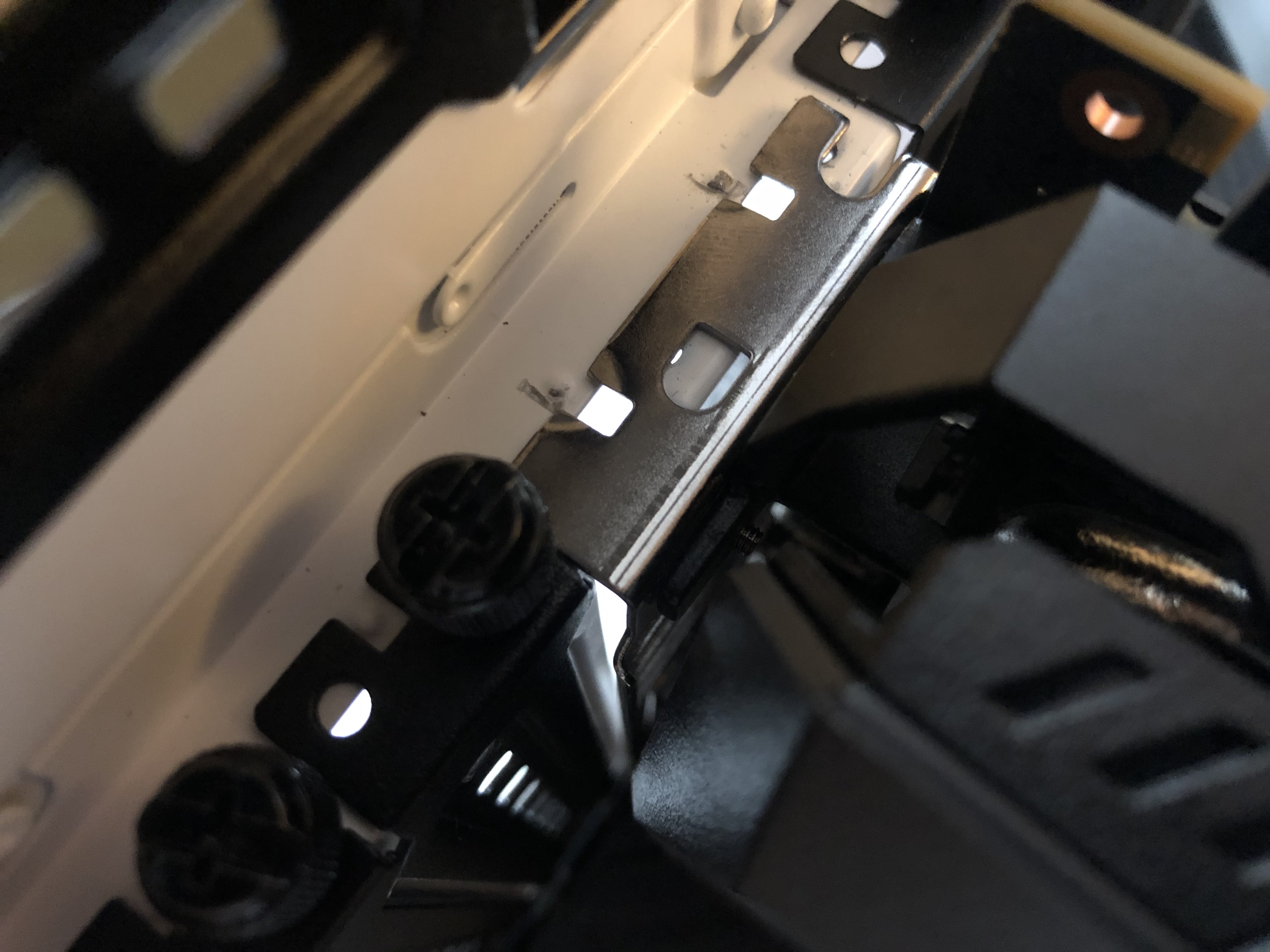
I can't screw the thing and if I try moving the GPU to do it. It disconnects from the PCIe slot.
I've already verified that the Motherboard is placed correctly, I mean, it aligns perfectly with the standoff that comes with Corsair cases to align the Motherboard, also, all standoffs were installed from factory.
Case: Corsair Crystal 680X
Motherboard: Crosshair VIII Hero
GPU: Asus GeForce GTX 1080 Ti 11 GB STRIX GAMING OC Video Card
Thanks in advance.
I'm having trouble installing my GPU, below are some pictures of the issue.
https://ibb.co/3BzdS2b

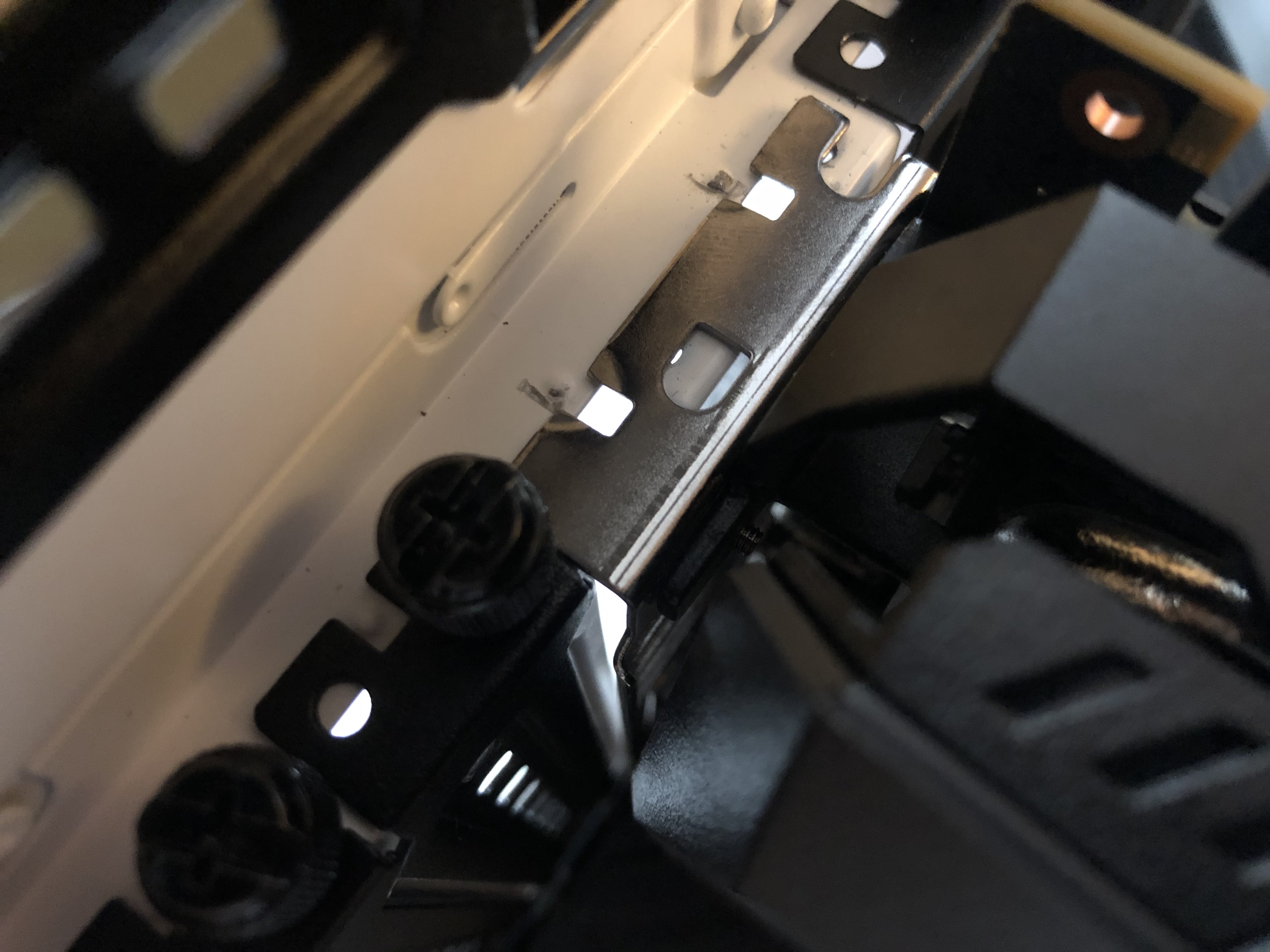
I can't screw the thing and if I try moving the GPU to do it. It disconnects from the PCIe slot.
I've already verified that the Motherboard is placed correctly, I mean, it aligns perfectly with the standoff that comes with Corsair cases to align the Motherboard, also, all standoffs were installed from factory.
Case: Corsair Crystal 680X
Motherboard: Crosshair VIII Hero
GPU: Asus GeForce GTX 1080 Ti 11 GB STRIX GAMING OC Video Card
Thanks in advance.