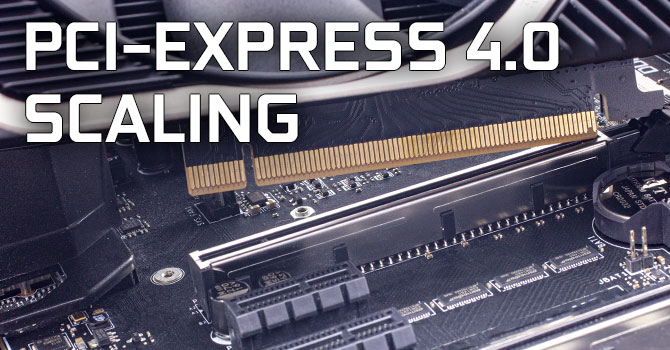My copy of GPU-Z (version 2.51.0) reports Bus Interface as "PCIe 4.0 @ 8x." First my ASUS ROG Extreme Z790 has a PCIe 5.0 x16 Bus Interface and my RTX 4090 has a PCIe 4.0 x16 Bus Interface. Correct reporting should be PCIe 5.0 x8 which is equivalent to PCIe 4.0 x16 in bandwidth. Yesterday I watched a video posted by Der8auer on YouTube entitled "I tried to repair my RTX 4090 and killed it 🙁" where we are using the same MOBO and RTX 4090 and he too has the same reporting of "PCIe 4.0 @ 8x." Also obviously I double checked the "shared" limits for my MOBO. I'm using the DDR4 DIMM.2_SLOT with 2x 4TB/ea M.2 drives and the M.2_1(SOCKET3) with an M.2 all M.2's are PCIe 4.0 types. Notes: M.2_1 shares bandwidth with PCIEX16(G5)_2. When M.2_1 is enabled, PCIEX16(G5)_2 will be disabled. The RTX 4090 is installed in the PICEX16(G5)_1.
=> While typing this the only thought I have is to see if there's a PCIe 4 .0 (G4) / PCIe 5.0 (G4) BIOS selection. Unfortunately the manual doesn't list BIOS entries to search handily.
So my question is has anyone with a Z790 MOBO experienced the same problem?
GPU-z (image) View: https://imgur.com/a/ujlhR9e
New:
GPU-Z https://www.techpowerup.com/gpuz/details/m3s3k
CPU-Z https://valid.x86.fr/hsghtk
Old:
GPU-Z https://www.techpowerup.com/gpuz/details/6x7h8
CPU-Z https://valid.x86.fr/9mm3cz
=> While typing this the only thought I have is to see if there's a PCIe 4 .0 (G4) / PCIe 5.0 (G4) BIOS selection. Unfortunately the manual doesn't list BIOS entries to search handily.
So my question is has anyone with a Z790 MOBO experienced the same problem?
GPU-z (image) View: https://imgur.com/a/ujlhR9e
New:
GPU-Z https://www.techpowerup.com/gpuz/details/m3s3k
CPU-Z https://valid.x86.fr/hsghtk
Old:
GPU-Z https://www.techpowerup.com/gpuz/details/6x7h8
CPU-Z https://valid.x86.fr/9mm3cz