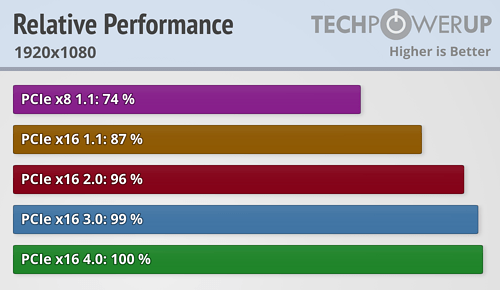Hello,
I would like to know which are the latest graphics cards (and more poweful) with dual screen capability that the old mobo DP67BG supports, for video playback, and still can allow to enter its latest BIOS (BGP6710J.86A.2209.2012.0717.2302 from 2012). Preferably silent or low noise.
I have an old AMD HD5450 graphics card, but I would need something more powerful for smooth video playback in audio software (Nuendo, Pro Tools). Not gaming.
I used a RX550 for a while which worked better inside Windows, but wouldn't let me enter the BIOS.
It's been said in pro audio community that AMD cards are better for audio (low latency) than Nvidia, but I have heard opinions that Nvidia can be more compatible with Intel old mobos. Any experiences?
I plan to eventually update my PC but with all the software installed it will be a hassle, and this one is still working fine, so I guess it can last a little longer.
Thank you!
Héctor
I would like to know which are the latest graphics cards (and more poweful) with dual screen capability that the old mobo DP67BG supports, for video playback, and still can allow to enter its latest BIOS (BGP6710J.86A.2209.2012.0717.2302 from 2012). Preferably silent or low noise.
I have an old AMD HD5450 graphics card, but I would need something more powerful for smooth video playback in audio software (Nuendo, Pro Tools). Not gaming.
I used a RX550 for a while which worked better inside Windows, but wouldn't let me enter the BIOS.
It's been said in pro audio community that AMD cards are better for audio (low latency) than Nvidia, but I have heard opinions that Nvidia can be more compatible with Intel old mobos. Any experiences?
I plan to eventually update my PC but with all the software installed it will be a hassle, and this one is still working fine, so I guess it can last a little longer.
Thank you!
Héctor