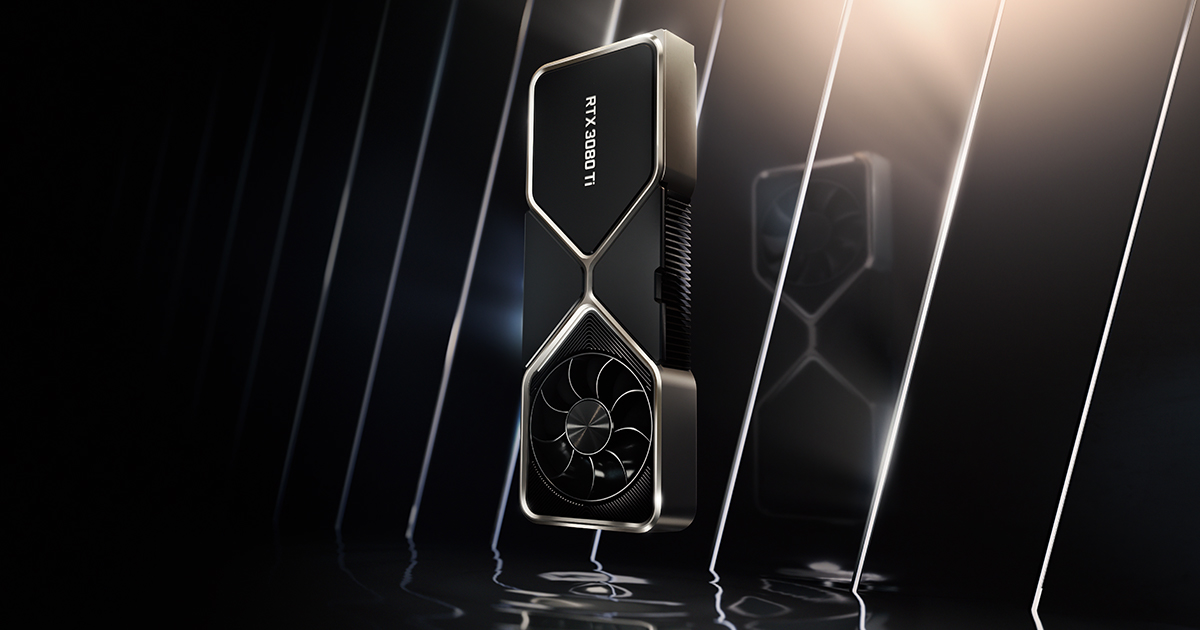Dear forum experts,
My graphics card crashed with black screen and fans got maximum spinning immediately after I press turn-on button. EZ debug led stop at VGA.
My setup:
VGA: Evga Geforce RTX 2080 Ti Black Edition Gaming, 11G-P4-2281-Kr, 11GB Gddr6 (3-years used)
Motherboard: MAG B660M MORTAR DDR4 (brand new), I buy a new one replacing for the old one (MSI Z390 A Pro) because I thought the root came from motherboard.
CPU: Intel® Core™ i5-12600K Alder Lake Processor (brand new), the old one is Intel Core i9 9900k.
RAM: 2x Corsair Vengeance LPX 8GB 2666MHz DDR4
PSU: Infinity Rampage 750W – 80 Plus Gold Single Rail (3-years used)
Storage:
Please give me some advice.
Thanks
My graphics card crashed with black screen and fans got maximum spinning immediately after I press turn-on button. EZ debug led stop at VGA.
My setup:
VGA: Evga Geforce RTX 2080 Ti Black Edition Gaming, 11G-P4-2281-Kr, 11GB Gddr6 (3-years used)
Motherboard: MAG B660M MORTAR DDR4 (brand new), I buy a new one replacing for the old one (MSI Z390 A Pro) because I thought the root came from motherboard.
CPU: Intel® Core™ i5-12600K Alder Lake Processor (brand new), the old one is Intel Core i9 9900k.
RAM: 2x Corsair Vengeance LPX 8GB 2666MHz DDR4
PSU: Infinity Rampage 750W – 80 Plus Gold Single Rail (3-years used)
Storage:
- SSD M.2 Samsung 250G NVME 3500MB/s (Window 10 booting, lasted GPU driver version 516.59) (3-years used)
- SSD SATA 3 TeamGroup GX2 512GB (Linux x64, Ubuntu 22.04, Latest Legacy GPU version (470.xx series): 470.129.06) (2-years used)
- HDD Western 1TB BLUE (3-years used)
Please give me some advice.
Thanks
Last edited: