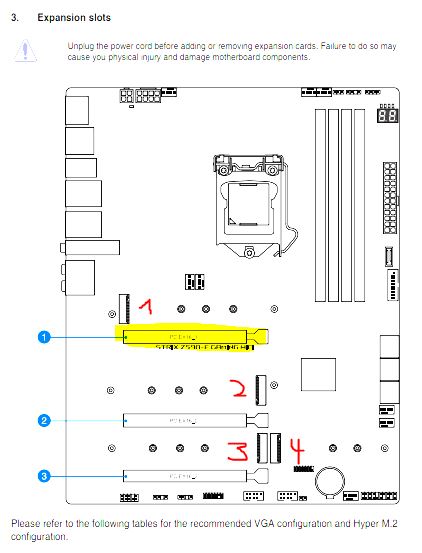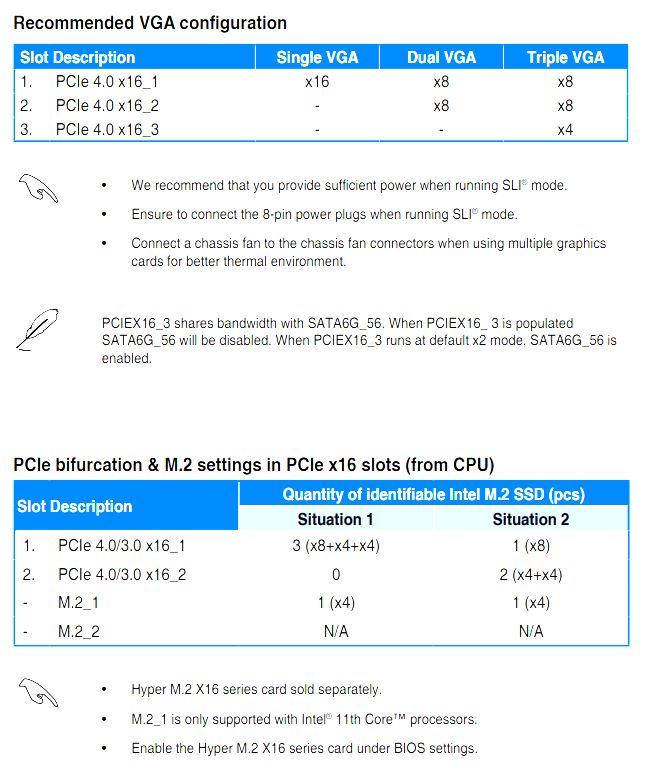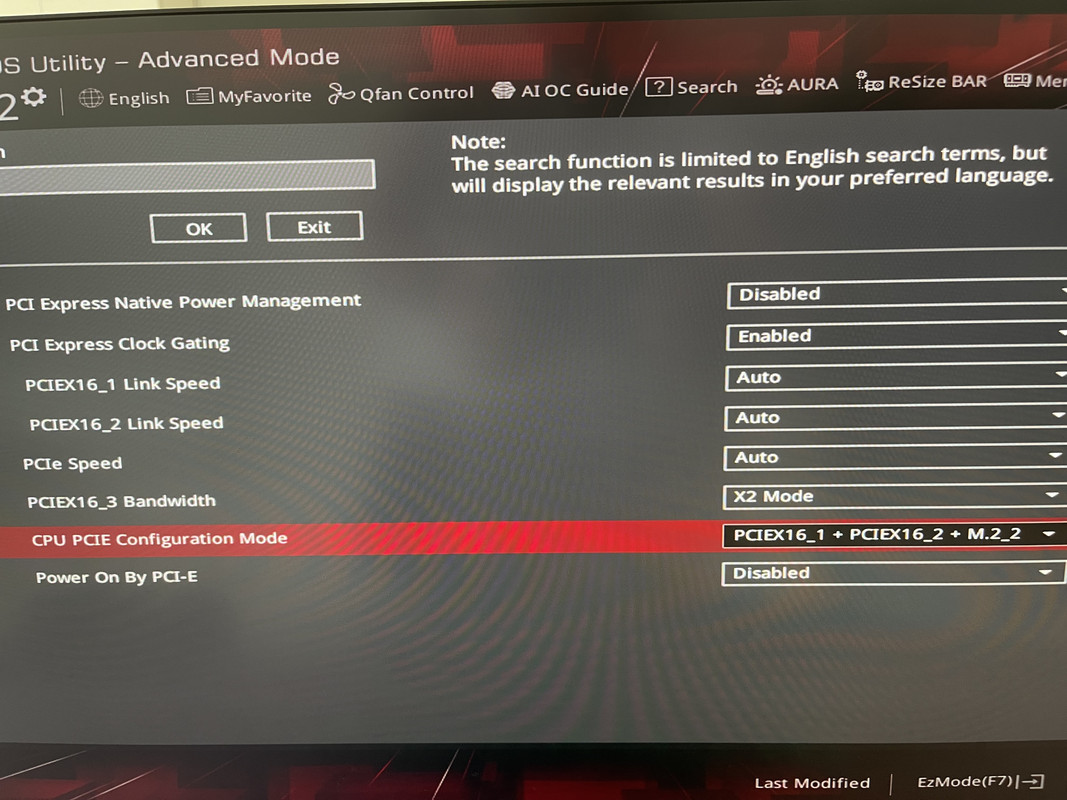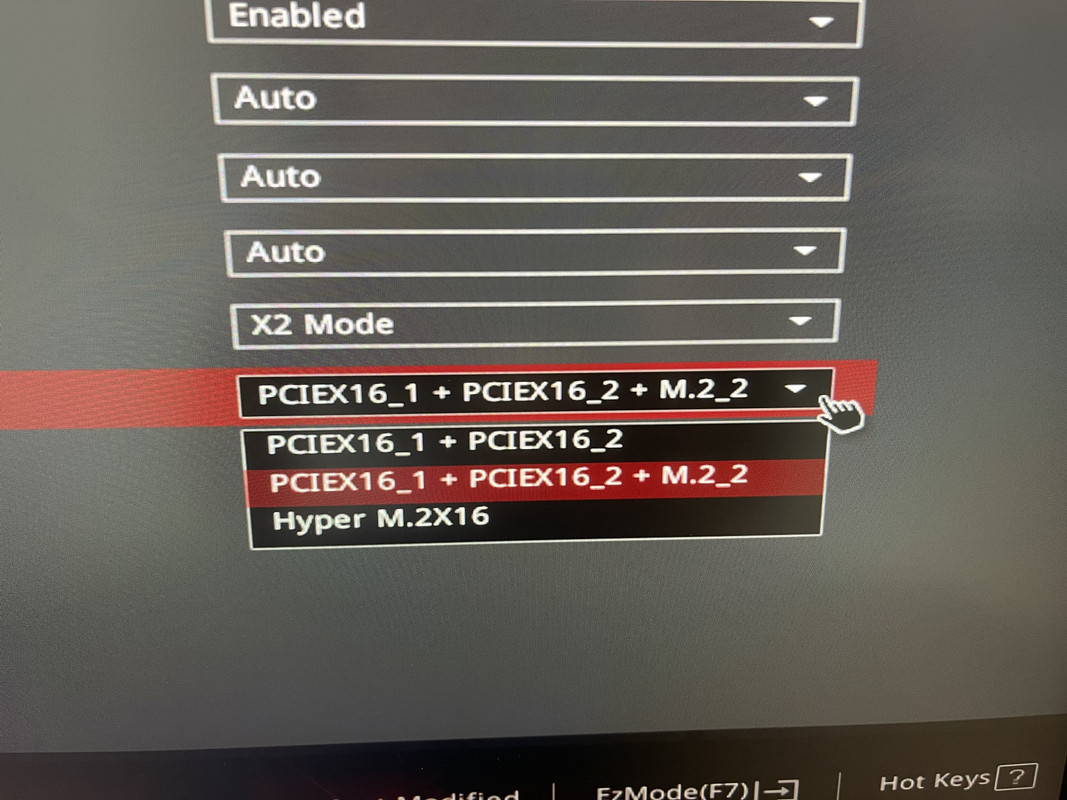Hello,
Quick story how I got here: I had my PC in shipping and storage for the last year and am now trying to get it working again. I replaced the motherboard yesterday since it wouldn't boot and to me it seemed most likely that this was the culprit as I had a DOA mnotherboard before. It kinda worked and I am now at least able to get boot and use somewhat use it (typing this on the pc in question).
Summary of parts:
CPU: 10700k (overclocked using the AI overclocking function in the bios)
MOBO: Strix z590 e-gaming (had to get this since a replacement z490 wasn't available in my location)
AIO: Kraken z63
RAM: G.skill 2x8GB
GPU: Strix 2070S OC
PSU: Corsair RM750X
After putting it back together yesterday, I was able to boot, do a fresh windows install, update all the drivers and download some games overnight . Today I finally, after more than a year, wanted to game a bit and now the graphics card isn't working properly, hence the post in this forum. The GPU clock seems to be stuck at 300MHz and it's not drawing any (!?) power. But it kind of is cause I can use the web and basic windows things. Just games that used to run at 100+ fps now run at 15-20 fps.
Below some pictures from gpu-z
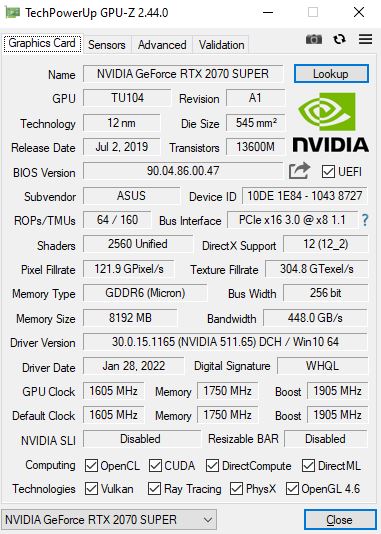
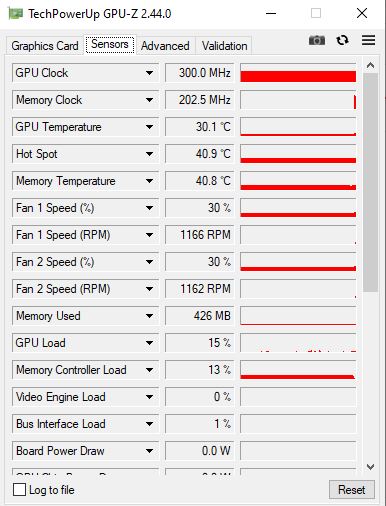
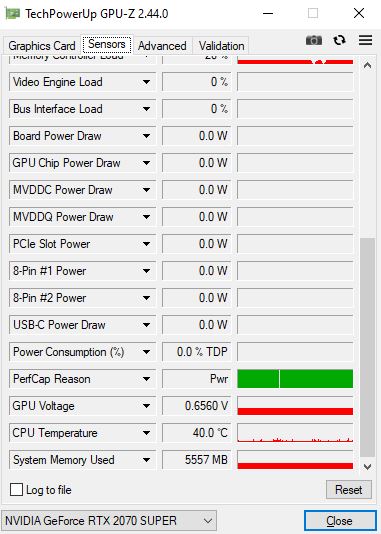
I checked online and people recommend to try older drivers-and/or take out the card. Alternatively clean it a bit and install it again or flip the BIOS switch (mine has 2) and pray. Tried all of that but nothing worked.
I am not very knowledgeable with PCs and don't know what to do next. My the logical step for me would be to replace the PSU as it doesn't seem to get power and people already said that I might not be able to boot because of a defect PSU (no boot issue fresh from storage). GPU's are also rather expensive at the moment, at least compared to PSU's and I'd rather not spend MSRP + X if I am actually ok with the performance of my current GPU when it works.
Before I go and replace more parts, I thought I'd ask if there is another solution...
Thanks in advance and apologies for the long post...
PS - yes, the monitor is plugged into the GPU and not the integrated graphics...
Quick story how I got here: I had my PC in shipping and storage for the last year and am now trying to get it working again. I replaced the motherboard yesterday since it wouldn't boot and to me it seemed most likely that this was the culprit as I had a DOA mnotherboard before. It kinda worked and I am now at least able to get boot and use somewhat use it (typing this on the pc in question).
Summary of parts:
CPU: 10700k (overclocked using the AI overclocking function in the bios)
MOBO: Strix z590 e-gaming (had to get this since a replacement z490 wasn't available in my location)
AIO: Kraken z63
RAM: G.skill 2x8GB
GPU: Strix 2070S OC
PSU: Corsair RM750X
After putting it back together yesterday, I was able to boot, do a fresh windows install, update all the drivers and download some games overnight . Today I finally, after more than a year, wanted to game a bit and now the graphics card isn't working properly, hence the post in this forum. The GPU clock seems to be stuck at 300MHz and it's not drawing any (!?) power. But it kind of is cause I can use the web and basic windows things. Just games that used to run at 100+ fps now run at 15-20 fps.
Below some pictures from gpu-z
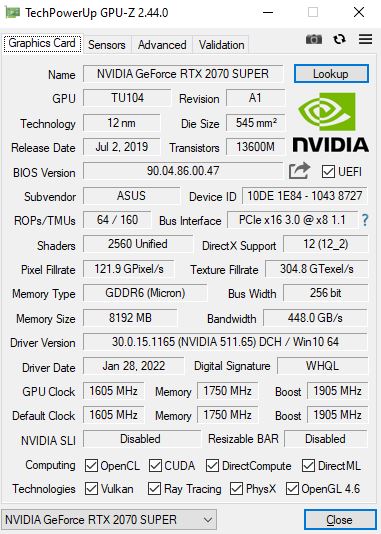
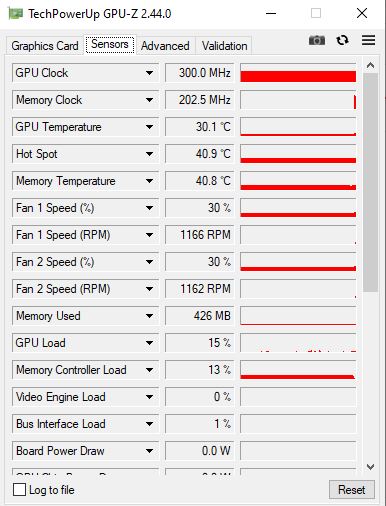
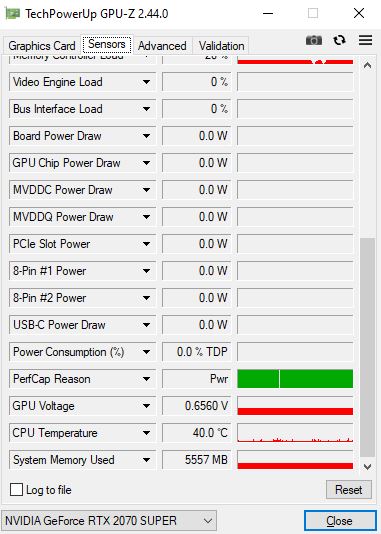
I checked online and people recommend to try older drivers-and/or take out the card. Alternatively clean it a bit and install it again or flip the BIOS switch (mine has 2) and pray. Tried all of that but nothing worked.
I am not very knowledgeable with PCs and don't know what to do next. My the logical step for me would be to replace the PSU as it doesn't seem to get power and people already said that I might not be able to boot because of a defect PSU (no boot issue fresh from storage). GPU's are also rather expensive at the moment, at least compared to PSU's and I'd rather not spend MSRP + X if I am actually ok with the performance of my current GPU when it works.
Before I go and replace more parts, I thought I'd ask if there is another solution...
Thanks in advance and apologies for the long post...
PS - yes, the monitor is plugged into the GPU and not the integrated graphics...