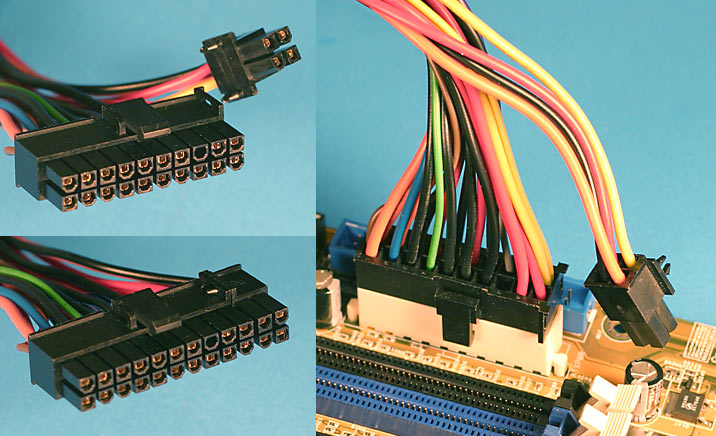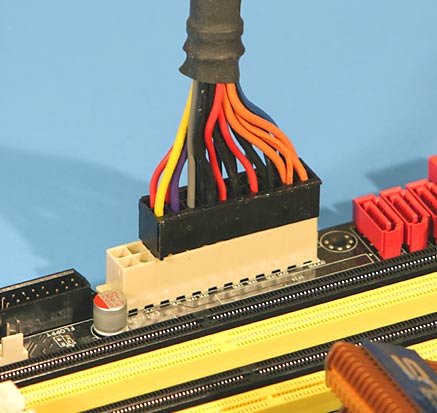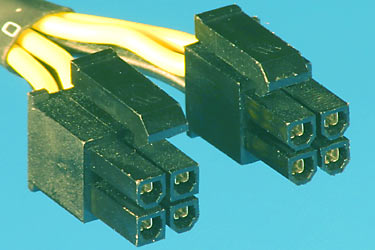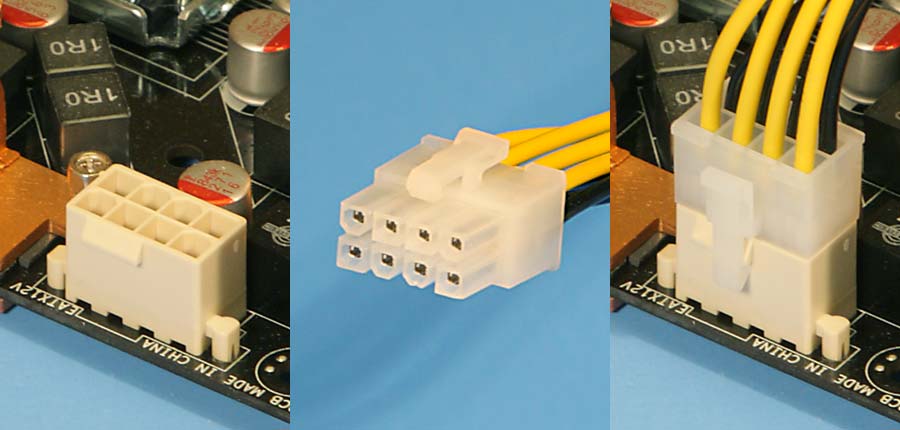I have a HP Pavilion p6520f tower (bought in 2010). It is running Windows 10 (latest update).
it has an H-RS880-uATX (Aloe) motherboard, a 1 TB western Digital 7200 RPM Red Label hard drive, 14 Gb ram.
The RAM slots are DDR3 DIMM and supported speed PC3-10600@1333MHz in a 64 bit set-up, but runs at 1066MHz becaue there are 4 RAM slots occupied.
450 watt power supply.
processor is an AMD Phenom II X4 965
directX version 12.
It has (1) PCi express x16 expansion slot version 2.0.
It has a legacy BIOS version 6.09 dated September 2010.
It does not have UEFI capability
The existing graphics processor is an motherboard-based (integrated) ATI Radeon 4200 with 'up to' 256 Mb memory.
I know very little about graphics cards, but would like to maximize the graphics capability for the computer. So here I am asking for some recommendations... Obviously compatibility is the main issue.
Please let me know what you legacy gear/software folks think
Thanks in Advance,
Mark
it has an H-RS880-uATX (Aloe) motherboard, a 1 TB western Digital 7200 RPM Red Label hard drive, 14 Gb ram.
The RAM slots are DDR3 DIMM and supported speed PC3-10600@1333MHz in a 64 bit set-up, but runs at 1066MHz becaue there are 4 RAM slots occupied.
450 watt power supply.
processor is an AMD Phenom II X4 965
directX version 12.
It has (1) PCi express x16 expansion slot version 2.0.
It has a legacy BIOS version 6.09 dated September 2010.
It does not have UEFI capability
The existing graphics processor is an motherboard-based (integrated) ATI Radeon 4200 with 'up to' 256 Mb memory.
I know very little about graphics cards, but would like to maximize the graphics capability for the computer. So here I am asking for some recommendations... Obviously compatibility is the main issue.
Please let me know what you legacy gear/software folks think
Thanks in Advance,
Mark

 If so, how is it?
If so, how is it?