I claimed the free code for Fallout 76 on Prime Gaming yesterday. This is for the Microsoft Store version. Unfortunately I'm unable to install this on my PC as the dialogue box gets stuck on "Install", with the click box greyed out.
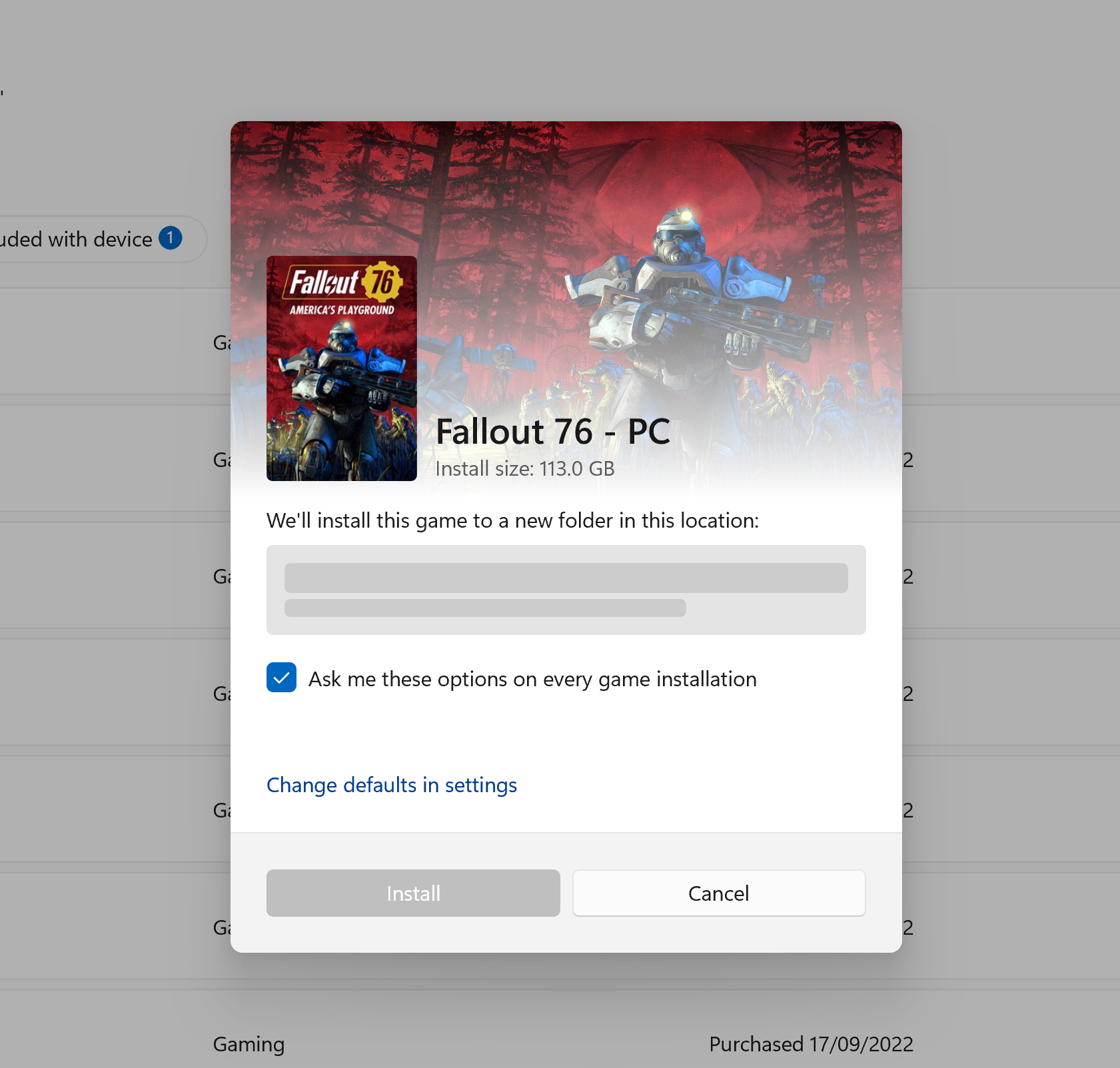
I have tried the Wsreset admin command, TroubleShoot App command, and 'Reset Microsoft Store'. Every other app seems to install and update with no problem.
I've also tried leaving it open for half an hour, and nothing changes. There's no network or other activity on Task Manager.
Any assistance would be welcome.
System:
Gigabyte Aero 5 XE4 notebook
i7-12700H
RTX3070Ti 8GB Mobile
Windows 11 Home (fully updated)
64GB RAM
1TB SSD (Gigabyte) C: 75% free space
2TB SSD (Crucial) D: 65% free space
Store app set to install on C:
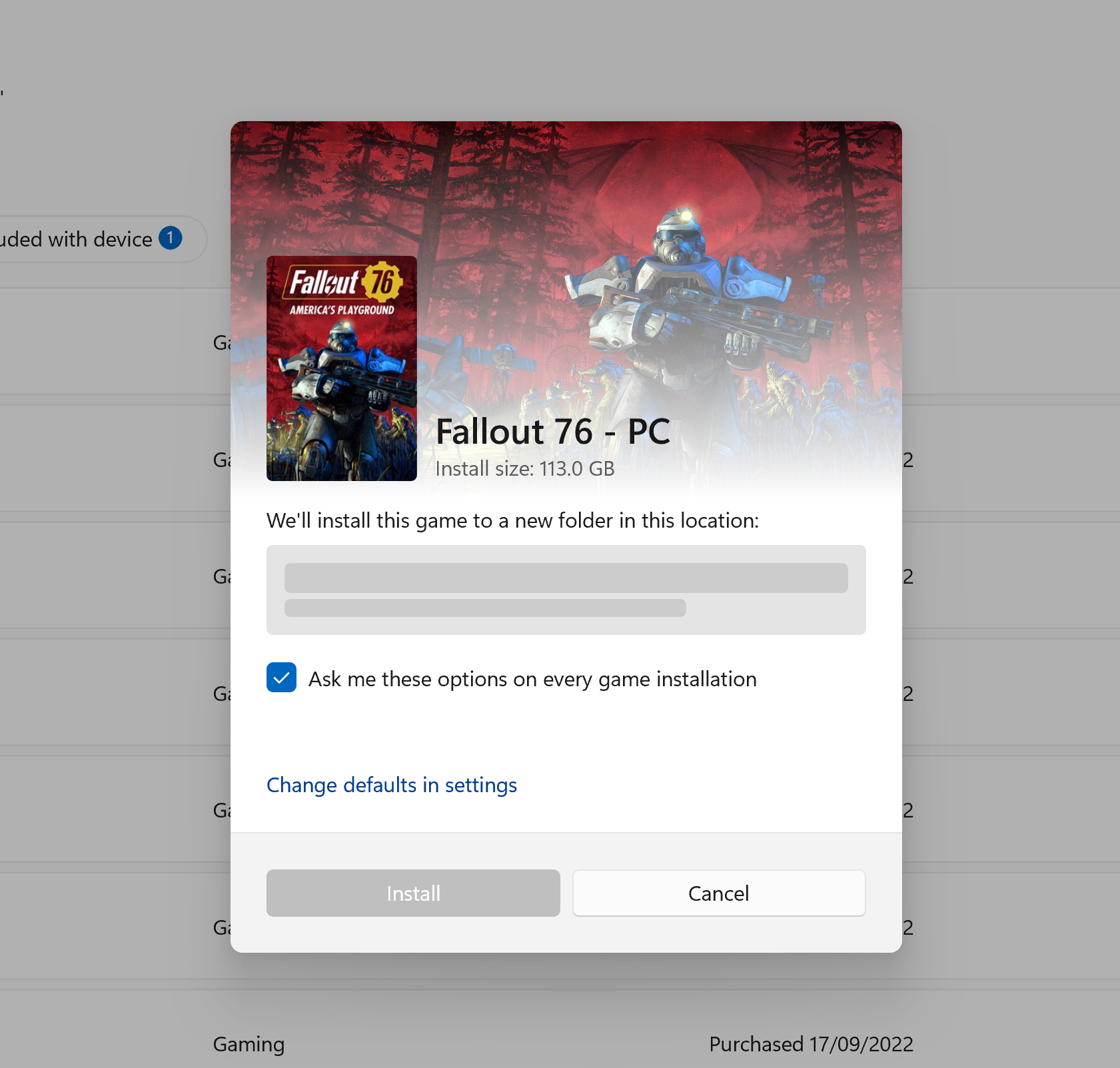
I have tried the Wsreset admin command, TroubleShoot App command, and 'Reset Microsoft Store'. Every other app seems to install and update with no problem.
I've also tried leaving it open for half an hour, and nothing changes. There's no network or other activity on Task Manager.
Any assistance would be welcome.
System:
Gigabyte Aero 5 XE4 notebook
i7-12700H
RTX3070Ti 8GB Mobile
Windows 11 Home (fully updated)
64GB RAM
1TB SSD (Gigabyte) C: 75% free space
2TB SSD (Crucial) D: 65% free space
Store app set to install on C:

