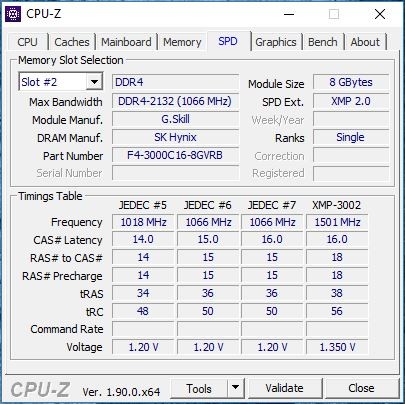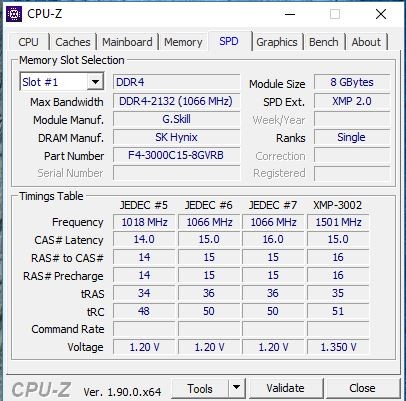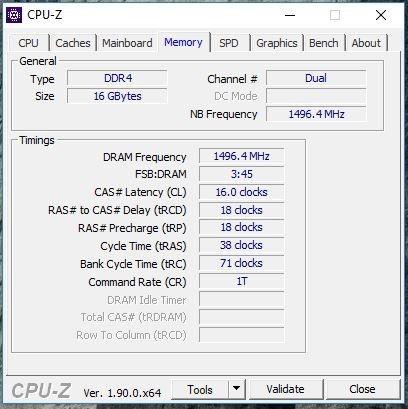Hello everyone , I have been searching the right information about the working Gskill Ripjaws 8gb DDR4 3000mhz rams have same model , same mhz , same gb but different CL timings together. But I cannot find certain comments about this issue.
I have Gskill Ripjaws 8gb DDR4 3000mhz CL15-16-16-35
And today, I mistakenly bought (still shipping) Gskill Ripjaws 8gb DDR4 3000mhz CL16-18-18-38 .Does my CL15 ram work fine with the CL16 one? What happens when I use DOCP option in BIOS to make my rams work at 3000mhz? Can the CL15 one has same timings that the CL16 have when I active the DOCP for both of my rams? I need a brief and clear answer to get enlightened , thank you for your help and answers
I have Gskill Ripjaws 8gb DDR4 3000mhz CL15-16-16-35
And today, I mistakenly bought (still shipping) Gskill Ripjaws 8gb DDR4 3000mhz CL16-18-18-38 .Does my CL15 ram work fine with the CL16 one? What happens when I use DOCP option in BIOS to make my rams work at 3000mhz? Can the CL15 one has same timings that the CL16 have when I active the DOCP for both of my rams? I need a brief and clear answer to get enlightened , thank you for your help and answers