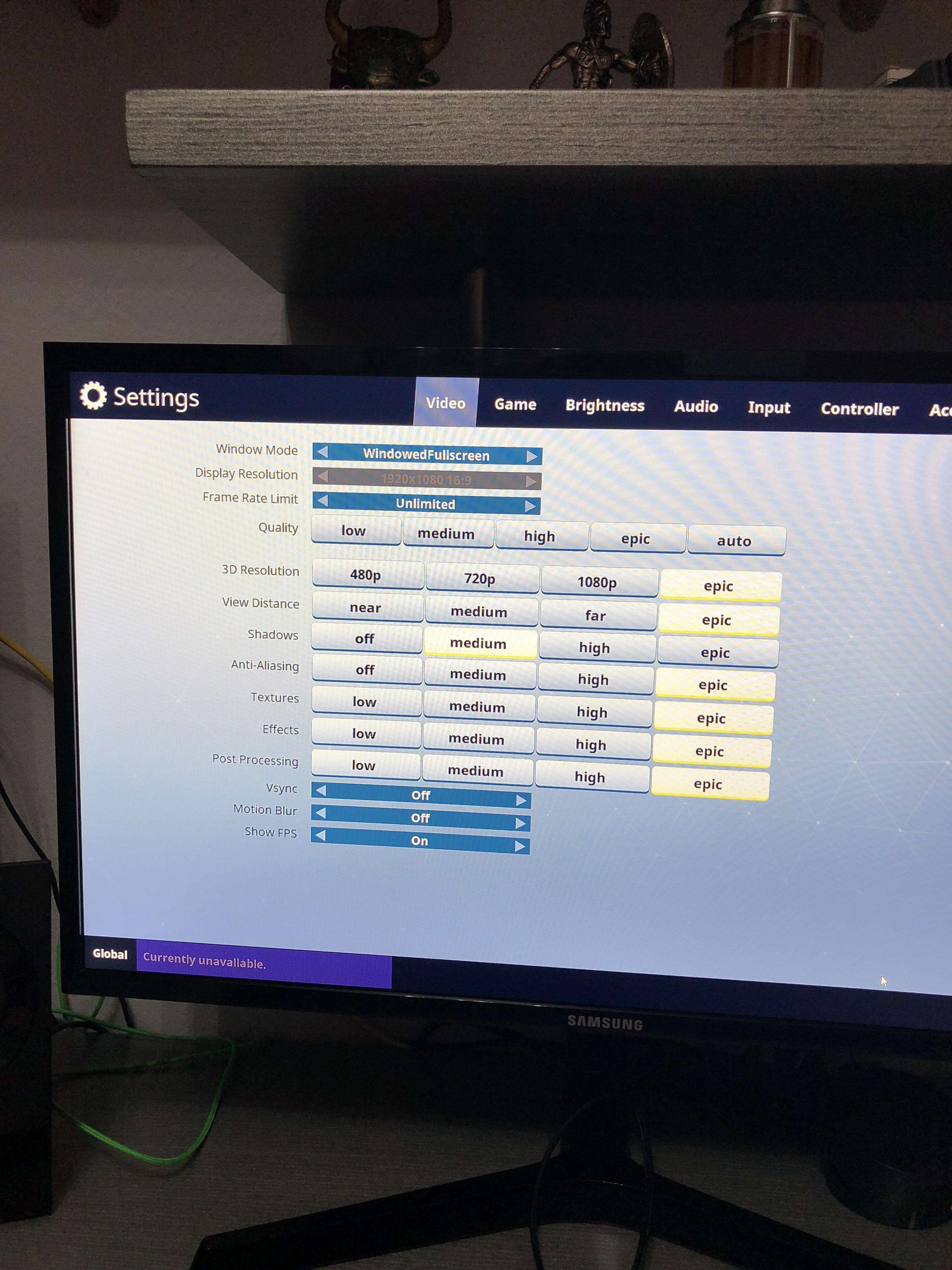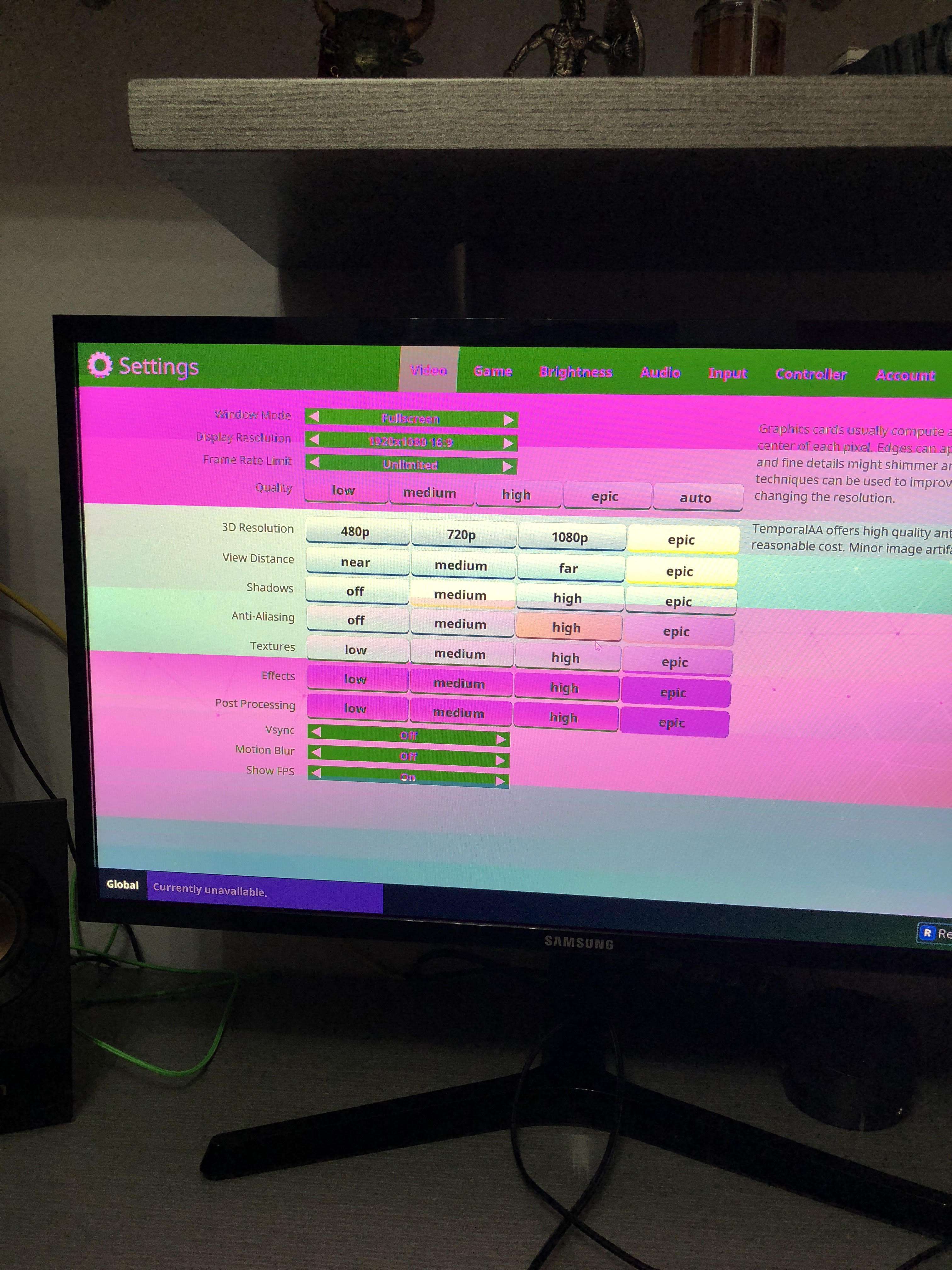Hello i just got my new build pc its an msi A PRO Z370, I5 8600K, GTX 1060 GAMING X 6B MSI,
CORSAIR 2666 16GB KIT RAM, SAMSUNG 960 EVO M2 SSD 250, RMX 80 PLUS 650 GOLD POWER SUPLY , HYDRO CORSAIR H60 .... Its a setup with original windows i have download all the drivers and updates and all run smooth except when i am changing my settings on every game from window full screen to Full screen my screen goes crazy purple lines white black lines all over my screen flashes i dont know what to do please help me guys !
I tried to clean install all drivers again also tried a new monitor i disable and enable every possible setting on monitor like gaming mode or free sync but nothing get me worked!
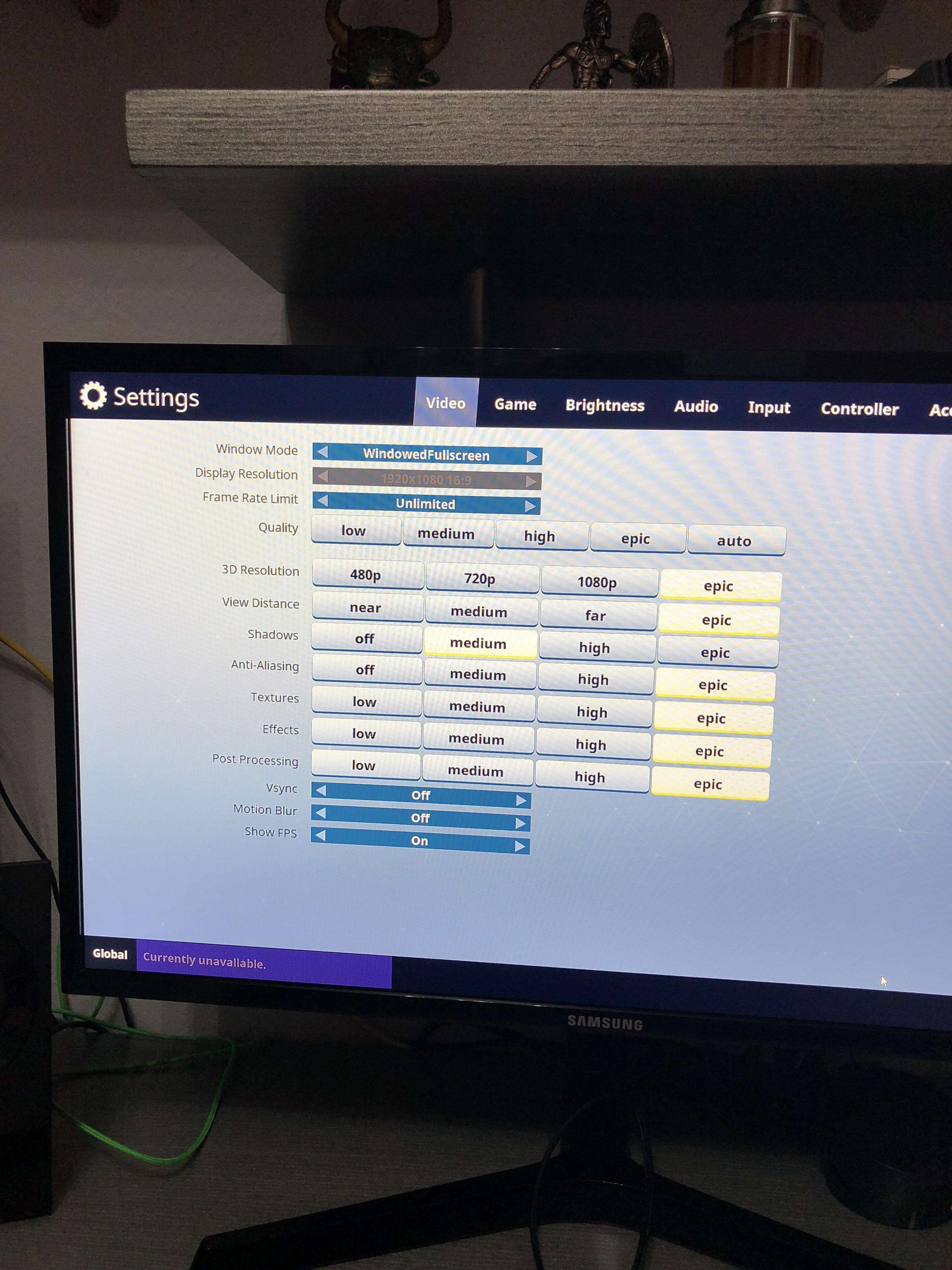
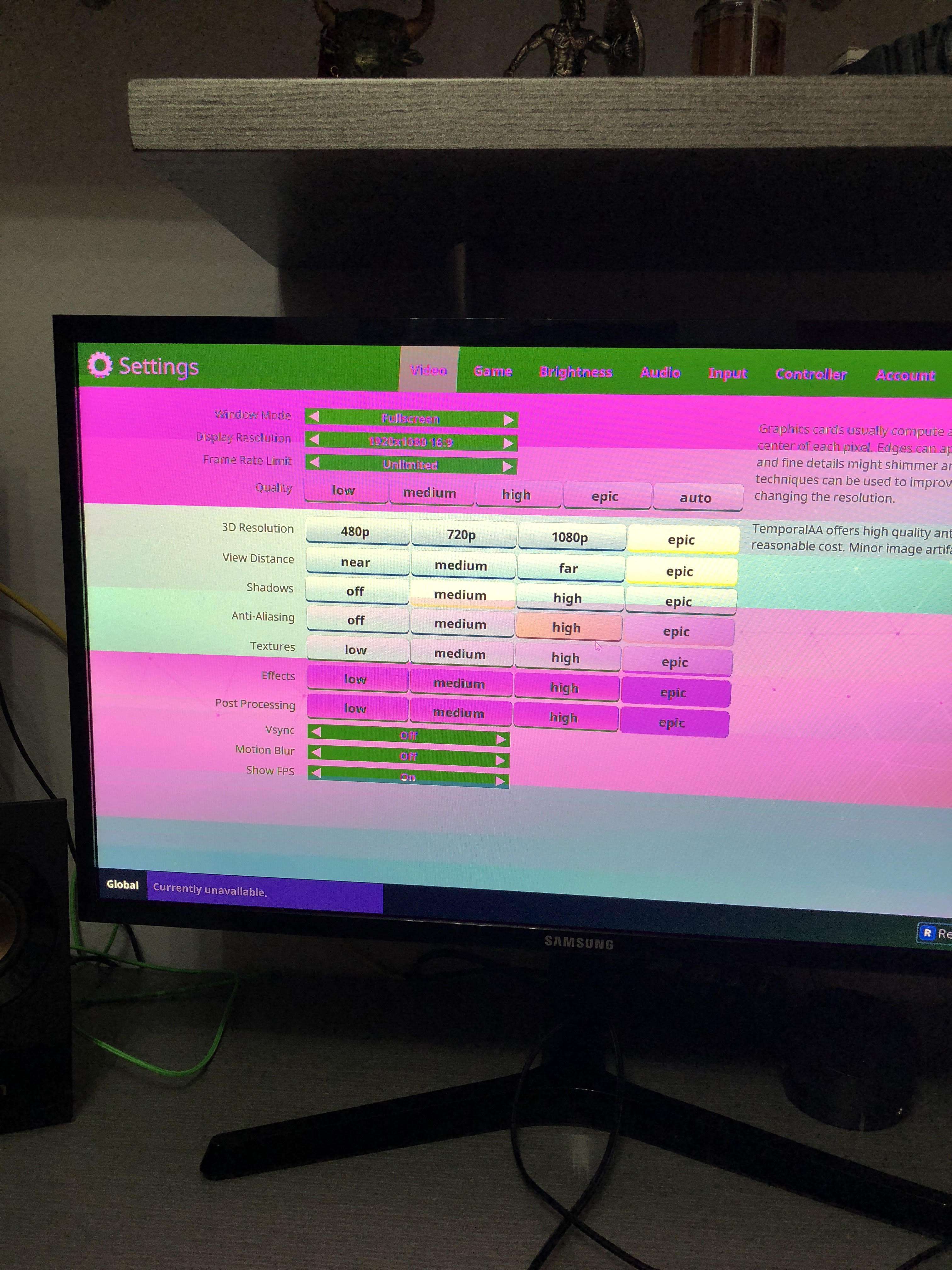
CORSAIR 2666 16GB KIT RAM, SAMSUNG 960 EVO M2 SSD 250, RMX 80 PLUS 650 GOLD POWER SUPLY , HYDRO CORSAIR H60 .... Its a setup with original windows i have download all the drivers and updates and all run smooth except when i am changing my settings on every game from window full screen to Full screen my screen goes crazy purple lines white black lines all over my screen flashes i dont know what to do please help me guys !
I tried to clean install all drivers again also tried a new monitor i disable and enable every possible setting on monitor like gaming mode or free sync but nothing get me worked!