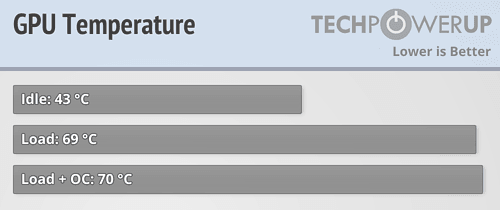I've been having this issue for a while now and can't seen to find the solution, I checked my resolution scale and its at 100%. Graphics are at max, Dx 12 is on, gpu restriction is on. My cpu is a I7 6700k. 16gb ram, and 750watt power supply. Some games are more stable but my card shouldn't be dropping to 53 fps and be at a range of 75 to 100 frames on 1440p 165hz monitor with gsync.
Its so annoying that I can't play without these issues, any Suggestions?
Its so annoying that I can't play without these issues, any Suggestions?