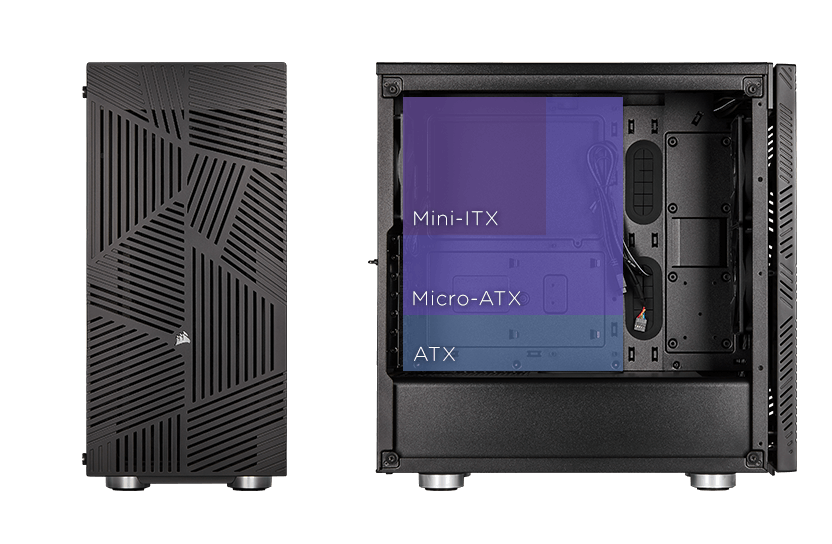Hello Guys, im finally building my next pc but im trying to figure out what case and gpu mix choose, so at first i wanted to go with RTX 2080 Super WaterForce (AIO no WB --) but since i would also go with an AIO for the CPU, that would mean that i'd need a case with 2 radiator spot 1x 280mm CPU AIO AND 1x GPU AIO 240mm But the case i'd like to go the (H500M) for what i've seen isn't compatible with this kind of setup (atleast if you can't prove me wrong and that would make happy), so if i wanted to go with the H500M i'd have to change GPU with the 2080 Super Gaming x Trio. But since i'd really like the Liquid Cooled 2080 Waterforce i've figured in researching come case that can accomodate her AIO, and i've found the Define R6... So my question is there is really noway to mount both AIO's in the H500M? And if not, which Mix has the best overall temps? (Since H500M from reviews seems to have the best temps) but the WaterCooled GPU has for sure better temps then the AirCooled one, So...
R6 + Aorus 2080S WaterForce 8G
OR
H500M + Msi 2080S Gaming x Trio
?
Thanks in Advance for the Replies and sorry for the kind long post
R6 + Aorus 2080S WaterForce 8G
OR
H500M + Msi 2080S Gaming x Trio
?
Thanks in Advance for the Replies and sorry for the kind long post