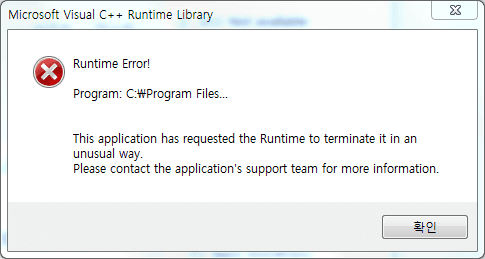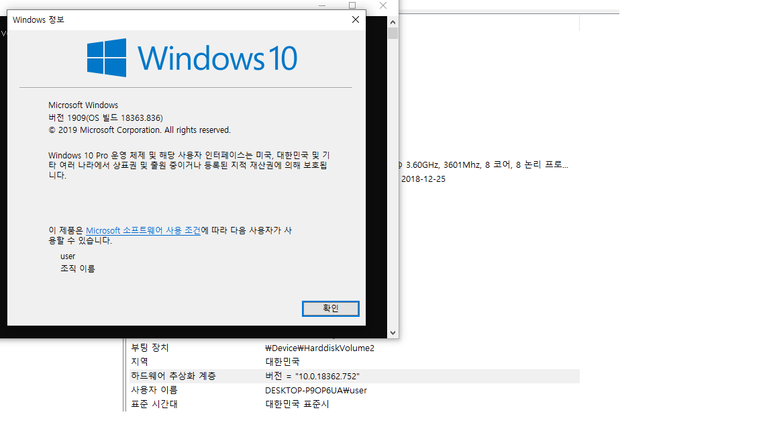It happens intermittently while using a computer. It is difficult to find out which part is the problem. Can you help me?
HAL_INITIALIZATION_FAILED (5c)
Arguments:
Arg1: 0000000000000110
Arg2: fffff7908002d6f0
Arg3: 0000000000000000
Arg4: ffffffffc0000095
Debugging Details:
------------------
KEY_VALUES_STRING: 1
Key : Analysis.CPU.Sec
Value: 2
Key : Analysis.DebugAnalysisProvider.CPP
Value: Create: 8007007e on DESKTOP-P9OP6UA
Key : Analysis.DebugData
Value: CreateObject
Key : Analysis.DebugModel
Value: CreateObject
Key : Analysis.Elapsed.Sec
Value: 2
Key : Analysis.Memory.CommitPeak.Mb
Value: 90
Key : Analysis.System
Value: CreateObject
BUGCHECK_CODE: 5c
BUGCHECK_P1: 110
BUGCHECK_P2: fffff7908002d6f0
BUGCHECK_P3: 0
BUGCHECK_P4: ffffffffc0000095
BLACKBOXBSD: 1 (!blackboxbsd)
BLACKBOXNTFS: 1 (!blackboxntfs)
BLACKBOXPNP: 1 (!blackboxpnp)
BLACKBOXWINLOGON: 1
PROCESS_NAME: System
STACK_TEXT:
fffff807
fffff807
fffff807
fffff807
fffff807
fffff807
fffff807
SYMBOL_NAME: nt!KiRestoreClockTickRate+2d
MODULE_NAME: nt
IMAGE_NAME: ntkrnlmp.exe
STACK_COMMAND: .thread ; .cxr ; kb
BUCKET_ID_FUNC_OFFSET: 2d
FAILURE_BUCKET_ID: 0x5C_HAL_TIMER_INITIALIZATION_FAILURE_nt!KiRestoreClockTickRate
OS_VERSION: 10.0.18362.1
BUILDLAB_STR: 19h1_release
OSPLATFORM_TYPE: x64
OSNAME: Windows 10
FAILURE_ID_HASH: {499a6293-2a5b-5ec1-ee06-c17ef3112bea}
Followup: MachineOwner
HAL_INITIALIZATION_FAILED (5c)
Arguments:
Arg1: 0000000000000110
Arg2: fffff7908002d6f0
Arg3: 0000000000000000
Arg4: ffffffffc0000095
Debugging Details:
------------------
KEY_VALUES_STRING: 1
Key : Analysis.CPU.Sec
Value: 2
Key : Analysis.DebugAnalysisProvider.CPP
Value: Create: 8007007e on DESKTOP-P9OP6UA
Key : Analysis.DebugData
Value: CreateObject
Key : Analysis.DebugModel
Value: CreateObject
Key : Analysis.Elapsed.Sec
Value: 2
Key : Analysis.Memory.CommitPeak.Mb
Value: 90
Key : Analysis.System
Value: CreateObject
BUGCHECK_CODE: 5c
BUGCHECK_P1: 110
BUGCHECK_P2: fffff7908002d6f0
BUGCHECK_P3: 0
BUGCHECK_P4: ffffffffc0000095
BLACKBOXBSD: 1 (!blackboxbsd)
BLACKBOXNTFS: 1 (!blackboxntfs)
BLACKBOXPNP: 1 (!blackboxpnp)
BLACKBOXWINLOGON: 1
PROCESS_NAME: System
STACK_TEXT:
fffff807
4cc4b5c8 fffff8074517633b : 000000000000005c 0000000000000110 fffff7908002d6f0 0000000000000000 : nt!KeBugCheckExfffff807
4cc4b5d0 fffff80745248aa9 : fffff80744259180 00000019ad4c4ed2 0000000000000000 0000000000000000 : hal!HalpTimerClockArm+0x1914bfffff807
4cc4b610 fffff807452bcbc1 : fffff80744259180 00000019ad4c4ed2 0000000000000000 fffff8074564f840 : nt!KiRestoreClockTickRate+0x2dfffff807
4cc4b640 fffff807452bb838 : fffffffffffffffe 00002425e6c4334c ffffd586f0724050 0000000000000000 : nt!KeResumeClockTimerFromIdle+0x2b1fffff807
4cc4b6e0 fffff807452badde : 0000000000000003 0000000000000002 ffffd586f0724140 0000000000000008 : nt!PpmIdleExecuteTransition+0x8b8fffff807
4cc4ba00 fffff807453c5e84 : 0000000000000000 fffff80744259180 ffffd586fea3c080 00000000000003c6 : nt!PoIdle+0x36efffff807
4cc4bb60 0000000000000000 : fffff8074cc4c000 fffff8074cc45000 0000000000000000 0000000000000000 : nt!KiIdleLoop+0x44SYMBOL_NAME: nt!KiRestoreClockTickRate+2d
MODULE_NAME: nt
IMAGE_NAME: ntkrnlmp.exe
STACK_COMMAND: .thread ; .cxr ; kb
BUCKET_ID_FUNC_OFFSET: 2d
FAILURE_BUCKET_ID: 0x5C_HAL_TIMER_INITIALIZATION_FAILURE_nt!KiRestoreClockTickRate
OS_VERSION: 10.0.18362.1
BUILDLAB_STR: 19h1_release
OSPLATFORM_TYPE: x64
OSNAME: Windows 10
FAILURE_ID_HASH: {499a6293-2a5b-5ec1-ee06-c17ef3112bea}
Followup: MachineOwner

 ;;;
;;;