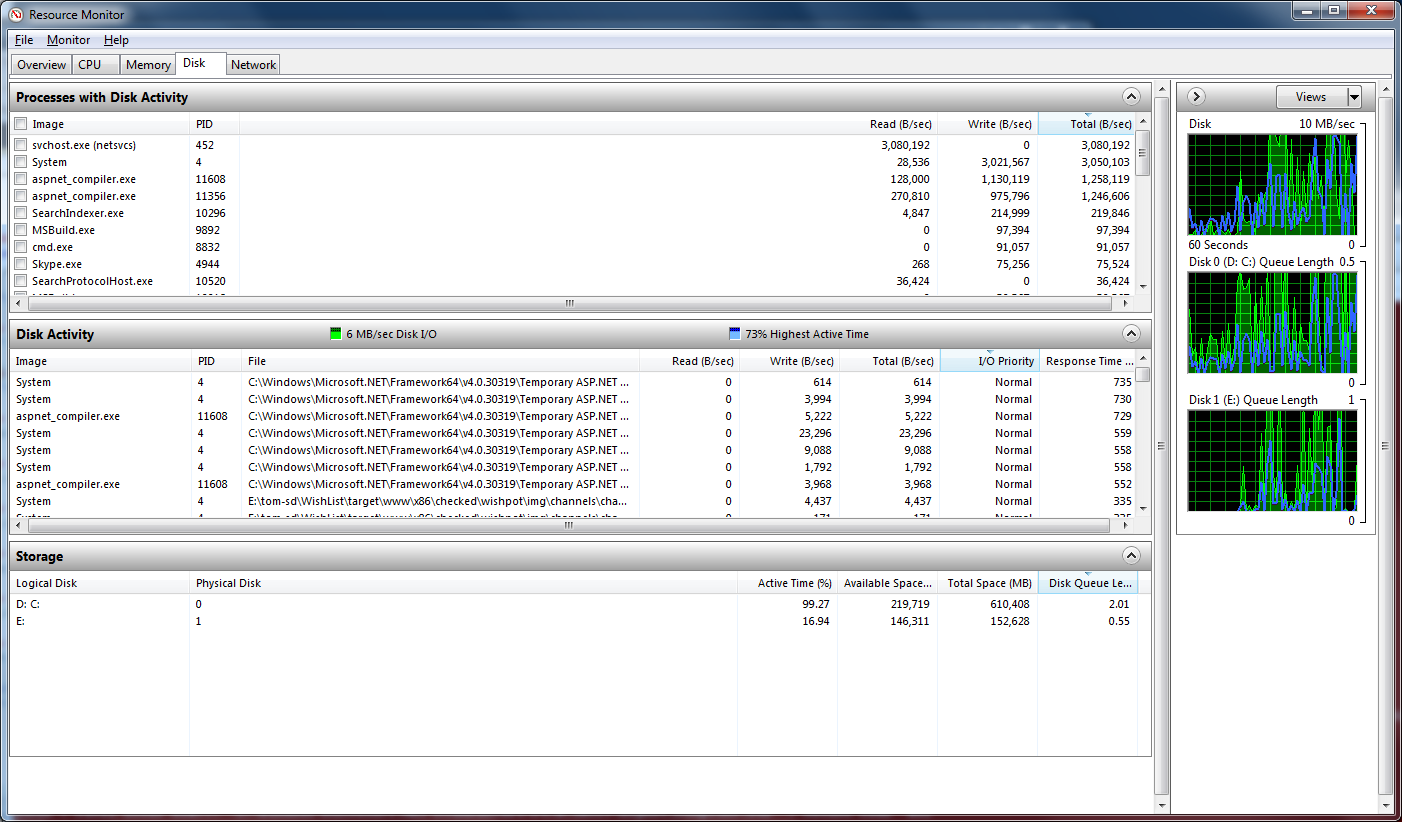Hi,
My hard drive uses show always 100%, whenever I work or not work.
Every time I chk my hard disk uses through task manager it shows 100%.
I format my PC twice but the problem still exists, I don't know what to do is this is hard ware issue or something else.
Kindly reply me back.
Laptop model- Lenovo IdeaPad 320
I5 7th gen
Wd HDD 1TB
8 gh ram
Window 10 pro
My hard drive uses show always 100%, whenever I work or not work.
Every time I chk my hard disk uses through task manager it shows 100%.
I format my PC twice but the problem still exists, I don't know what to do is this is hard ware issue or something else.
Kindly reply me back.
Laptop model- Lenovo IdeaPad 320
I5 7th gen
Wd HDD 1TB
8 gh ram
Window 10 pro