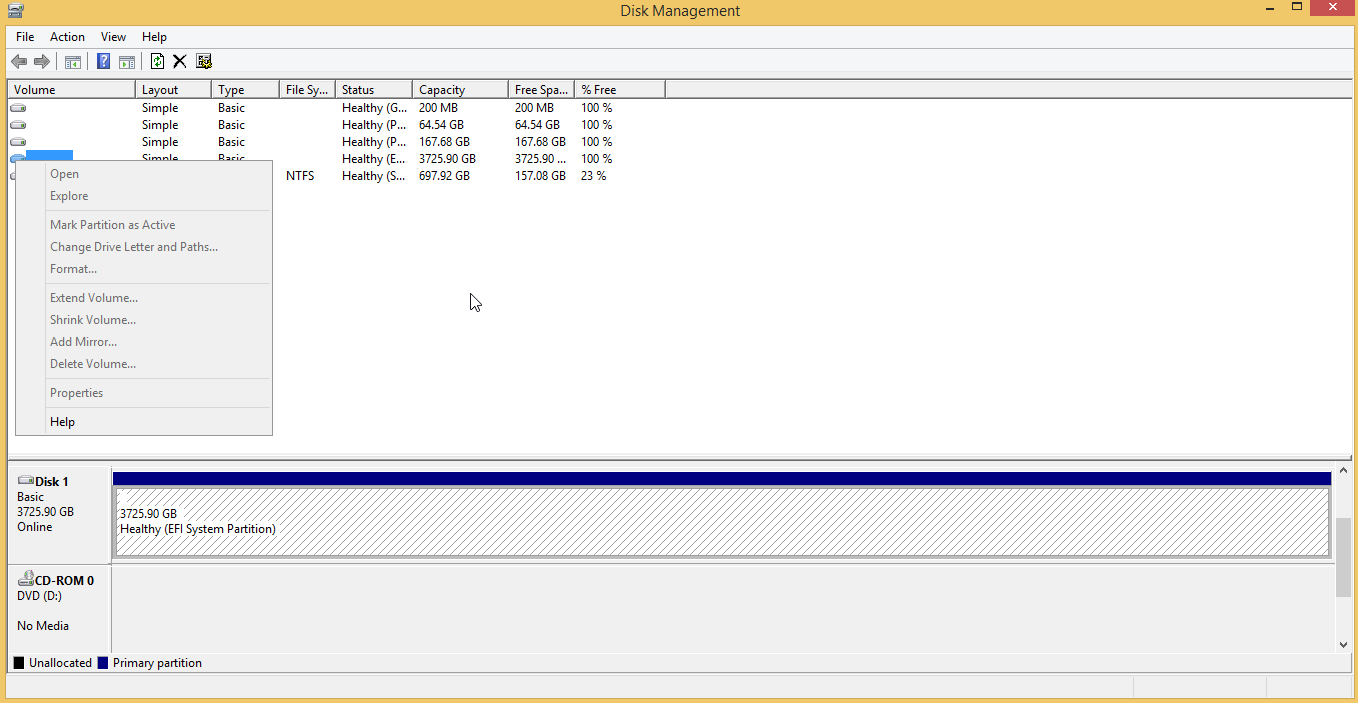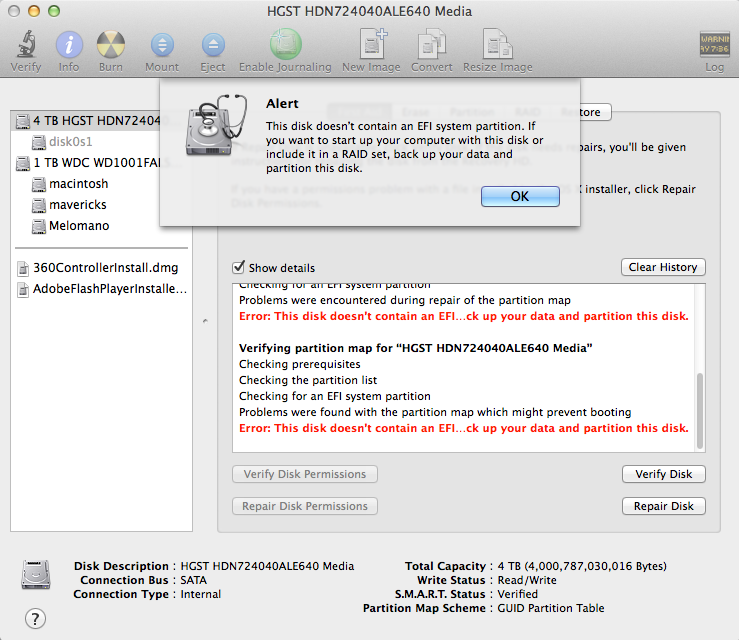This is a 4 TB hard drive formatted in Mac's Disk Utility as a single non bootable Exfat partition with the drive letter G. It worked fine before I decided to make a clone drive of my C bootable drive. During boot Windows repaired the new clone drive with the letter E, after that G is no longer accessible in Mavericks or Windows.
The hard drive is listed in Mac's Disk Utility and Windows Disk Management. But there's no drive letter and I'm unable to mount it.
In Windows Disk Management, the Hard Drive shows as Healthy "EFI System Partition" labeled as Free Space. All the options are grayed. Only "Convert to Dynamic Disk..." is accessible.
As for Disk Utility in Mac, the mount option does nothing, and Repair returns:
>Error: This disk doesn’t contain an EFI system partition. If you want to start up your computer with this disk or include it in a RAID set, back up your data and partition this disk.
As mentioned, this is a non bootable drive.
The documents in the drive are very important, so a format would be detrimental.
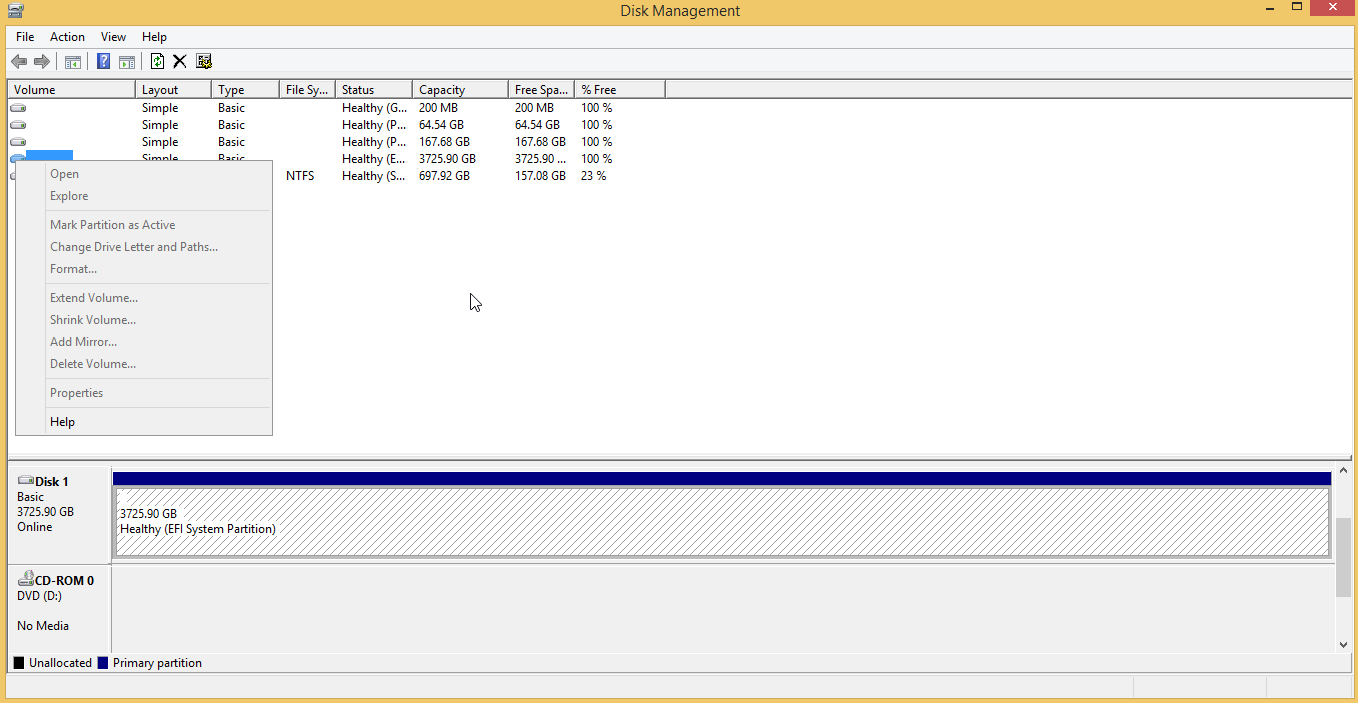
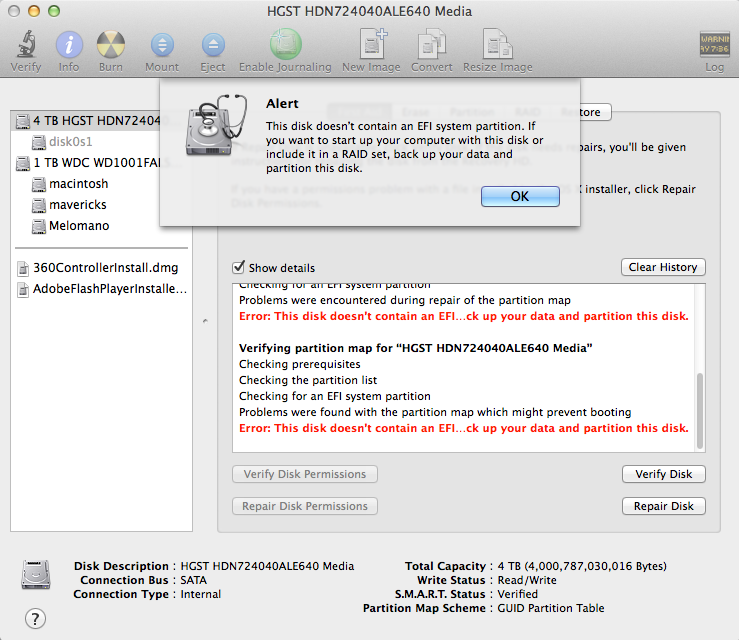
The hard drive is listed in Mac's Disk Utility and Windows Disk Management. But there's no drive letter and I'm unable to mount it.
In Windows Disk Management, the Hard Drive shows as Healthy "EFI System Partition" labeled as Free Space. All the options are grayed. Only "Convert to Dynamic Disk..." is accessible.
As for Disk Utility in Mac, the mount option does nothing, and Repair returns:
>Error: This disk doesn’t contain an EFI system partition. If you want to start up your computer with this disk or include it in a RAID set, back up your data and partition this disk.
As mentioned, this is a non bootable drive.
The documents in the drive are very important, so a format would be detrimental.