I am trying to install Age of Empires 3 on my laptop. Although, the laptop does not have a disk drive. So I plugged the laptop hard drive into my desktop (that has a disk drive). Then I tried to boot it up. When I selected it in the bios and tried to boot from it, It gave me a black screen with a hyphen in the upper left corner. It will not boot and I can't figure out why. I did this same thing on my brother's laptop and it worked perfectly. Also, no I can't just download it, unfortunately. I also can't move the game or the setup. Does anyone have any ideas to boot from the laptop HDD? Thanks!
[SOLVED] Hard drive not booting?
- Thread starter kevanchristian
- Start date
You are using an out of date browser. It may not display this or other websites correctly.
You should upgrade or use an alternative browser.
You should upgrade or use an alternative browser.
Solution
I am trying to install Age of Empires 3 on my laptop. Although, the laptop does not have a disk drive. So I plugged the laptop hard drive into my desktop (that has a disk drive). Then I tried to boot it up. When I selected it in the bios and tried to boot from it, It gave me a black screen with a hyphen in the upper left corner. It will not boot and I can't figure out why. I did this same thing on my brother's laptop and it worked perfectly. Also, no I can't just download it, unfortunately. I also can't move the game or the setup. Does anyone have any ideas to boot from the laptop HDD? Thanks!
that first line is confusing. did you mean an optical disk drive? "Although, the laptop does not have a DVD disk drive."
you moved the...
I am trying to install Age of Empires 3 on my laptop. Although, the laptop does not have a disk drive. So I plugged the laptop hard drive into my desktop (that has a disk drive). Then I tried to boot it up. When I selected it in the bios and tried to boot from it, It gave me a black screen with a hyphen in the upper left corner. It will not boot and I can't figure out why. I did this same thing on my brother's laptop and it worked perfectly. Also, no I can't just download it, unfortunately. I also can't move the game or the setup. Does anyone have any ideas to boot from the laptop HDD? Thanks!
that first line is confusing. did you mean an optical disk drive? "Although, the laptop does not have a DVD disk drive."
you moved the laptop hard drive to a pc and it didn't boot. that is normal, the machines are too different.
did you move your drive to your brothers laptop and it worked, or did you move brothers laptop drive to your desktop. swapping drives WILL NOT WORK on every machine, depends on the specs of the donor and the recipient, too many changes and windows freaks out during boot and well, hyphen.
I suggest replacing your drive back in your laptop before you damage the software therein. boot to a linux distribution from a USB, details below. boot to linux and mount the windows drive. download the windows installer for the game and place the installer on the desktop folder in the users folder.
once that is done shut down linux, remove the USB, boot to windows and install from the file you just placed on the desktop.
if you need to access a DVD-drive to install the game, there is always the network. joining both machines to a workgroup or homegroup. you can then share the optical drive on the desktop and it will be accessible through the network to the laptop. open explorer, network, computer name, and there should be the drive.
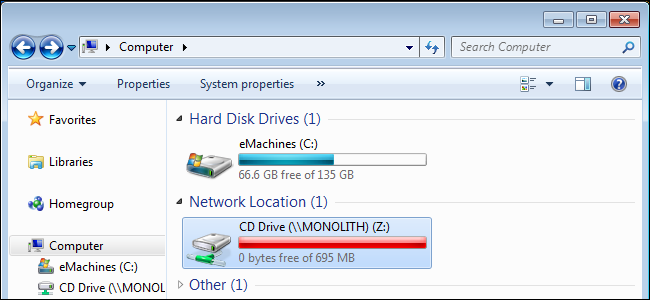
How to Share CD & DVD Drives Over the Network on Windows
From ultrabooks to netbooks, computers are shedding their optical drives.
another option would be to make an ISOfile of the install disk, you can then use anything to move the ISO to the laptop and windows can mount the ISO as if it were an local DVD drive.

How to Create ISO Files From Discs on Windows, Mac, and Linux
An ISO file is a complete disc image bundled into a single file.
Linux how-to
Boot to a USB drive with linux on it. grab a USB drive, a copy of rufus and a linux distribution.
http://distrowatch.com/ has tons of differing linux distributions and download links. I personally am fond of linux mint with cinnamon.
https://rufus.ie/ the utility used to extract the ISO file to the USB drive.
use rufus to extract the selected ISO to the thumb drive. it will make the drive bootable and you can run linux from the drive once done.
Reboot into linux and proceed to test the hardware. connect to internet, watch videos, await problems.
if linux is good and stable the issue is most likely inside windows or otherwise software related.
this is a test of the hardware.
Okay, sorry about the confusion. I have to insert 3 dvds into the laptop in order. I don't have a dvd drive built into the laptop. so I tried taking the hdd from my laptop and put it into my desktop and that didn't work. Also I cannot find a setup file to download from the internet. the game is split up into 3 disks. I tried moving the setup from disk 1 onto a flash drive, and that worked Until it finished setting up the files from disk one. then it asks for disk two. Although it doesn't recognize a usb for the disk two files.that first line is confusing. did you mean an optical disk drive? "Although, the laptop does not have a DVD disk drive."
you moved the laptop hard drive to a pc and it didn't boot. that is normal, the machines are too different.
did you move your drive to your brothers laptop and it worked, or did you move brothers laptop drive to your desktop. swapping drives WILL NOT WORK on every machine, depends on the specs of the donor and the recipient, too many changes and windows freaks out during boot and well, hyphen.
I suggest replacing your drive back in your laptop before you damage the software therein. boot to a linux distribution from a USB, details below. boot to linux and mount the windows drive. download the windows installer for the game and place the installer on the desktop folder in the users folder.
once that is done shut down linux, remove the USB, boot to windows and install from the file you just placed on the desktop.
if you need to access a DVD-drive to install the game, there is always the network. joining both machines to a workgroup or homegroup. you can then share the optical drive on the desktop and it will be accessible through the network to the laptop. open explorer, network, computer name, and there should be the drive.
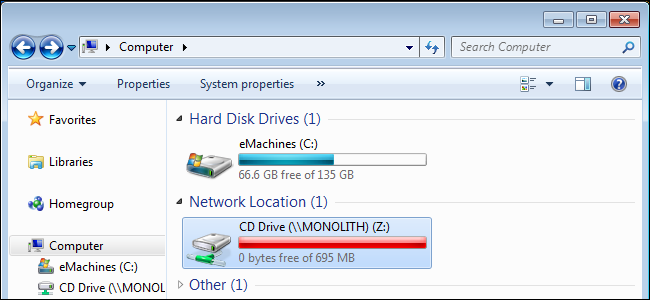
How to Share CD & DVD Drives Over the Network on Windows
From ultrabooks to netbooks, computers are shedding their optical drives.www.howtogeek.com
another option would be to make an ISOfile of the install disk, you can then use anything to move the ISO to the laptop and windows can mount the ISO as if it were an local DVD drive.

How to Create ISO Files From Discs on Windows, Mac, and Linux
An ISO file is a complete disc image bundled into a single file.www.howtogeek.com
Linux how-to
Boot to a USB drive with linux on it. grab a USB drive, a copy of rufus and a linux distribution.
http://distrowatch.com/ has tons of differing linux distributions and download links. I personally am fond of linux mint with cinnamon.
https://rufus.ie/ the utility used to extract the ISO file to the USB drive.
use rufus to extract the selected ISO to the thumb drive. it will make the drive bootable and you can run linux from the drive once done.
Reboot into linux and proceed to test the hardware. connect to internet, watch videos, await problems.
if linux is good and stable the issue is most likely inside windows or otherwise software related.
this is a test of the hardware.
I will try the workgroup idea right now.
Nope, the DVD sharing and iso aren't working. The main problem I have is that it can't detect the second disk. Which makes it impossible to get the entire game... Any other suggestions? Thxthat first line is confusing. did you mean an optical disk drive? "Although, the laptop does not have a DVD disk drive."
you moved the laptop hard drive to a pc and it didn't boot. that is normal, the machines are too different.
did you move your drive to your brothers laptop and it worked, or did you move brothers laptop drive to your desktop. swapping drives WILL NOT WORK on every machine, depends on the specs of the donor and the recipient, too many changes and windows freaks out during boot and well, hyphen.
I suggest replacing your drive back in your laptop before you damage the software therein. boot to a linux distribution from a USB, details below. boot to linux and mount the windows drive. download the windows installer for the game and place the installer on the desktop folder in the users folder.
once that is done shut down linux, remove the USB, boot to windows and install from the file you just placed on the desktop.
if you need to access a DVD-drive to install the game, there is always the network. joining both machines to a workgroup or homegroup. you can then share the optical drive on the desktop and it will be accessible through the network to the laptop. open explorer, network, computer name, and there should be the drive.
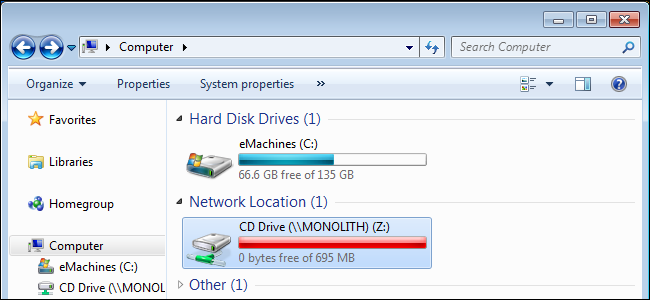
How to Share CD & DVD Drives Over the Network on Windows
From ultrabooks to netbooks, computers are shedding their optical drives.www.howtogeek.com
another option would be to make an ISOfile of the install disk, you can then use anything to move the ISO to the laptop and windows can mount the ISO as if it were an local DVD drive.

How to Create ISO Files From Discs on Windows, Mac, and Linux
An ISO file is a complete disc image bundled into a single file.www.howtogeek.com
Linux how-to
Boot to a USB drive with linux on it. grab a USB drive, a copy of rufus and a linux distribution.
http://distrowatch.com/ has tons of differing linux distributions and download links. I personally am fond of linux mint with cinnamon.
https://rufus.ie/ the utility used to extract the ISO file to the USB drive.
use rufus to extract the selected ISO to the thumb drive. it will make the drive bootable and you can run linux from the drive once done.
Reboot into linux and proceed to test the hardware. connect to internet, watch videos, await problems.
if linux is good and stable the issue is most likely inside windows or otherwise software related.
this is a test of the hardware.
TRENDING THREADS
-
-
Discussion What's your favourite video game you've been playing?
- Started by amdfangirl
- Replies: 4K
-
Question Please help me choose a laser multifunction printer
- Started by TheBardKSU
- Replies: 5
-
Question Question about this post´sbody OS compatibility with this post´sbody
- Started by elreydelaswas1
- Replies: 0
-
Question Found a tiny 6-pin component on my workbench. What could it be?
- Started by bit_user
- Replies: 0

Space.com is part of Future plc, an international media group and leading digital publisher. Visit our corporate site.
© Future Publishing Limited Quay House, The Ambury, Bath BA1 1UA. All rights reserved. England and Wales company registration number 2008885.
