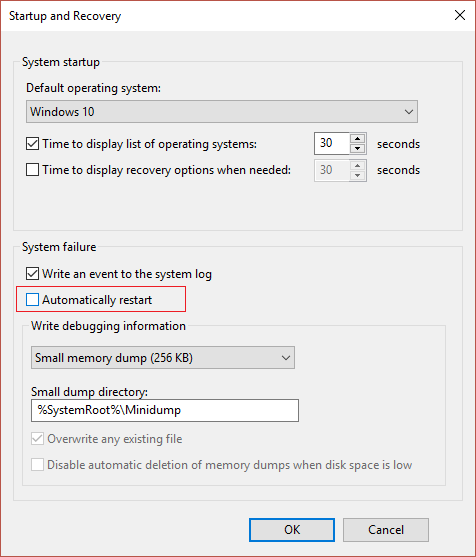Hello,
My specs are https://pcpartpicker.com/list/BmczH2 .. (everything is accurate exept the PSU which is the LC Power LC8850III V2.3 Arkangel 3)
Everything worked fine untill a month ago , my PC started to crash to desktop or reboot or shut down and reboot gaming . It happened sometimes when I ran CPUz benchmark , it happened when I ran timespy benchmark.
This problem came just before the windows 11 22H2 , I installed the update (not to try to solve anything) but the problem seemed to go away for some days, but came back and it is getting worse.
Verified cables ,connections , everything looks normal.
Temperatures are normal when gaming or benchmarking . GPU never goes above 73 celcius and CPU 75 .. Mobo temps are normal, highest value was 74 , the other sensors were in the 60 . Some time I get to pass timespy and get a score of 13000 GPU / 11000 cpu .. but most of the time it either crashes , or ends and tells me it cant give results. Userbenchmark results were normal , I can pass it anymore right now to link results . When I monitor power draw when gaming (msi afterburner) I see my GPU draw like 200 watts and cpu 80 watts whitout problems .. sometimes it crashes when load is low .. I dont OC GPU or CPU btw.
Tried to clean RAM slots , no success.
When using PC for browsing , office , I encounter no problem
I made a video for 2 types of crashes , first in apex I got a reboot , then in cyberpunk I got a crash to desktop.. there is another type of crash that I didn't film, when the PC shuts down completely (all lights off) than restarts , like a blackout somehow .. Here the video
I ran sfc / scannow , repaired this file Repaired file: C:\WINDOWS\System32\drivers\bthmodem.sys but nothing changed . windows is uptodate, nvidia drivers are uptodate .. made DDU nvidia driver but didnt solve it .
https://streamable.com/x9sc1s
So any Idea what it could be? software ? hardware ? PSU ? GPU (plz no) ? mobo?
Sorry for my bad english
My specs are https://pcpartpicker.com/list/BmczH2 .. (everything is accurate exept the PSU which is the LC Power LC8850III V2.3 Arkangel 3)
Everything worked fine untill a month ago , my PC started to crash to desktop or reboot or shut down and reboot gaming . It happened sometimes when I ran CPUz benchmark , it happened when I ran timespy benchmark.
This problem came just before the windows 11 22H2 , I installed the update (not to try to solve anything) but the problem seemed to go away for some days, but came back and it is getting worse.
Verified cables ,connections , everything looks normal.
Temperatures are normal when gaming or benchmarking . GPU never goes above 73 celcius and CPU 75 .. Mobo temps are normal, highest value was 74 , the other sensors were in the 60 . Some time I get to pass timespy and get a score of 13000 GPU / 11000 cpu .. but most of the time it either crashes , or ends and tells me it cant give results. Userbenchmark results were normal , I can pass it anymore right now to link results . When I monitor power draw when gaming (msi afterburner) I see my GPU draw like 200 watts and cpu 80 watts whitout problems .. sometimes it crashes when load is low .. I dont OC GPU or CPU btw.
Tried to clean RAM slots , no success.
When using PC for browsing , office , I encounter no problem
I made a video for 2 types of crashes , first in apex I got a reboot , then in cyberpunk I got a crash to desktop.. there is another type of crash that I didn't film, when the PC shuts down completely (all lights off) than restarts , like a blackout somehow .. Here the video
I ran sfc / scannow , repaired this file Repaired file: C:\WINDOWS\System32\drivers\bthmodem.sys but nothing changed . windows is uptodate, nvidia drivers are uptodate .. made DDU nvidia driver but didnt solve it .
https://streamable.com/x9sc1s
So any Idea what it could be? software ? hardware ? PSU ? GPU (plz no) ? mobo?
Sorry for my bad english