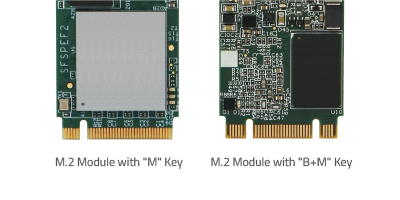I received the most bizarre support reply recently that indicates, to me at least, they are having serious problems...too serious for me to continue using their newer products. (I always successfully used Western Digital drives without question.) When asked why a new blue WDS100T3B0B I just received was green, the answer received was “Most computer chips are made from a material called silicon, which is naturally green in color.” I pointed out that silicon is light gray-blue in colour and the units are made of several materials including silicon. I also included a link to the WD Blue SA510 description on their website, clearly showing the blue coloured SSD.
Another problem was the SSD did not fit in any of four M.2 connectors on both Asus and Gigabyte motherboards. It was also stated that a WDS100T2B0B not only fit easily in those connectors but worked well. The WD reply included links to WD documents stating it works. Was I to believe WD documents trump reality? That was a notion too far even for me. I’m moving on to more suitable companies after that expensive lesson.
Any experience with Crucial P3 Plus 2TB?
Another problem was the SSD did not fit in any of four M.2 connectors on both Asus and Gigabyte motherboards. It was also stated that a WDS100T2B0B not only fit easily in those connectors but worked well. The WD reply included links to WD documents stating it works. Was I to believe WD documents trump reality? That was a notion too far even for me. I’m moving on to more suitable companies after that expensive lesson.
Any experience with Crucial P3 Plus 2TB?