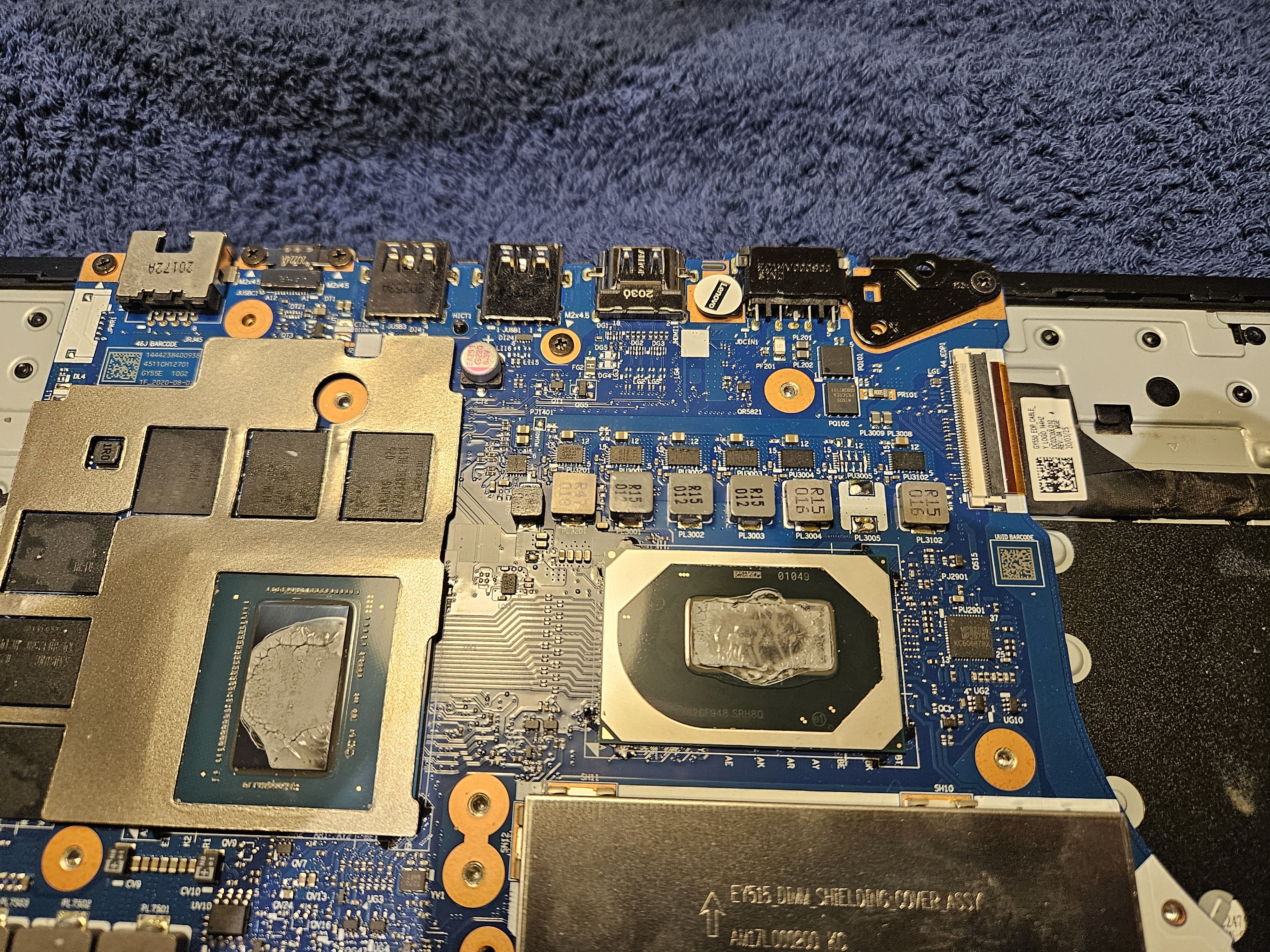Laptop model: Lenovo Legion 5PI with an i7 CPU.
I opened the laptop to change thermal paste and clean fans.. because since then the PC I put the fans at 100% when I open Chrome and put videos.
The temperature remains in the 70-80 degrees playing without any problem. Not high load to be fair.
Update 17 03:
After changing thermal paste and put back a layer all over the CPU I played, I go into CHROME and I get these records, do you see them normal ? Are the MAX values worrying?
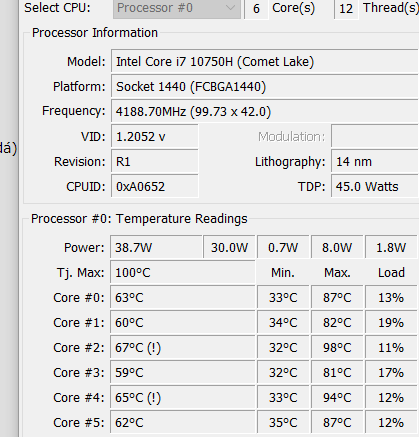
18/03
I attach the BEFORE vs AFTER
I applied it with my finger, no pea-size or anything else, I didn't have a spatula either.
BEFORE
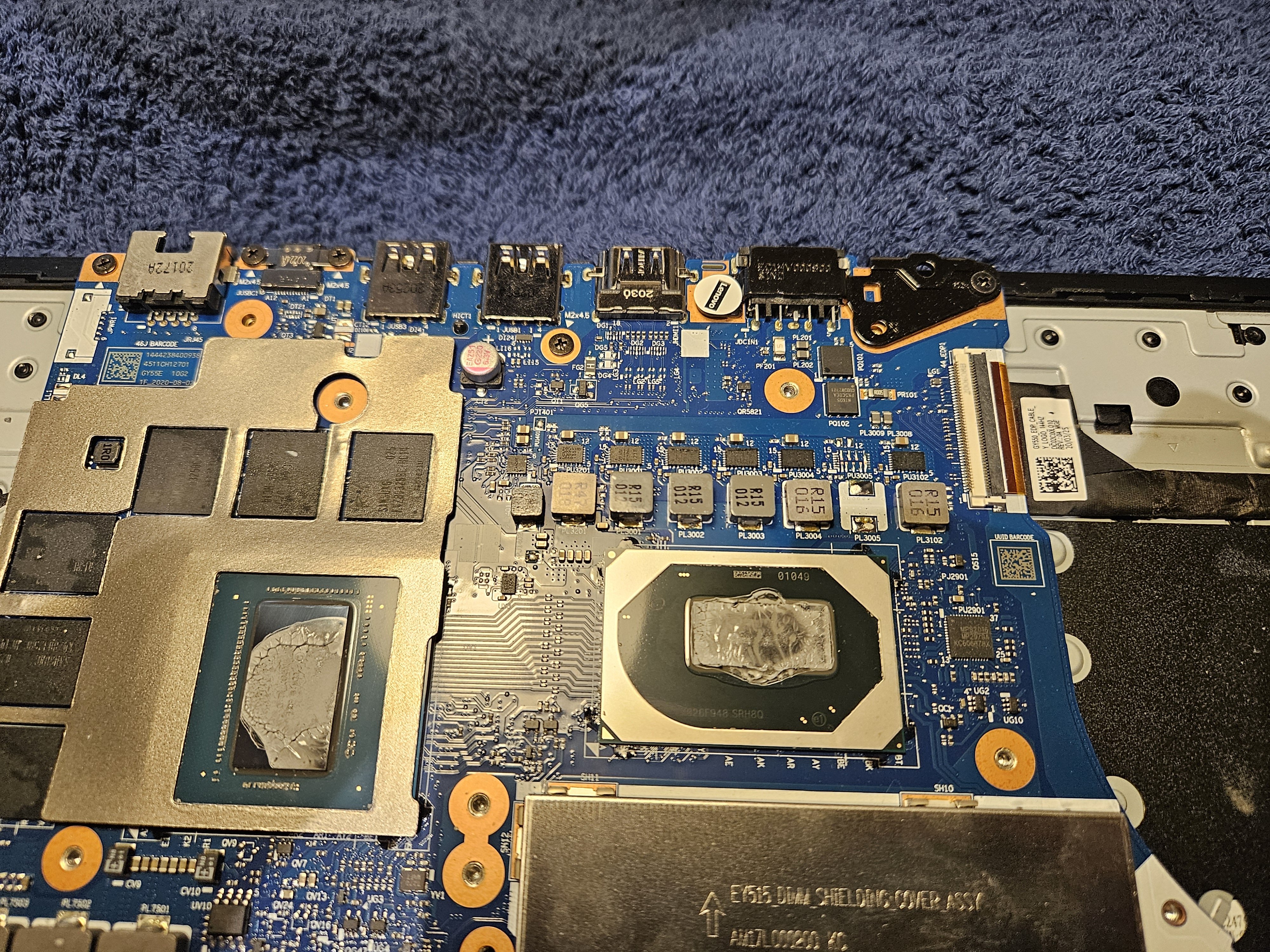
AFTER

I opened the laptop to change thermal paste and clean fans.. because since then the PC I put the fans at 100% when I open Chrome and put videos.
The temperature remains in the 70-80 degrees playing without any problem. Not high load to be fair.
Update 17 03:
After changing thermal paste and put back a layer all over the CPU I played, I go into CHROME and I get these records, do you see them normal ? Are the MAX values worrying?
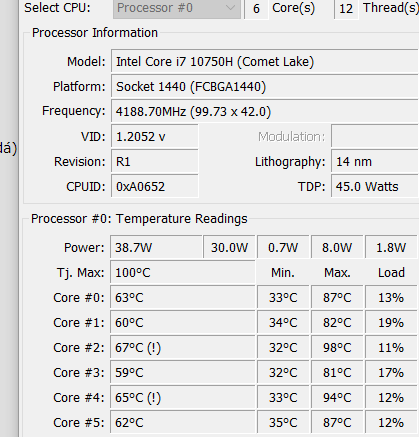
18/03
I attach the BEFORE vs AFTER
I applied it with my finger, no pea-size or anything else, I didn't have a spatula either.
BEFORE
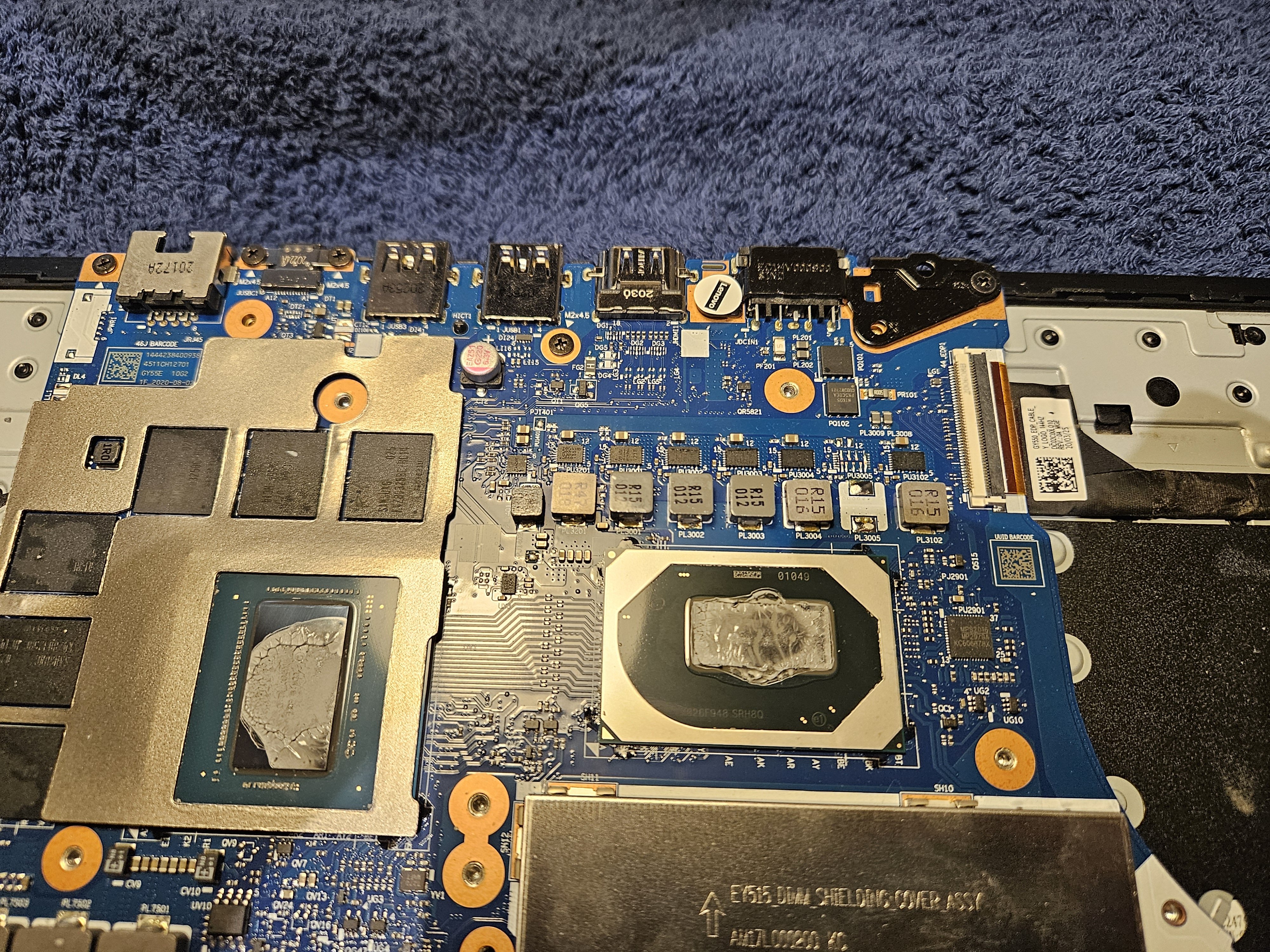
AFTER