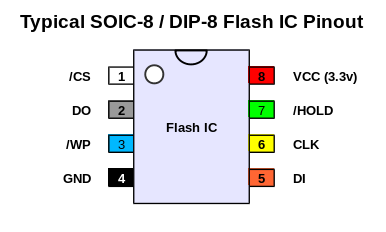I have no recovery nothing. I tried cmos reset nothing happens please help. It turns on then turns off nothing displayed only fans and light start and stop it all happened when i didn't hesistate and turned off my PC when bios update. I know I did something wrong but how do I fix this
[SOLVED] Hello interrupted bios update
- Thread starter Maaz hise
- Start date
You are using an out of date browser. It may not display this or other websites correctly.
You should upgrade or use an alternative browser.
You should upgrade or use an alternative browser.
Solution
Those pins are not next to each other. With screwdriver you can not short them.
Use a piece of wire.
Use a piece of wire.
Nope, not less expensive that just buying a new motherboard. One of the reasons it states so explicitly not to interrupt or power down during said update.
According to the age of your system, unless you can find another similar system you may have gotten a ticket to upgrade. In many cases motherboards more than a few generations old are increasingly hard to find and expensive.
According to the age of your system, unless you can find another similar system you may have gotten a ticket to upgrade. In many cases motherboards more than a few generations old are increasingly hard to find and expensive.
Dark Lord of Tech
Retired Moderator
Ok I wrote my model number and they said it has dual bios with it but I can't find the switch. How does it look like? Any example. My model number is; Ga-h61m-s2pt
The pins you need to short are in page 11 of the manual.
http://download1.gigabyte.us/Files/Manual/mb_manual_ga-h61m-s2pt_e.pdf
what??
Read page 11 of the manual. It has a chart showing you the pins you need to short.
http://download1.gigabyte.us/Files/Manual/mb_manual_ga-h61m-s2pt_e.pdf
Looking at this indicates there are two areas to the "left" of RAM modules called B_BIOS and M_BIOS. Manual doesn't seem to indicate a jumper there though.
As stated above, page 11 shows where the reset CMOS jumper is as #9 and a few pages down on 14 shows what to do for that.
Looking at this indicates there are two areas to the "left" of RAM modules called B_BIOS and M_BIOS. Manual doesn't seem to indicate a jumper there though.
As stated above, page 11 shows where the reset CMOS jumper is as #9 and a few pages down on 14 shows what to do for that.
I am going on the assumption that you are getting no splash, no pop ups, nothing.
I did a search and see some interesting information via a Google search, but really cannot say any of it will or will not help you.
In a couple of articles I read it indicated that the BIOS repair can do so automatically. One of the articles mentioned issue with it not working and being stuck in a loop. And a few even mentioning that in spite of that, the motherboard being bricked.
Might read a few a see if anything helps. Good luck.
I did a search and see some interesting information via a Google search, but really cannot say any of it will or will not help you.
In a couple of articles I read it indicated that the BIOS repair can do so automatically. One of the articles mentioned issue with it not working and being stuck in a loop. And a few even mentioning that in spite of that, the motherboard being bricked.
Might read a few a see if anything helps. Good luck.
SkyNetRising
Titan
Try methods listed here:
https://superuser.com/questions/114...n-the-backup-bios-by-shorting-pins-on/1141055
https://superuser.com/questions/114...n-the-backup-bios-by-shorting-pins-on/1141055
where is the chip?
As stated in post 12, and in your manual they are just to the left (outer edge) of your RAM slots. One is marked M and the other B. I doubt you will be so lucky as to see some magic red dot, but....
I don't understood anything, can anyone help me please... I really want to boot up my pc successfully so I can play games when I come home
CURRENT ISSUES:
PC starts & instantly stops Nothing displayed no keyboard no mouse nothing only for 1sec, it continues a loop then.
I interrupted bios update and I suspect bios to fail..
Details:
I7-2600k CPU
GTX 1050 ti SLI graphic card
motherboard Gigabyte & has dual bios (confirmed)
DISK sata 1tb
Power supply 500watt atx
It would be very helpful if someone tells me how to boot up with my backup BIOS. I want to know what things do I use, how do I do it.. An explained way ?
CURRENT ISSUES:
PC starts & instantly stops Nothing displayed no keyboard no mouse nothing only for 1sec, it continues a loop then.
I interrupted bios update and I suspect bios to fail..
Details:
I7-2600k CPU
GTX 1050 ti SLI graphic card
motherboard Gigabyte & has dual bios (confirmed)
DISK sata 1tb
Power supply 500watt atx
It would be very helpful if someone tells me how to boot up with my backup BIOS. I want to know what things do I use, how do I do it.. An explained way ?
SkyNetRising
Titan
TRENDING THREADS
-
-
News Elon Musk’s xAI allegedly powers Colossus supercomputer facility using ‘illegal’ generators
- Started by Admin
- Replies: 24
-
-
Discussion PSU recommendations and power supply discussion thread - Tom's hardware
- Started by Darkbreeze
- Replies: 2K
-
Discussion What's your favourite video game you've been playing?
- Started by amdfangirl
- Replies: 4K
-

Space.com is part of Future plc, an international media group and leading digital publisher. Visit our corporate site.
© Future Publishing Limited Quay House, The Ambury, Bath BA1 1UA. All rights reserved. England and Wales company registration number 2008885.