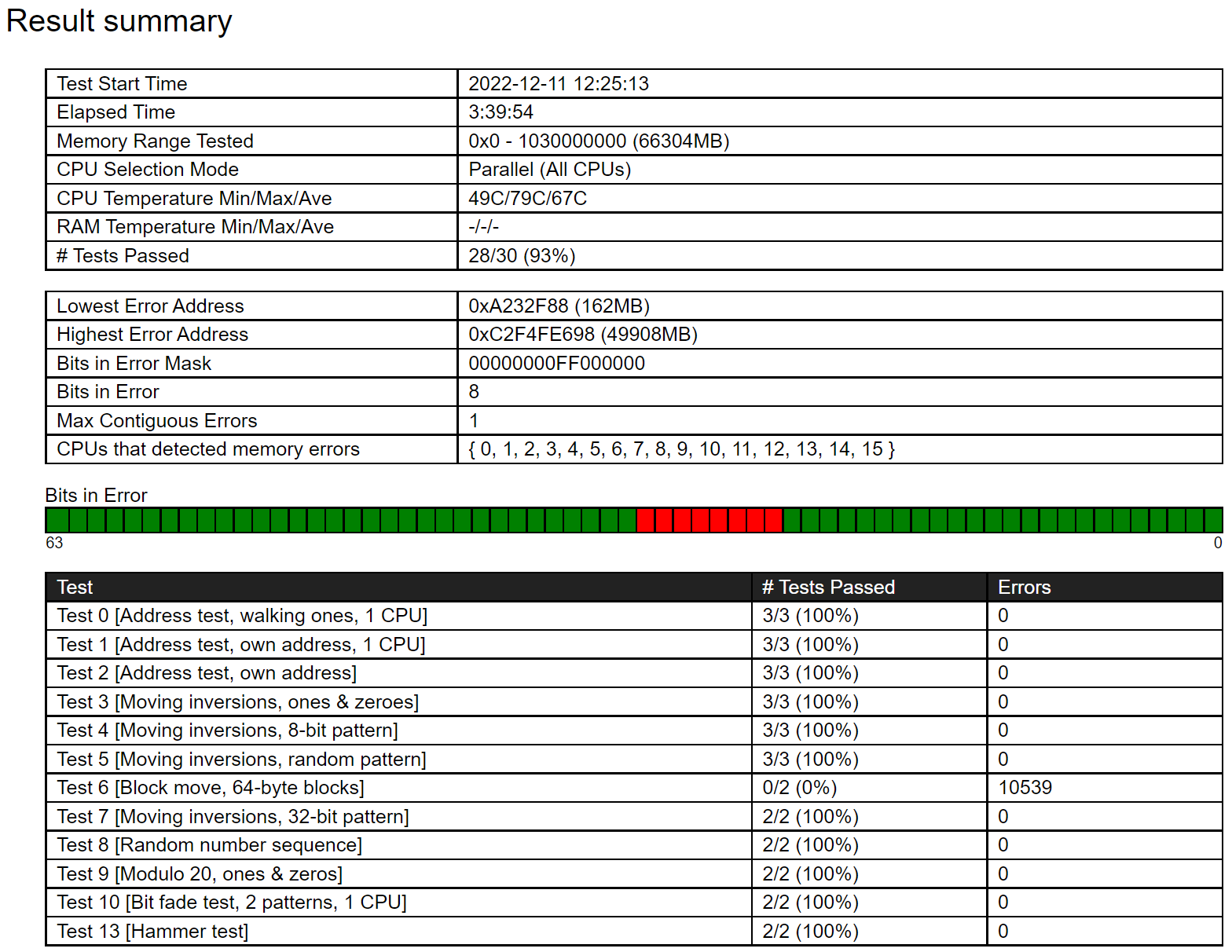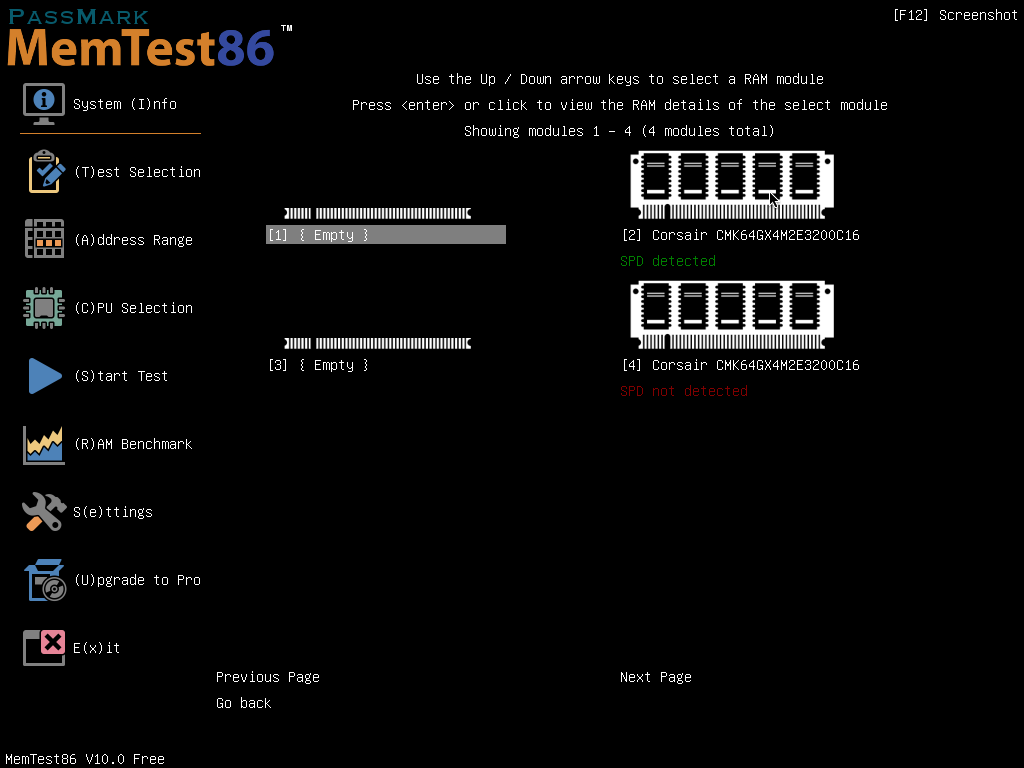Hi all, I've been experiencing crashes in multiple games (RDR2, Horizon Zero Dawn, others) so I figured there has to be something wrong with my system. So I started stress testing different components.
When stress testing my CPU with Prime95, it was largely fine but after a while every window turned black, so I had to restart explorer.exe. Besides that, no crashes or BSODs.
Given the weird black windows, I suspected something could be wrong with my GPU, so I downloaded 3DMark and launched Time Spy Stress Test. After a few runs, the test just suddenly ends/crashes and I get a 0%. I looked at the event logs, and I did get an Error and a Warning.
The error shows the following:
And the warning shows the following:
Here are links to the actual logs and a picture with 3DMark's results:
Logs: https://drive.google.com/file/d/15P6tn-UOph2gQI4l1CCXvq6gJBMAXDi6/view
Stress test result pic: https://drive.google.com/file/d/1OLQYfhfrA-hpKzZwkz7oo1_Jjx9Vn0Vh/view
My systems specs are:
Asus ROG Crosshair VIII Dark Hero
AMD Ryzen 5900X
AORUS GeForce RTX™ 3090 XTREME WATERFORCE 24G
CORSAIR Vengeance LPX 64GB (2 x 32GB) 288-Pin PC RAM DDR4 3200 (PC4 25600) Intel XMP 2.0 Desktop Memory Model CMK64GX4M2E3200C16
Corsair SF Series, SF750, 750 Watt, SFX, 80+ Platinum Certified, Fully Modular Power Supply (CP-9020186-NA)
-> Everything is at stock levels, no overclocking at all. <-
Any ideas about what could be wrong with my system? How can I diagnose what's wrong with my PC?
Thank you very much!
When stress testing my CPU with Prime95, it was largely fine but after a while every window turned black, so I had to restart explorer.exe. Besides that, no crashes or BSODs.
Given the weird black windows, I suspected something could be wrong with my GPU, so I downloaded 3DMark and launched Time Spy Stress Test. After a few runs, the test just suddenly ends/crashes and I get a 0%. I looked at the event logs, and I did get an Error and a Warning.
The error shows the following:
Code:
The description for Event ID 0 from source nvlddmkm cannot be found. Either the component that raises this event is not installed on your local computer or the installation is corrupted. You can install or repair the component on the local computer.
If the event originated on another computer, the display information had to be saved with the event.
The following information was included with the event:
\Device\Video3
Error occurred on GPUID: a00
The message resource is present but the message was not found in the message tableAnd the warning shows the following:
Code:
Display driver nvlddmkm stopped responding and has successfully recovered.Here are links to the actual logs and a picture with 3DMark's results:
Logs: https://drive.google.com/file/d/15P6tn-UOph2gQI4l1CCXvq6gJBMAXDi6/view
Stress test result pic: https://drive.google.com/file/d/1OLQYfhfrA-hpKzZwkz7oo1_Jjx9Vn0Vh/view
My systems specs are:
Asus ROG Crosshair VIII Dark Hero
AMD Ryzen 5900X
AORUS GeForce RTX™ 3090 XTREME WATERFORCE 24G
CORSAIR Vengeance LPX 64GB (2 x 32GB) 288-Pin PC RAM DDR4 3200 (PC4 25600) Intel XMP 2.0 Desktop Memory Model CMK64GX4M2E3200C16
Corsair SF Series, SF750, 750 Watt, SFX, 80+ Platinum Certified, Fully Modular Power Supply (CP-9020186-NA)
-> Everything is at stock levels, no overclocking at all. <-
Any ideas about what could be wrong with my system? How can I diagnose what's wrong with my PC?
Thank you very much!