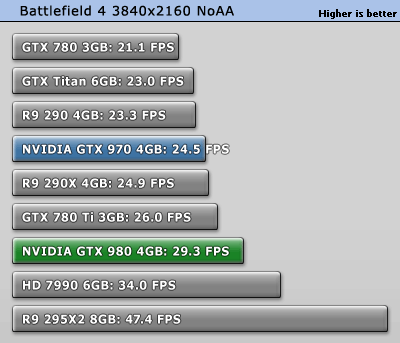Hello,
I recently upgraded my Samsung LCD TV to a Samsung 4k Monitor. I'm having issues with visuals like texts and performance.
Windows 8
Intel Core I7-4770K CPU 3.5Ghz overclocked to 3.8Ghz
GeForce GTX 780 3GB Memory
12GB System memory
Current resolution 3840x2160(Native)
Connection (DisplayPort)
Samsung UHD 28' Monitor
http://www.samsung.com/us/computer/monitors/LU28D590DS/ZA
The issue I'm having before I had the 4K monitor was having everything being very big. I usually work with Photoshop and Premiere and I didn't have the space to be comfortable. I also do a lot of gaming like World of Warcraft. I recently as of yesterday upgraded to a 4k monitor and the native resolution is very small. Also, I tested world of Warcraft and it wasn't smooth. It seems as though my computer has become very slow as if I need upgrades. All this from replacing my tv to a monitor.
My questions are, Can I use a smaller resolution like 2560x1440 and still have sharp clear text and graphics? I just don't understand why 3840x2160 is the only option if this is a 4k monitor capable of handling anything. I can I use this monitor so that everything is not so super small. I'm amazed at how anyone can use a monitor at these type of settings. Impossible for the human eye to focus at this resolution. I just want to use the clarity and sharpness of the monitor at a decent resolution for my eyes rather than changing the zooms all the time and dealing with all the headaches. I'm beginning to think TV's are better suited for computers than monitors are.
Thank you for the help. I would really like to know if I need to return this monitor today and stay with my tv.
I recently upgraded my Samsung LCD TV to a Samsung 4k Monitor. I'm having issues with visuals like texts and performance.
Windows 8
Intel Core I7-4770K CPU 3.5Ghz overclocked to 3.8Ghz
GeForce GTX 780 3GB Memory
12GB System memory
Current resolution 3840x2160(Native)
Connection (DisplayPort)
Samsung UHD 28' Monitor
http://www.samsung.com/us/computer/monitors/LU28D590DS/ZA
The issue I'm having before I had the 4K monitor was having everything being very big. I usually work with Photoshop and Premiere and I didn't have the space to be comfortable. I also do a lot of gaming like World of Warcraft. I recently as of yesterday upgraded to a 4k monitor and the native resolution is very small. Also, I tested world of Warcraft and it wasn't smooth. It seems as though my computer has become very slow as if I need upgrades. All this from replacing my tv to a monitor.
My questions are, Can I use a smaller resolution like 2560x1440 and still have sharp clear text and graphics? I just don't understand why 3840x2160 is the only option if this is a 4k monitor capable of handling anything. I can I use this monitor so that everything is not so super small. I'm amazed at how anyone can use a monitor at these type of settings. Impossible for the human eye to focus at this resolution. I just want to use the clarity and sharpness of the monitor at a decent resolution for my eyes rather than changing the zooms all the time and dealing with all the headaches. I'm beginning to think TV's are better suited for computers than monitors are.
Thank you for the help. I would really like to know if I need to return this monitor today and stay with my tv.