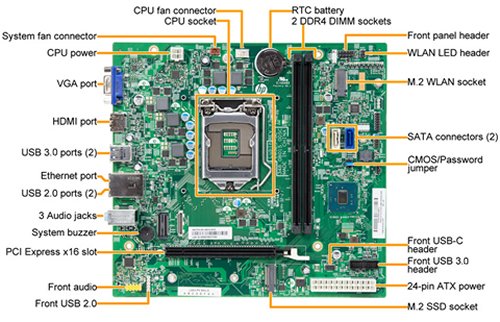I've got an old HP Pavilion 570-p013wb which is holding me over till i can piece-meal a new PC. I got my graphics card and I'd like to start using it in the mean time. I purchased a Radeon RX580 and it wont fit into this PC I'm using. The case is riveted shut on the back side of the mobo so in order to mod this case I'd need to destroy it and replace it with a new case ($$$ I don't have yet). The biggest issue is that it appears theres a large brick behind the PCI-E slot, so I'm not even sure it will go into the slot if I go as far as butchering the case. What thoughts on solutions do y'all have? (just want to play Monster Hunter World for the time being. not even sure if my Proc will handle it with the gpu added in)
View: https://imgur.com/4rCYJIc
View: https://imgur.com/q8HD00O
View: https://imgur.com/ywQDBj6
View: https://imgur.com/eFcSbJa
View: https://imgur.com/4rCYJIc
View: https://imgur.com/q8HD00O
View: https://imgur.com/ywQDBj6
View: https://imgur.com/eFcSbJa