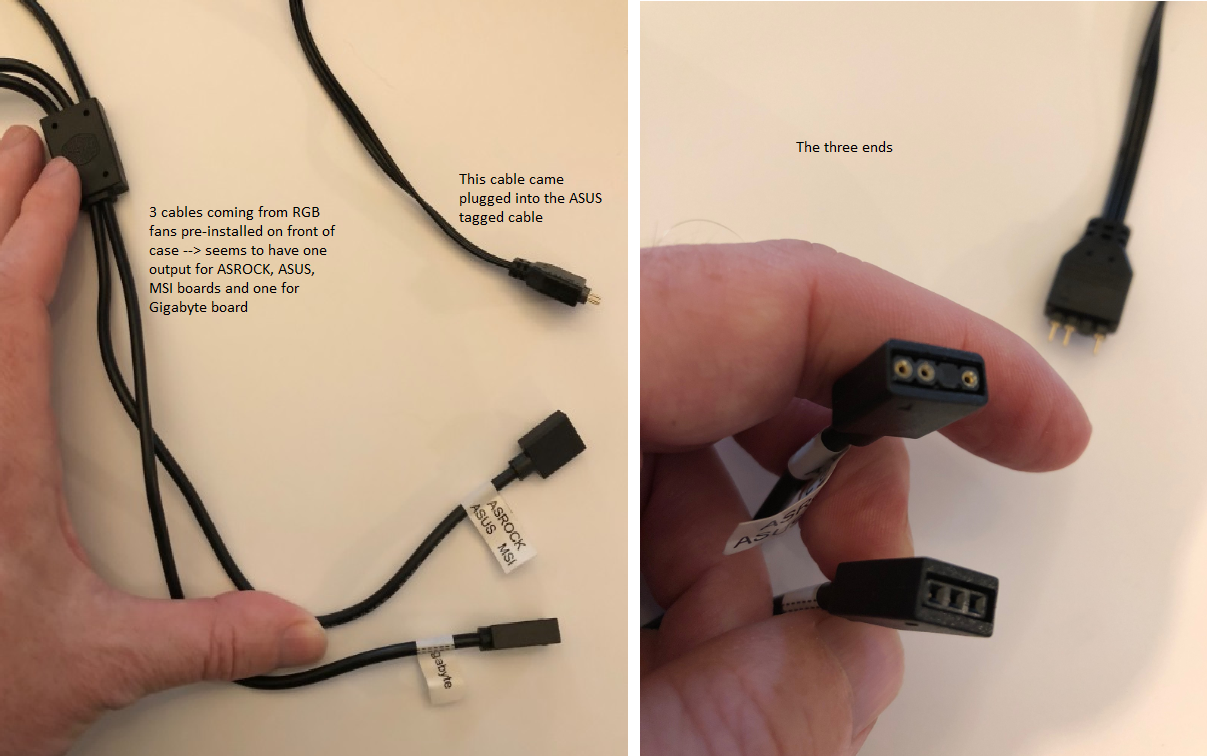Hello there,
I am hoping someone can help me out - it's been 20 some years since I built a computer - some things seems easier now, some harder.
I have a Cooler Master MB530P case with 3 pre-installed RGB fans. The system has an ASUS TUF X299 Mark 2 motherboard. I'm trying to connect the various front panel cables from the case to the mobo. Cooler Master's directions seems to be only a foldable paper (like a city map) that just shows hardware screws, etc. I can't find anything on line for the cables.
I think I largely have it figured out, but, the pre-installed fans are confusing. From the fans there are the following:
1) Each one has a cable (looks like ending in 3 pins) that are tied to a splitter/adapter that has a molex power connector. It seems this should go to the PSU periphery.
2) Then there are the cables in the image attached.
3) There is also a SATA power connection coming off the front panel where the "RGB controller" button is.
Note, the Mark 2 motherboard has an "AURA SYNC" chip on it, but, no header for an RGB controller. Thus, it seems that the RGB controller button is what will be used. In this case, I believe the approach should be -
A) Fan power - connect the molex power to the PSU.
B) RGB/Controller power - connect the SATA power to the PSU
C) Don't connect the other cables shown?
Any help would be great.
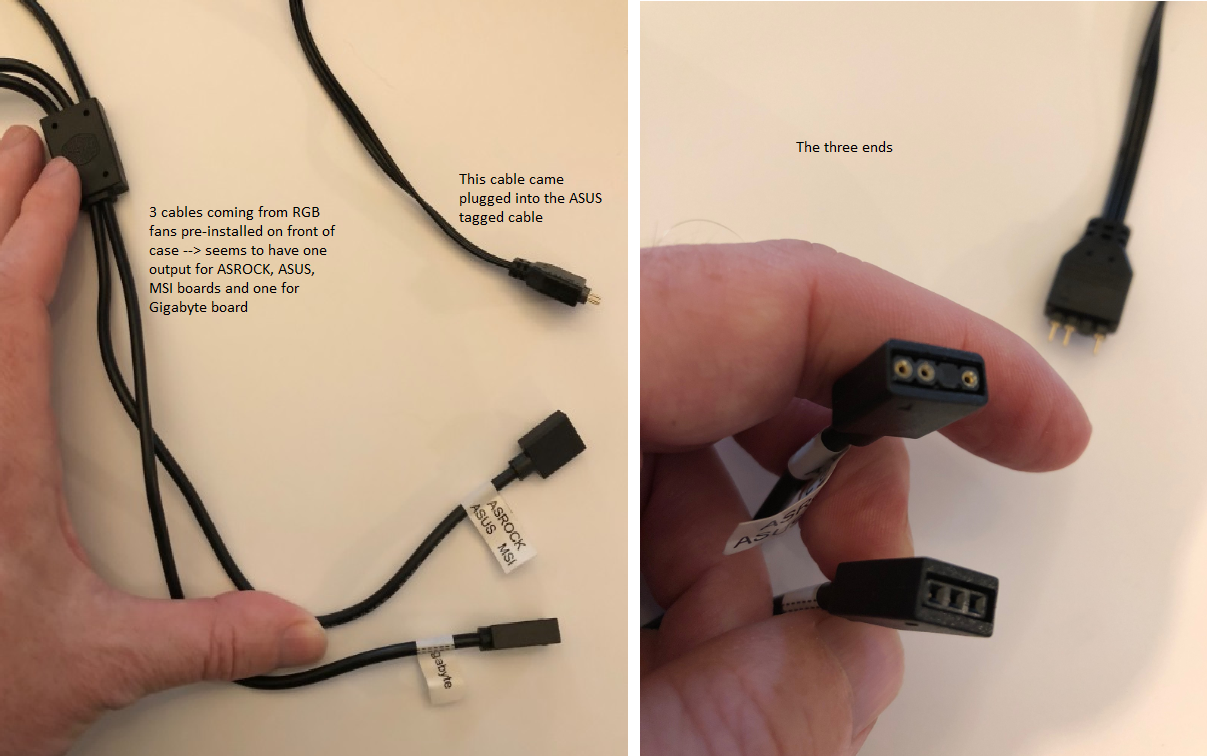
I am hoping someone can help me out - it's been 20 some years since I built a computer - some things seems easier now, some harder.
I have a Cooler Master MB530P case with 3 pre-installed RGB fans. The system has an ASUS TUF X299 Mark 2 motherboard. I'm trying to connect the various front panel cables from the case to the mobo. Cooler Master's directions seems to be only a foldable paper (like a city map) that just shows hardware screws, etc. I can't find anything on line for the cables.
I think I largely have it figured out, but, the pre-installed fans are confusing. From the fans there are the following:
1) Each one has a cable (looks like ending in 3 pins) that are tied to a splitter/adapter that has a molex power connector. It seems this should go to the PSU periphery.
2) Then there are the cables in the image attached.
3) There is also a SATA power connection coming off the front panel where the "RGB controller" button is.
Note, the Mark 2 motherboard has an "AURA SYNC" chip on it, but, no header for an RGB controller. Thus, it seems that the RGB controller button is what will be used. In this case, I believe the approach should be -
A) Fan power - connect the molex power to the PSU.
B) RGB/Controller power - connect the SATA power to the PSU
C) Don't connect the other cables shown?
Any help would be great.