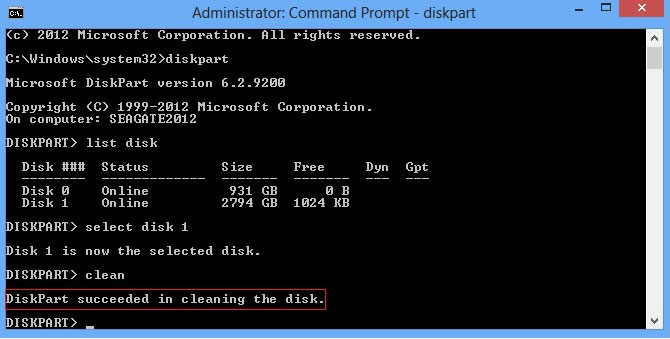Help First "reset stage" of a New Windows Install ALWAYS gets me right back to the Installer tool in a "Loop"
I have used the Windows Installation Media Creation tool
AND
Just Used Rufus to make an .iso image on USB
Either Way, I've tried installing both Windows 10 and Windows 11 and the results are exactly the same
AND there is a curious twist.
Every time that the "first restart" happens during the installation process, where it says that "windows needs to restart to finish installing," the SAME thing keeps happening - it brings me right back to the first Windows Install Menu as if I had never started in the first place, only this time- there are the Partitions on the SSD that the Tool had just created a minute ago
So I think "hmmmmmm..... that's odd." and I think "let me boot into bios and take a look" THEN when I boot into Bios I see that NOW I have NO BOOTABLE DEVICE FOUND, so the SSD that I was installing to no longer is even recognized by the UFEI Bios anymore!!
This happened again and again and again and again
BIOS Settings have CSM (compatibility mode) Mode Turned OFF.
I was getting mad so I reset the Bios to "Load Optimized Defaults" I turned off XMP and Everything
It's like it is suppose to restart and finish the install that it was doing but instead it just makes my SSD unusable
I was wondering if this has anything to do with the boot order selector. There is ONLY ONE drive on the PC so there is nothing else to choose other than boot from the USB with the .ISO on it. (btw I tried using windows media creation tool AND using rufus to make an .iso) same exact result.
This is a:
Gigabyte Z370
8600K
NAND M.2 (not sata)
CSM mode disabled.
The installer media is built like this:
GPT
64 bit
I've about "had it" with this. This is actually the Second PC in a row that this is happening for me with
I have used the Windows Installation Media Creation tool
AND
Just Used Rufus to make an .iso image on USB
Either Way, I've tried installing both Windows 10 and Windows 11 and the results are exactly the same
AND there is a curious twist.
Every time that the "first restart" happens during the installation process, where it says that "windows needs to restart to finish installing," the SAME thing keeps happening - it brings me right back to the first Windows Install Menu as if I had never started in the first place, only this time- there are the Partitions on the SSD that the Tool had just created a minute ago
So I think "hmmmmmm..... that's odd." and I think "let me boot into bios and take a look" THEN when I boot into Bios I see that NOW I have NO BOOTABLE DEVICE FOUND, so the SSD that I was installing to no longer is even recognized by the UFEI Bios anymore!!
This happened again and again and again and again
BIOS Settings have CSM (compatibility mode) Mode Turned OFF.
I was getting mad so I reset the Bios to "Load Optimized Defaults" I turned off XMP and Everything
It's like it is suppose to restart and finish the install that it was doing but instead it just makes my SSD unusable
I was wondering if this has anything to do with the boot order selector. There is ONLY ONE drive on the PC so there is nothing else to choose other than boot from the USB with the .ISO on it. (btw I tried using windows media creation tool AND using rufus to make an .iso) same exact result.
This is a:
Gigabyte Z370
8600K
NAND M.2 (not sata)
CSM mode disabled.
The installer media is built like this:
GPT
64 bit
I've about "had it" with this. This is actually the Second PC in a row that this is happening for me with
Last edited: