Hope someone can help me troubleshoot my fairly high idle CPU temps and fan speeds while not under any load.
AMD Phenom II X4 965
Windows 7 (64 Bit)
AMD Radeon HD 6770
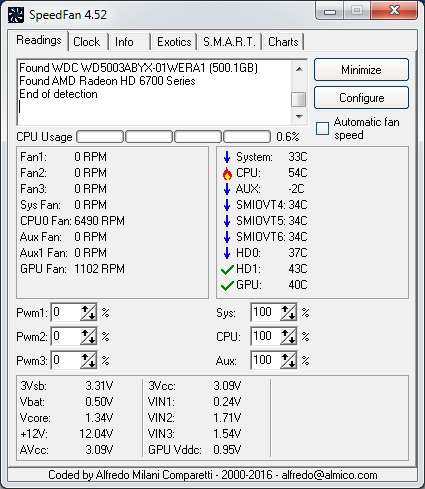
https://imageshack.com/i/pnXQ7v5Oj
As you can see (if I did it right), My CPU is at 54C, and about 6500 RPM while the usage is at 0.6%. I don't experience any shutdowns or problems, it's just that the fan is a little loud considering I'm not really doing much besides browsing the internet. I'd also like to reduce wear and tear on the CPU unless I'm doing something intensive.
My power settings are on "High Performance". I noticed that under advanced settings -> "Processor power management" -> "Minimum processor state" the default setting was 100%. Under the "Balanced" setting, it looks like the default is 5%. Could that be it?
Any advice or suggestions?]
Thanks!
AMD Phenom II X4 965
Windows 7 (64 Bit)
AMD Radeon HD 6770
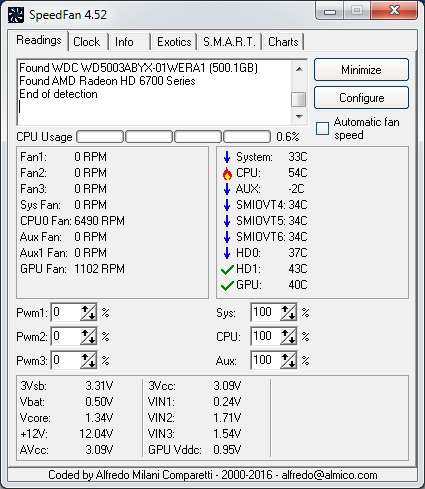
https://imageshack.com/i/pnXQ7v5Oj
As you can see (if I did it right), My CPU is at 54C, and about 6500 RPM while the usage is at 0.6%. I don't experience any shutdowns or problems, it's just that the fan is a little loud considering I'm not really doing much besides browsing the internet. I'd also like to reduce wear and tear on the CPU unless I'm doing something intensive.
My power settings are on "High Performance". I noticed that under advanced settings -> "Processor power management" -> "Minimum processor state" the default setting was 100%. Under the "Balanced" setting, it looks like the default is 5%. Could that be it?
Any advice or suggestions?]
Thanks!

