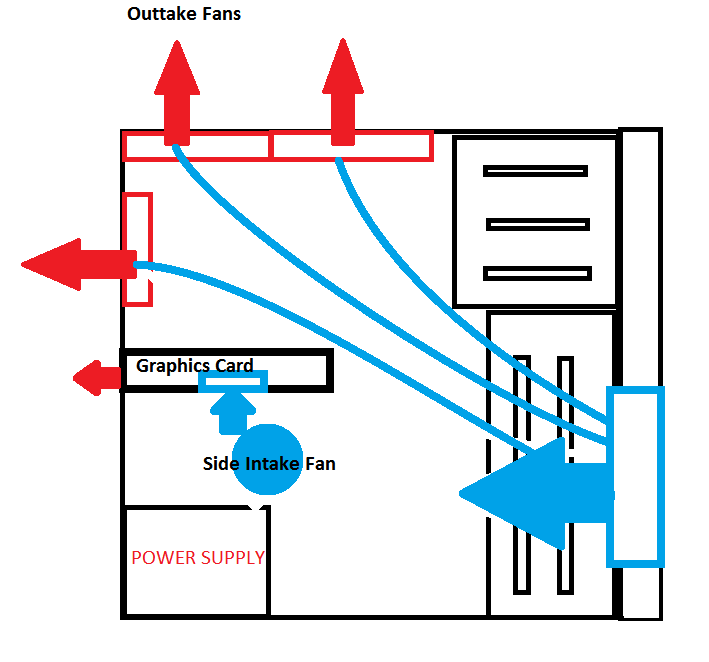So I am not knowledgeable about computers at all, but I would like to install two more fans in addition to the one currently in my PC. Is there an easy guide or someone that can walk me through on how to choose the right fan and where/how to place it? There is a perforated area above the red fan. Toward the front of the tower where there isn't much, the front is solid.
EDIT-- it's this pc link
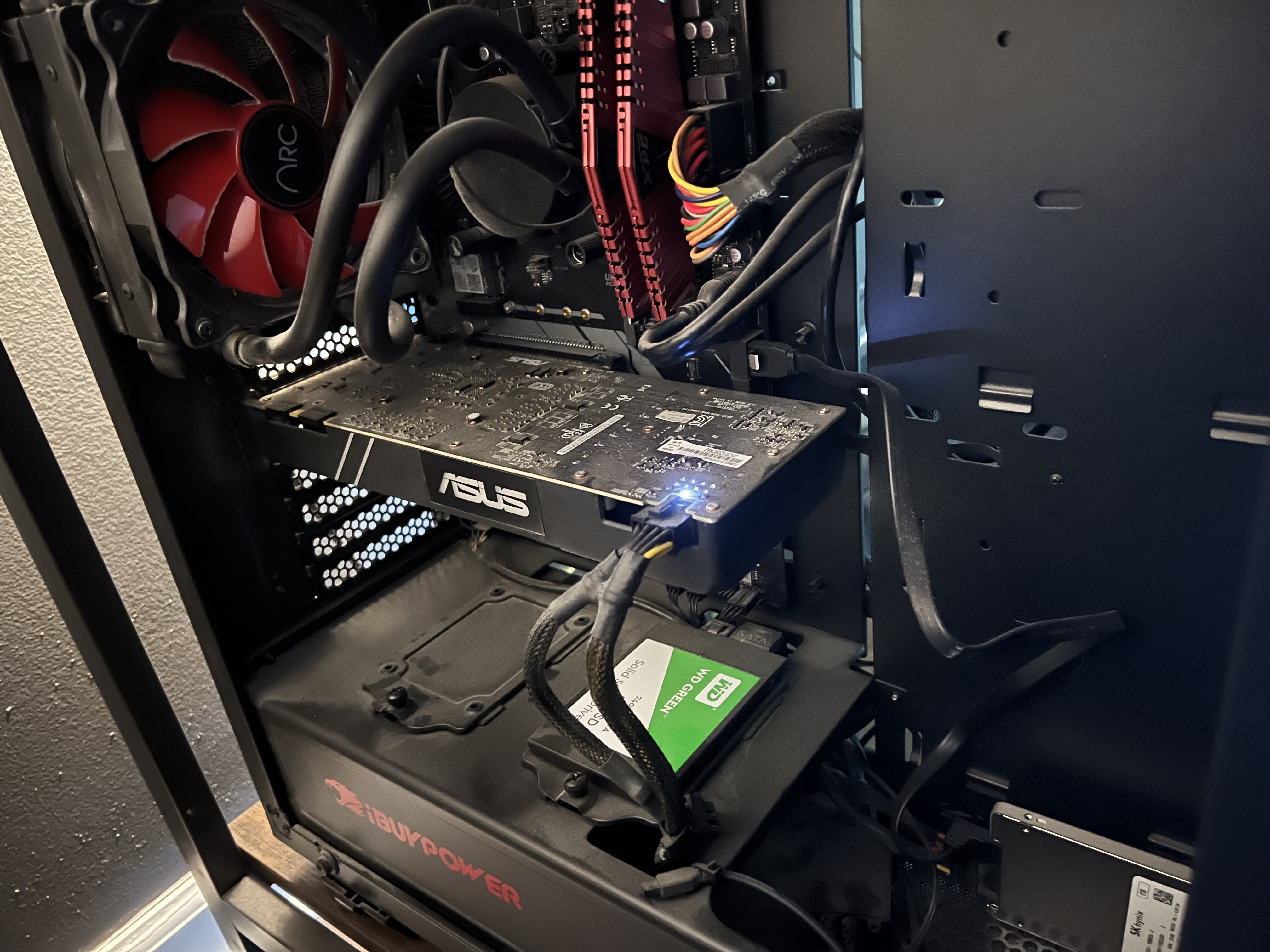


EDIT-- it's this pc link
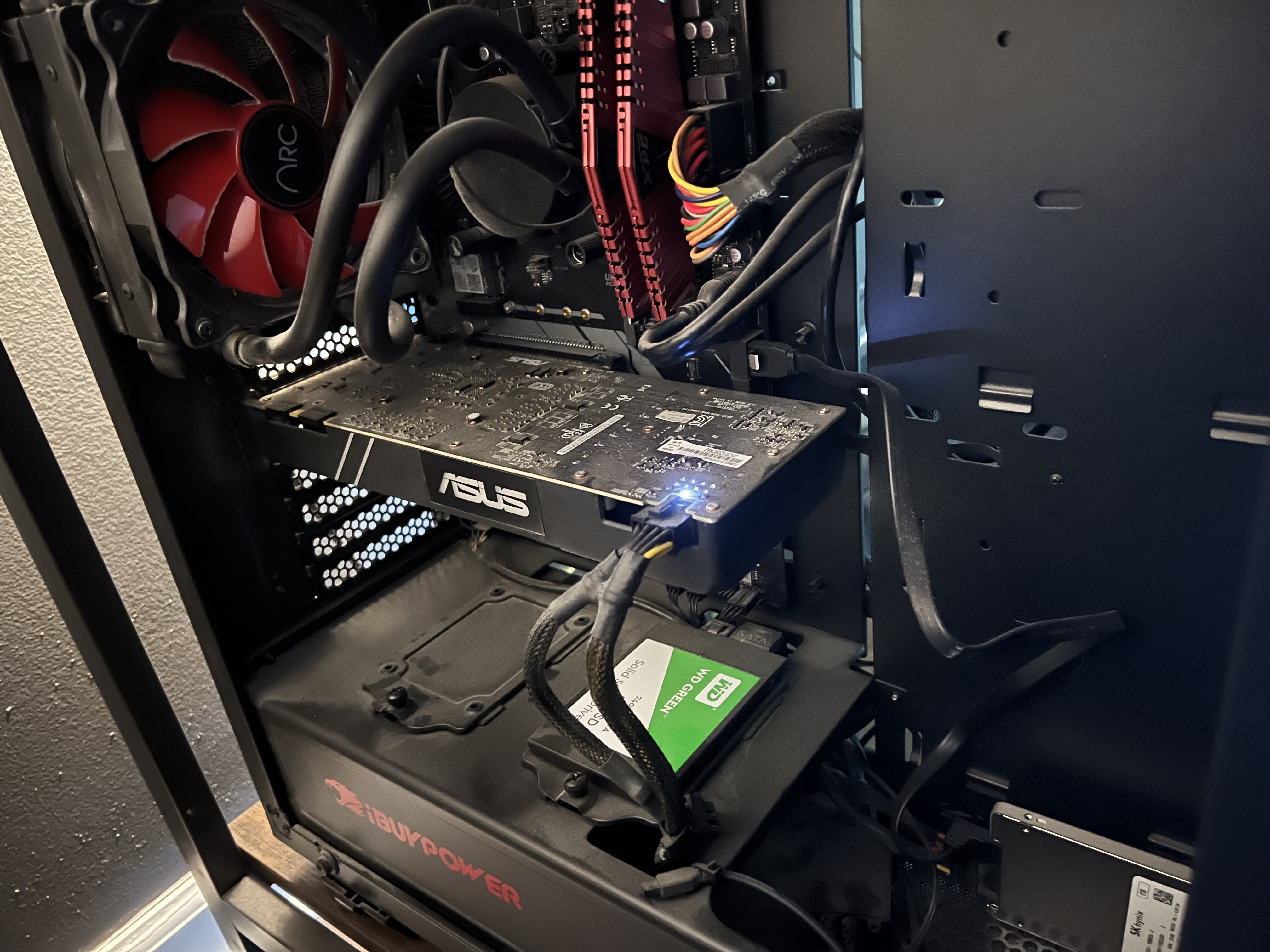


Last edited: