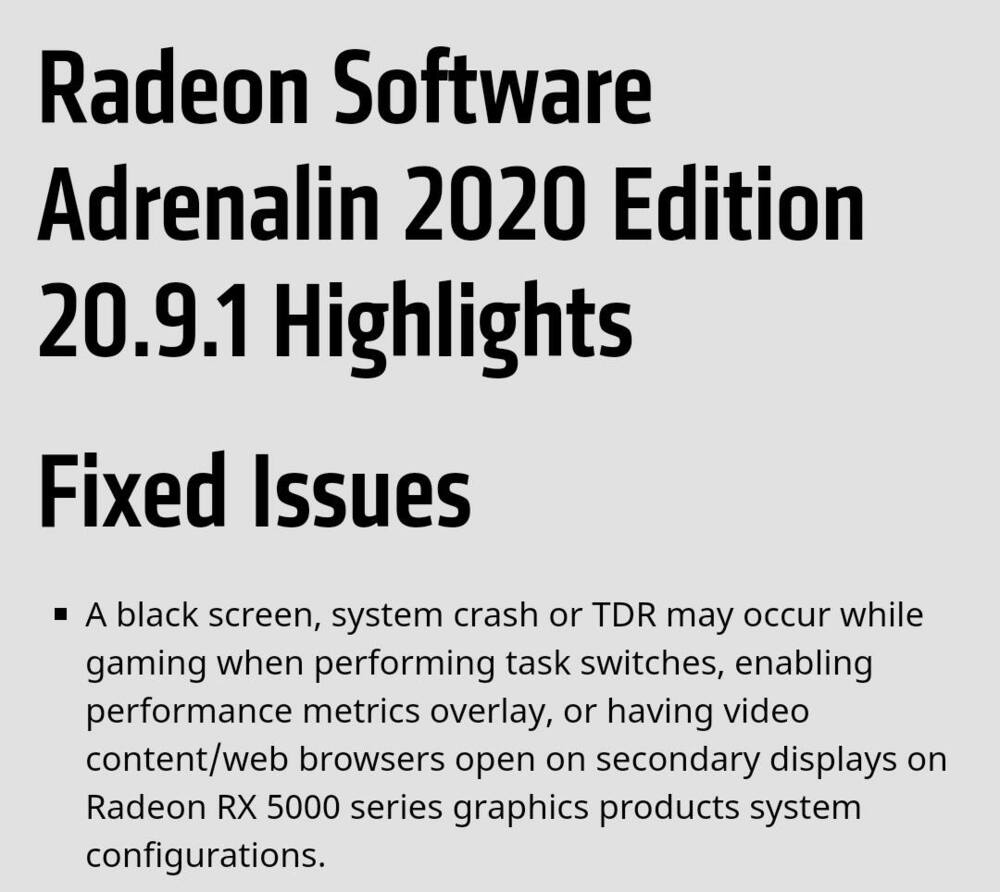I have pc with:
Ryzen 5 3600
B570 A-pro mobo
Sapphire nitro + 5700 xt
16 gb ram
coolermaster 750w psu
The thing is I am having a problem for a long time with my pc. Without [manufacturer's] gpu drivers being installed, it works fine. When I install the drivers, after some time the pc freezes for a moment, then the monitor screen blinks and this goes on leading to blue screen error where the error code is atikmdag.sys.
I have literally tried everything. I mean everything. Have tried every version of gpu driver. Have installed new window 5 6 times, all in vain.
Here is the link to the video that I made to show this problem:
View: https://imgur.com/a/H2C05mb
Can anyone help please?!
Ryzen 5 3600
B570 A-pro mobo
Sapphire nitro + 5700 xt
16 gb ram
coolermaster 750w psu
The thing is I am having a problem for a long time with my pc. Without [manufacturer's] gpu drivers being installed, it works fine. When I install the drivers, after some time the pc freezes for a moment, then the monitor screen blinks and this goes on leading to blue screen error where the error code is atikmdag.sys.
I have literally tried everything. I mean everything. Have tried every version of gpu driver. Have installed new window 5 6 times, all in vain.
Here is the link to the video that I made to show this problem:
View: https://imgur.com/a/H2C05mb
Can anyone help please?!
Last edited: