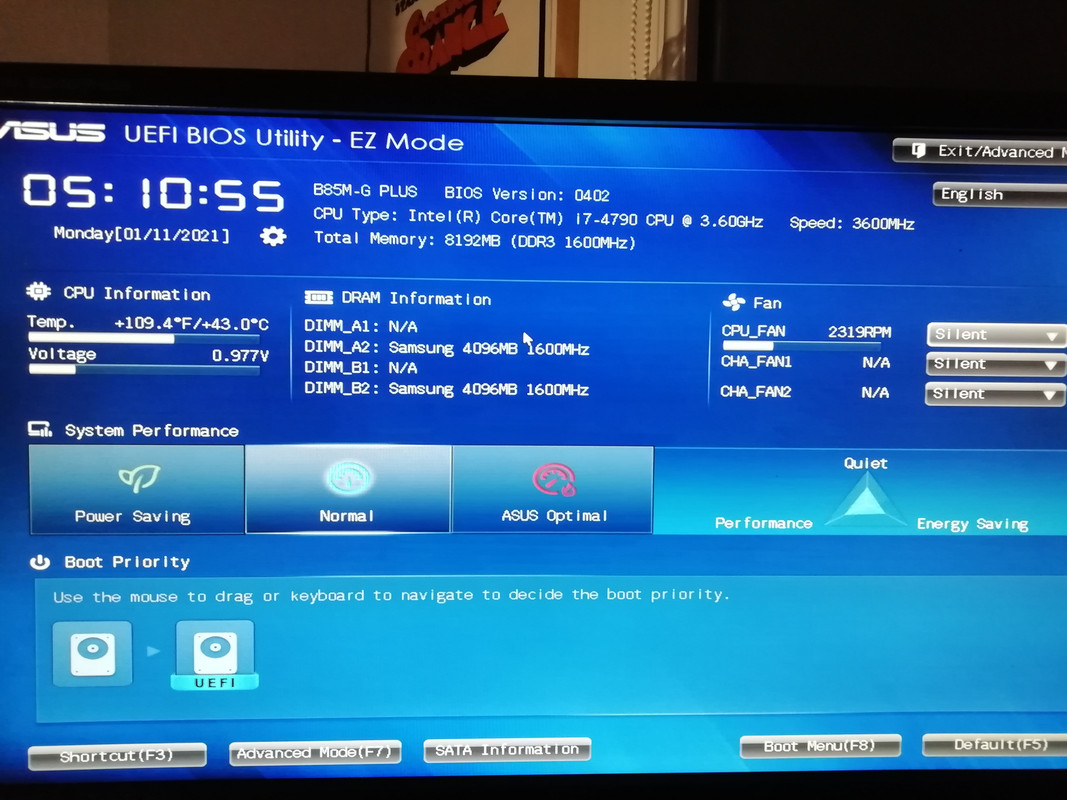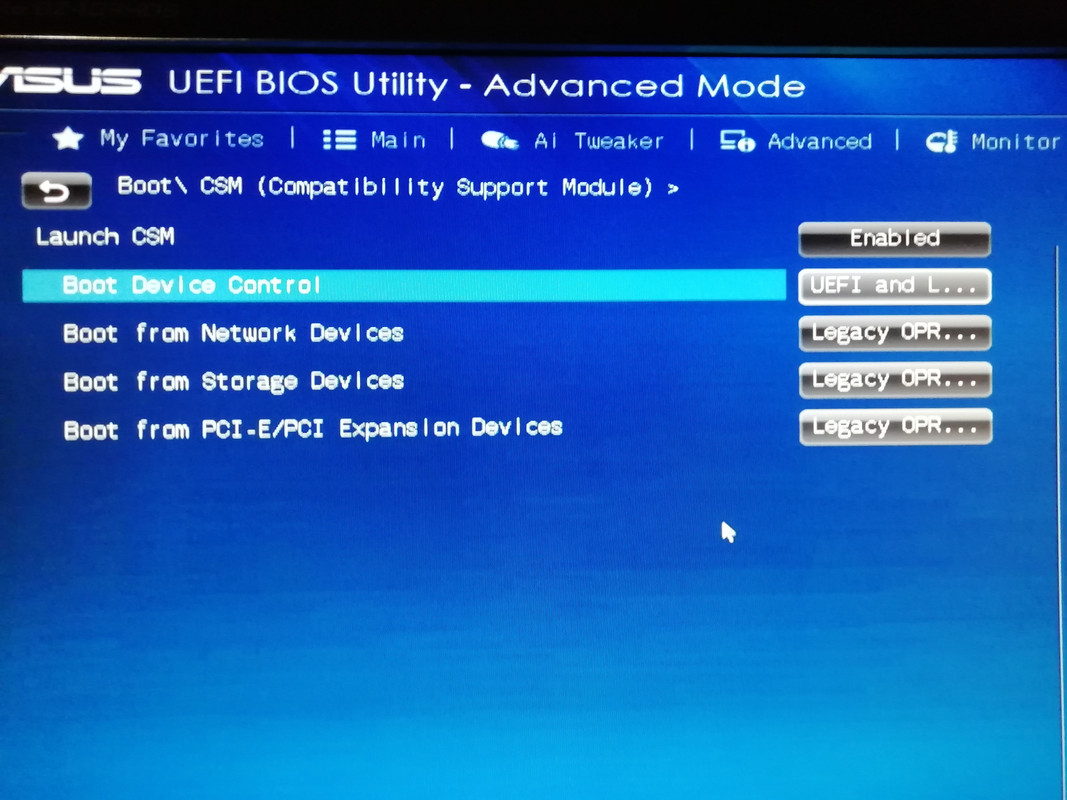Mobo: ASUS B85M-G PLUS, version 0402, UEFI
OS: Windows 10 pro 64
Cpu: I7 4790
I think I should update my Bios in order to make my nvidia RTX 2060 graphics card recognized if I understood correctly. Because in my Device Manager I see an unidentified PCI device, nevertheless I want to update my Bios but I can't.
- I just downloaded the .CAP file even renamed it with BIOS renamer downloaded from ASUS webpage. I formatted my 2Gb USB stick with FAT32 with single partition and then stored the .cap file inside.
- Plugged the Usb stick to the 3.0/2.0 ports (because I've tried both ports), booted to my Bios, in Advanced Mode, I chose Tool and EZ Flash 2 Utility and there I clicked the .CAP file inside the USB. But it says "SECURITY VERIFICATION FAILED"!!
Why exactly? Someone please help I tried million times nothing seems to work and I'm hopeless at this point. 🙁
OS: Windows 10 pro 64
Cpu: I7 4790
I think I should update my Bios in order to make my nvidia RTX 2060 graphics card recognized if I understood correctly. Because in my Device Manager I see an unidentified PCI device, nevertheless I want to update my Bios but I can't.
- I just downloaded the .CAP file even renamed it with BIOS renamer downloaded from ASUS webpage. I formatted my 2Gb USB stick with FAT32 with single partition and then stored the .cap file inside.
- Plugged the Usb stick to the 3.0/2.0 ports (because I've tried both ports), booted to my Bios, in Advanced Mode, I chose Tool and EZ Flash 2 Utility and there I clicked the .CAP file inside the USB. But it says "SECURITY VERIFICATION FAILED"!!
Why exactly? Someone please help I tried million times nothing seems to work and I'm hopeless at this point. 🙁
Last edited: