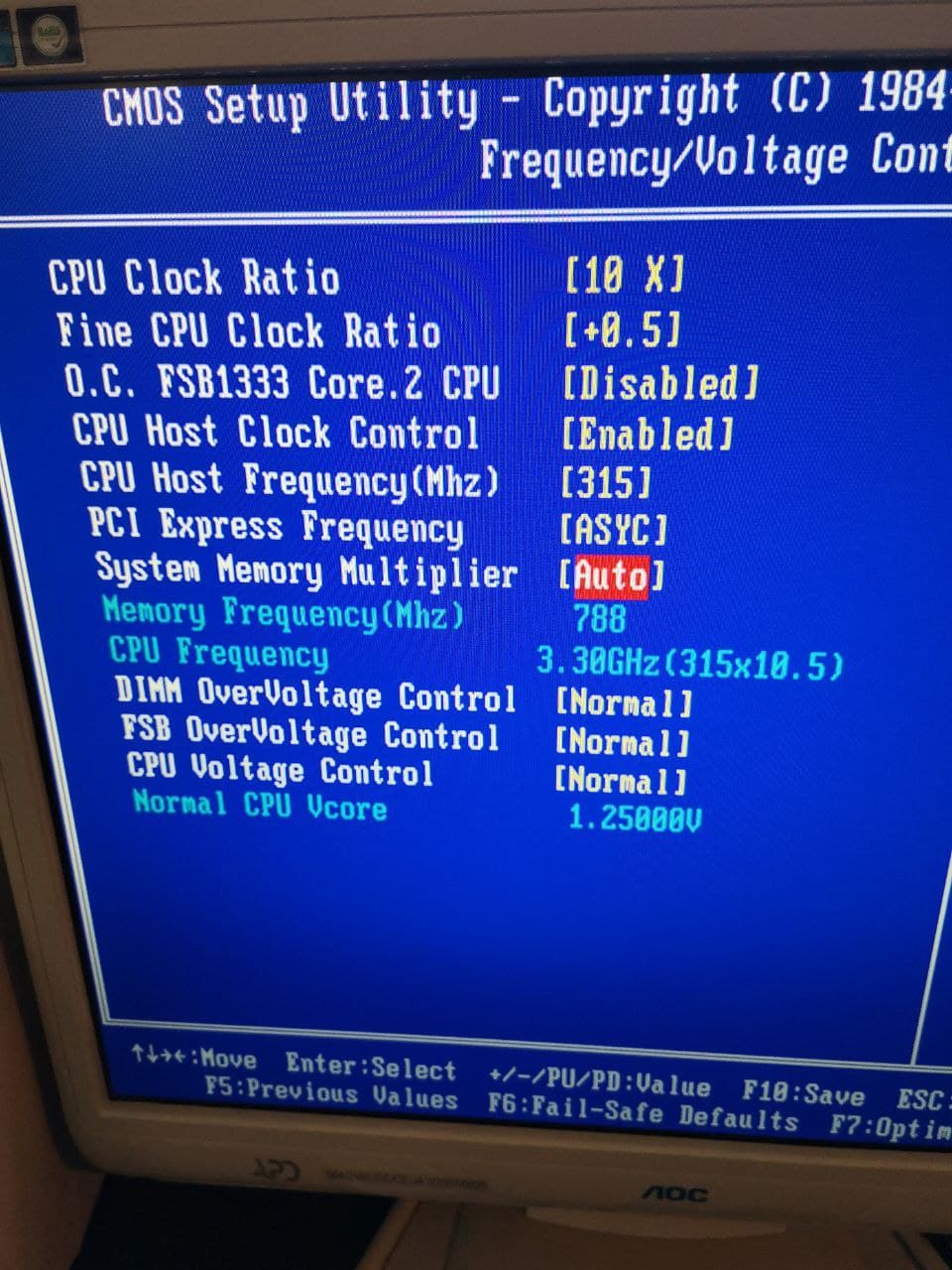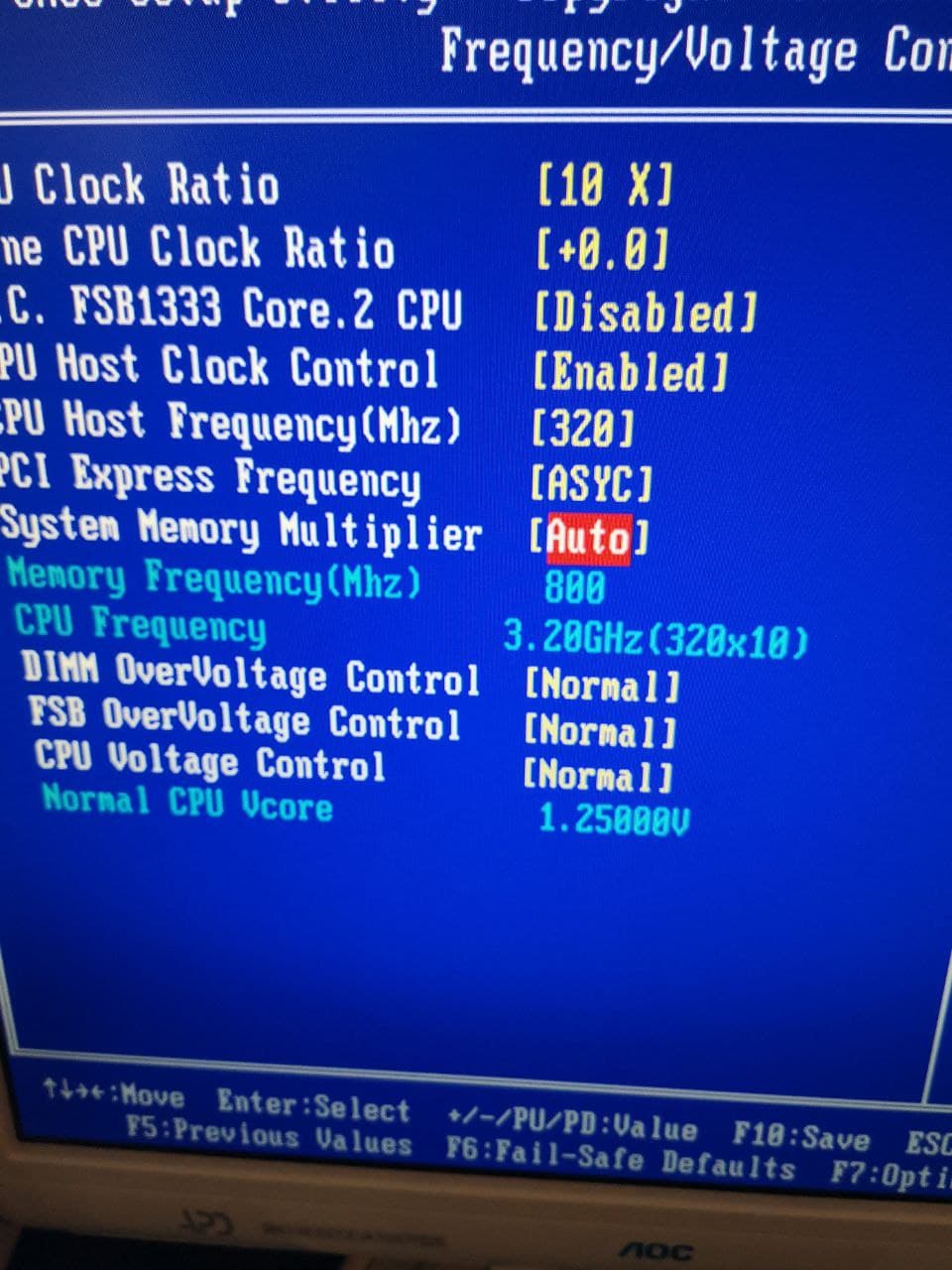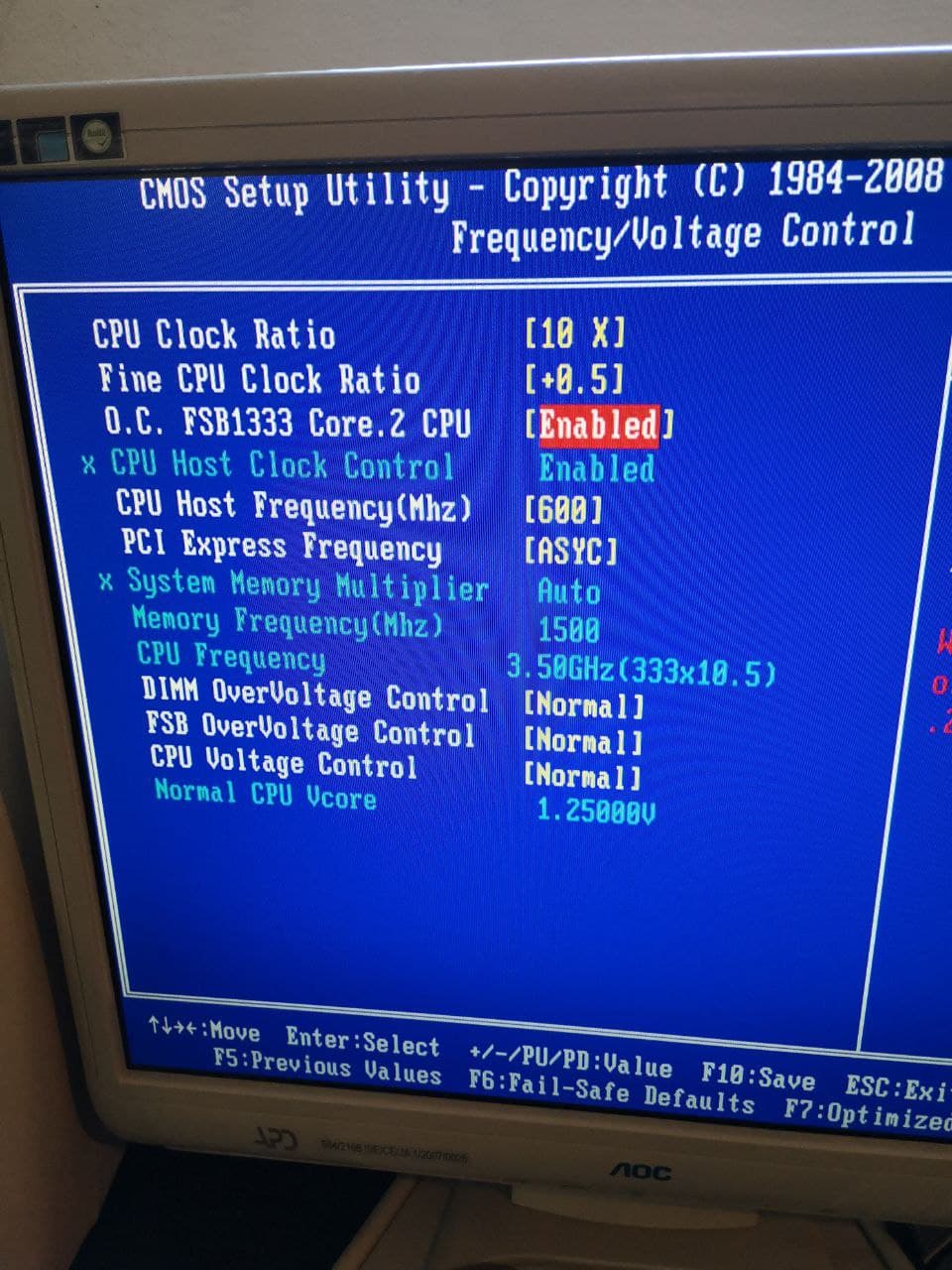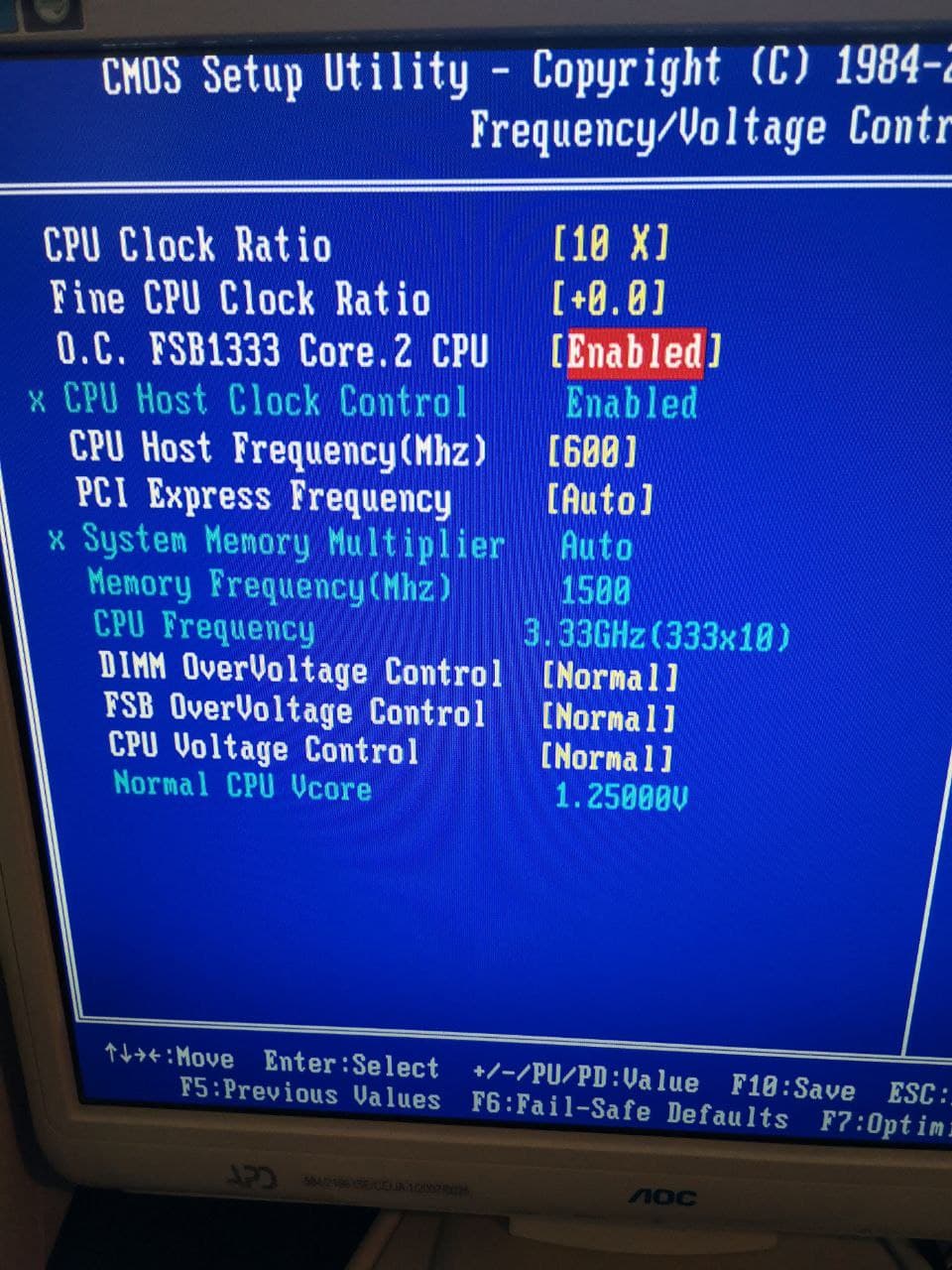Hello guys,
New here and so on the OC thing. After reading about OC in different sites, recommendations, and so on, i tried to do some twerks about it. Results? CPU frequency didn't change, at all.
Specs:
CPU: Core 2 Duo E8600 @ 3.33Ghz
Motherboard: Gigabyte GA-945GCMX-S2
RAM: x2 2GB DDRII 800 PC2-6400 (the maximum that the motherboard would hold)
Extra:
Thermal paste recently changed (over 3 days ago, more or less). Model: NOCTUA NT-H2
Air cooler: I guess it's the GA default cooler. Pic here:

Yes, i know it's not the best cooler out there, but i don't have any plans to change it by other more powerful because i don't want an extra-overclocked system. I would like to see how many Ghz i can increase the CPU with the characteristics set (without changing the motherboard or the heatsink).
OK, so this is the scenario, but there are a few things that i don't get. First, the CPU frequency. It's supposed to run at 3.33Ghz as the official Intel website says, but it only goes at 2.67 Ghz. Why?
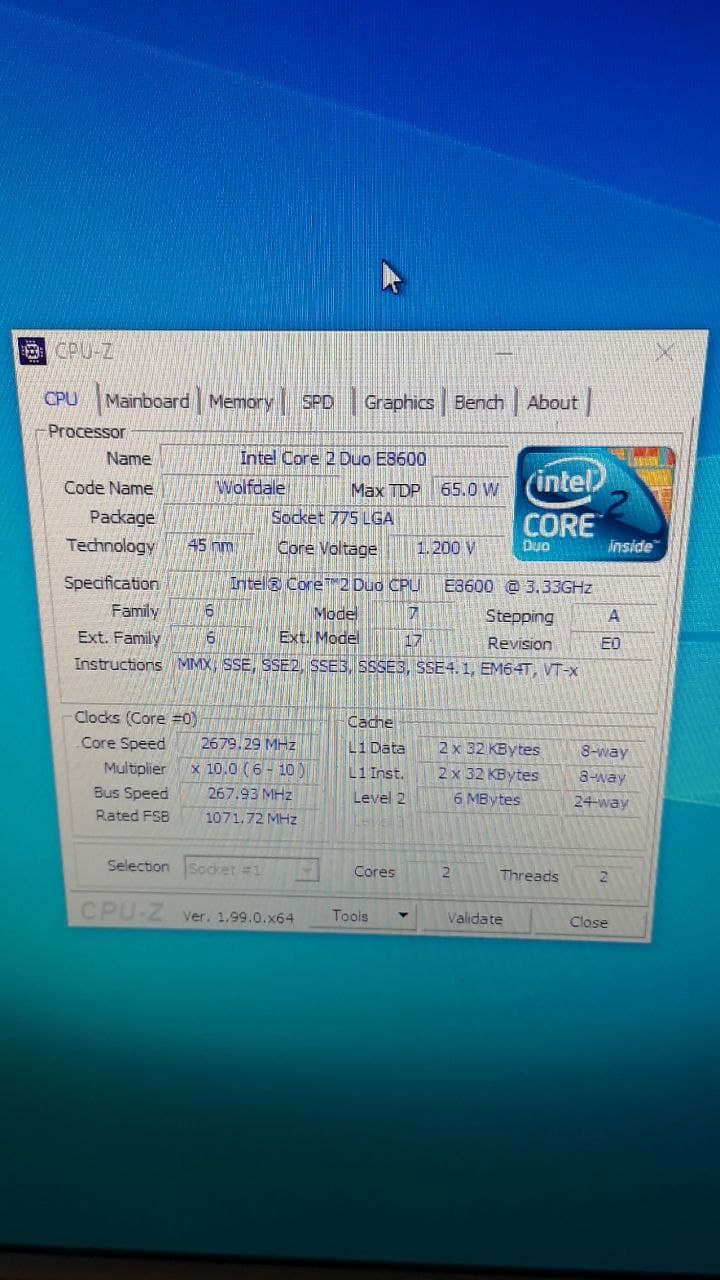
Rebooted, i entered the bios and this was the set config:
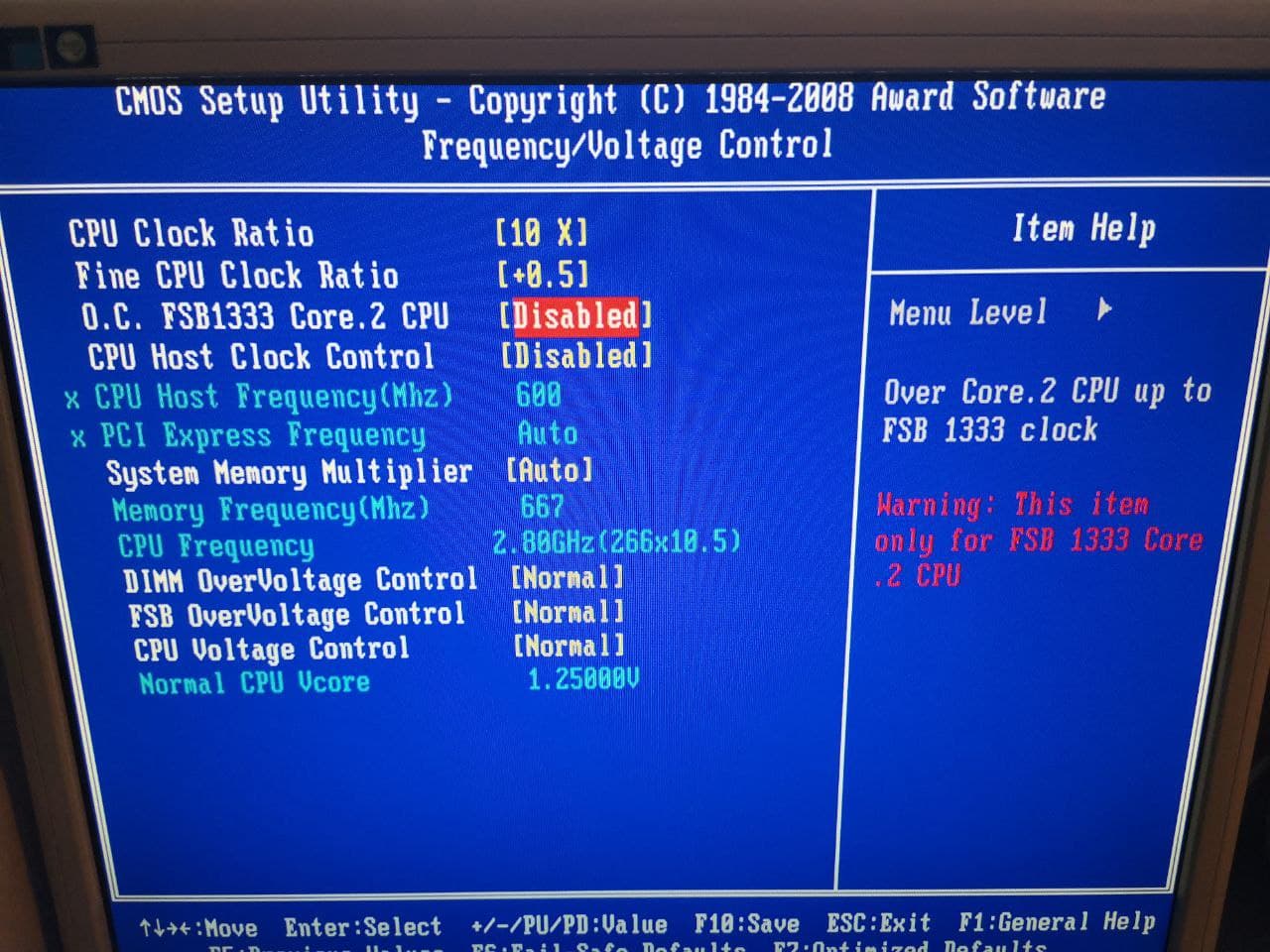
Turned off some recommended things here and there:
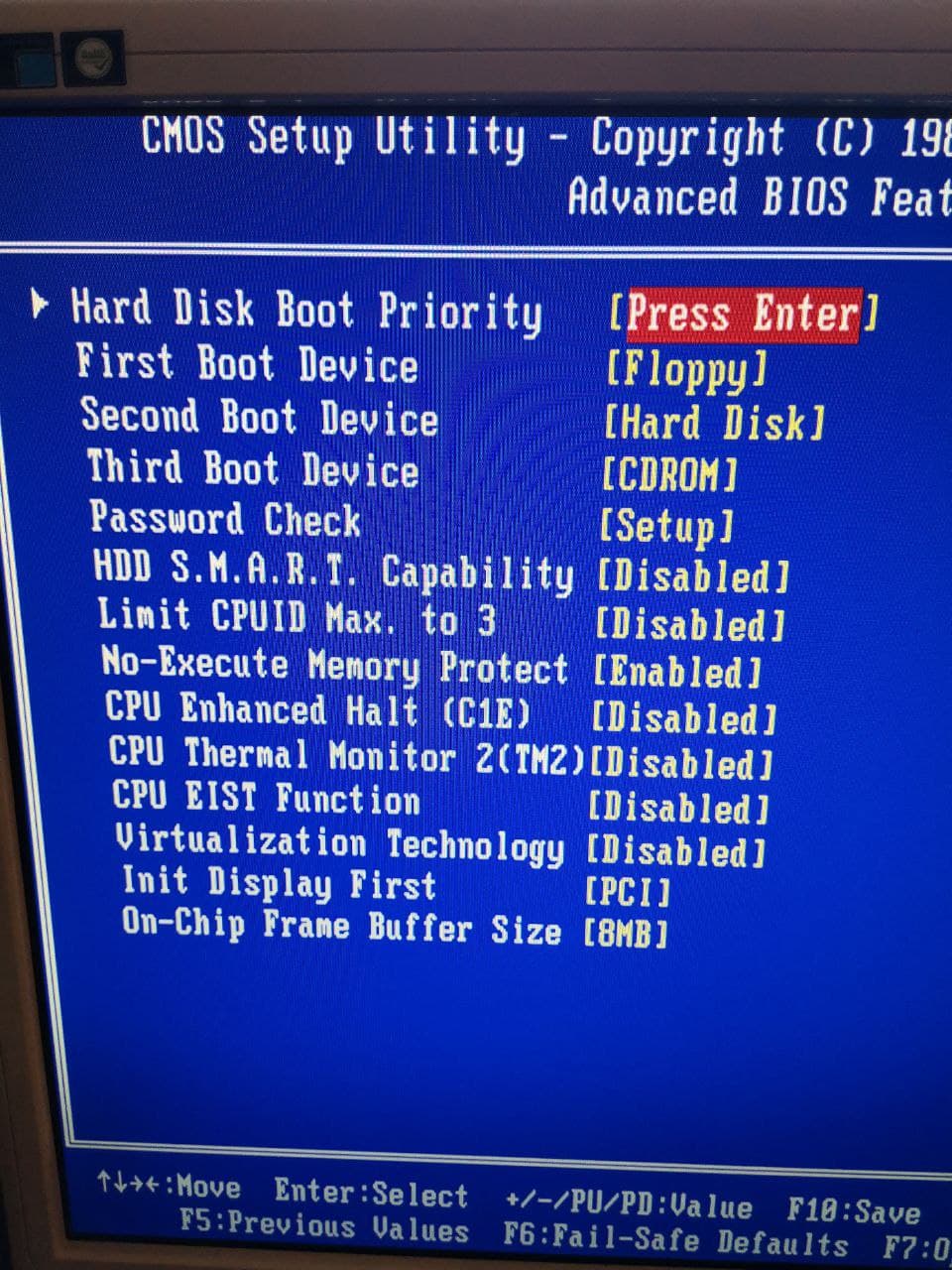
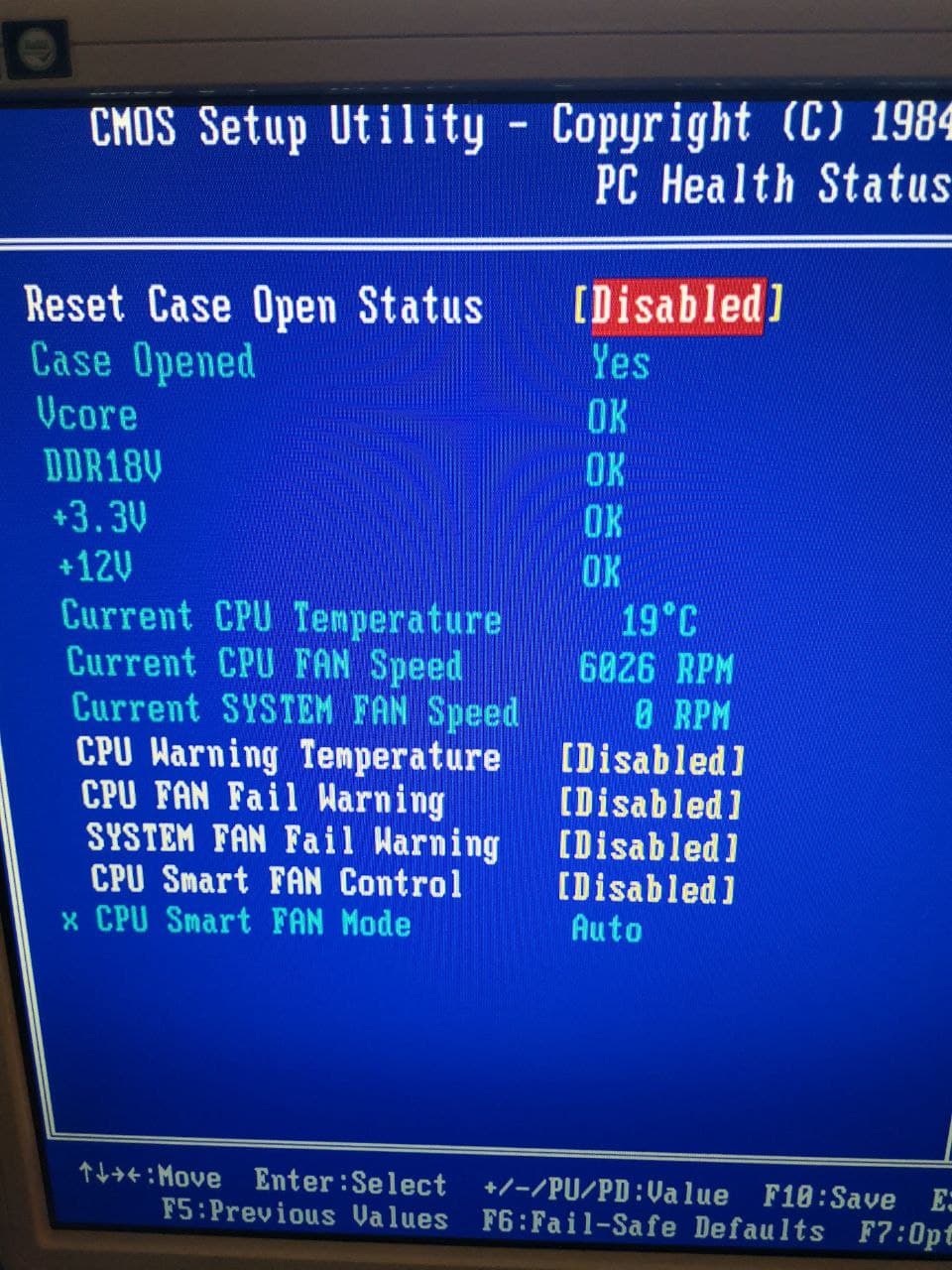
Then, changed to "Enabled" the third option, as my CPU has the FSB 1333Mhz option. Rebooted, not only nothing happened, but also that option automatically changed back to "Unabled". Assuming I had to raise the voltage, I changed the values:

Started Windows, opened CPU-Z again. Nothing changed. HWMonitor voltages obviously changed as well as the fans RPMs (the sound is annoying) and so the temperatures, 34ºC.
Again and a bit frustrated, rebooted the PC, entered the bios and changed some voltages:
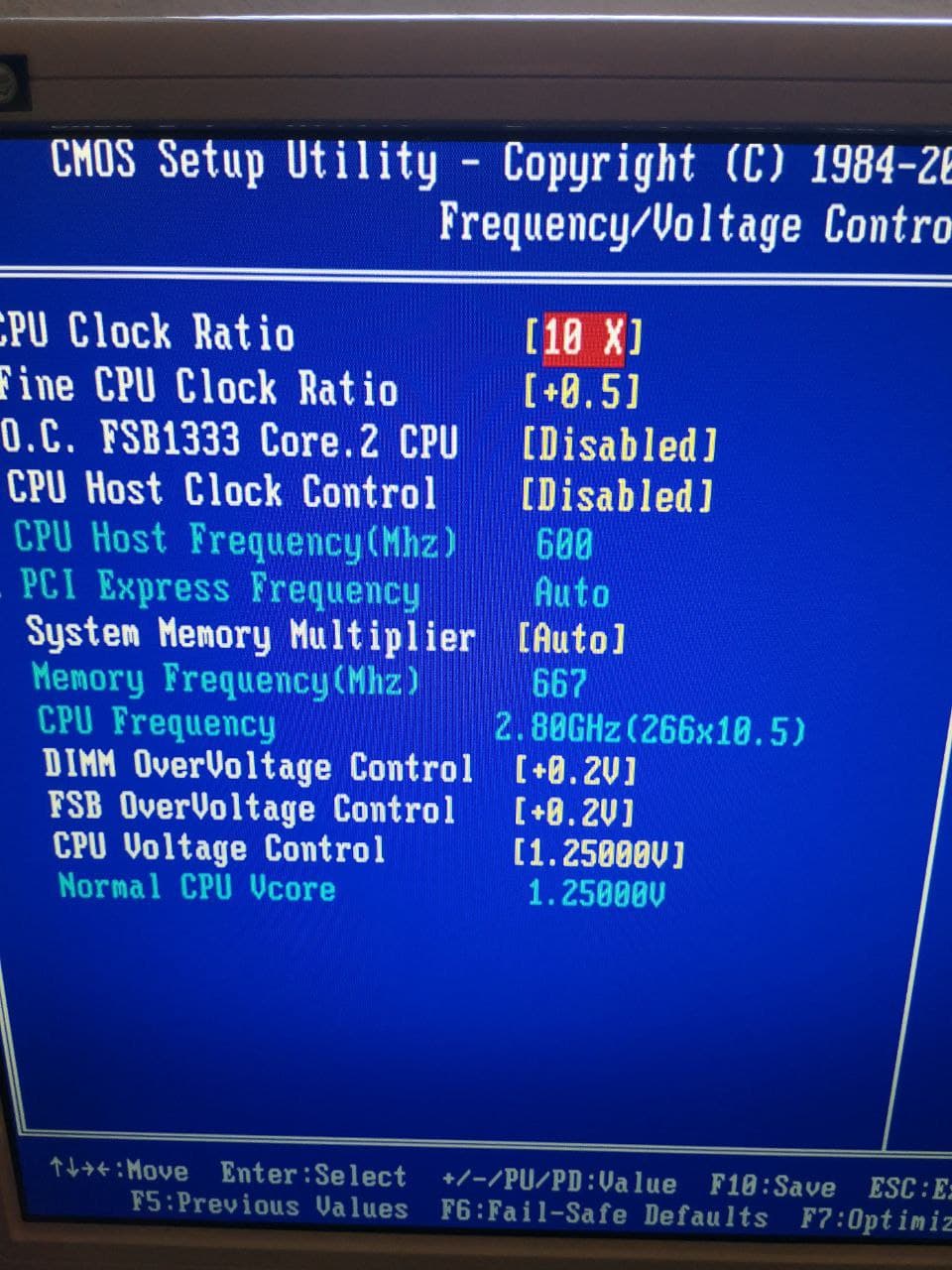
Honestly, i don't know what i'm doing wrong. Why doesn't change the CPU frequency? Why does the bios change the O.C. FSB1333 option to "disable" when clearly it's supported by the CPU? And why does the CPU frequency on the bios (pic above) is set on 2.80Ghz but Windows>properties/CPU-Z says 2.67Ghz?
Sorry if I haven't been understood correctly. English is not my native language.
Thank you for reading my blog.
New here and so on the OC thing. After reading about OC in different sites, recommendations, and so on, i tried to do some twerks about it. Results? CPU frequency didn't change, at all.
Specs:
CPU: Core 2 Duo E8600 @ 3.33Ghz
Motherboard: Gigabyte GA-945GCMX-S2
RAM: x2 2GB DDRII 800 PC2-6400 (the maximum that the motherboard would hold)
Extra:
Thermal paste recently changed (over 3 days ago, more or less). Model: NOCTUA NT-H2
Air cooler: I guess it's the GA default cooler. Pic here:

Yes, i know it's not the best cooler out there, but i don't have any plans to change it by other more powerful because i don't want an extra-overclocked system. I would like to see how many Ghz i can increase the CPU with the characteristics set (without changing the motherboard or the heatsink).
OK, so this is the scenario, but there are a few things that i don't get. First, the CPU frequency. It's supposed to run at 3.33Ghz as the official Intel website says, but it only goes at 2.67 Ghz. Why?
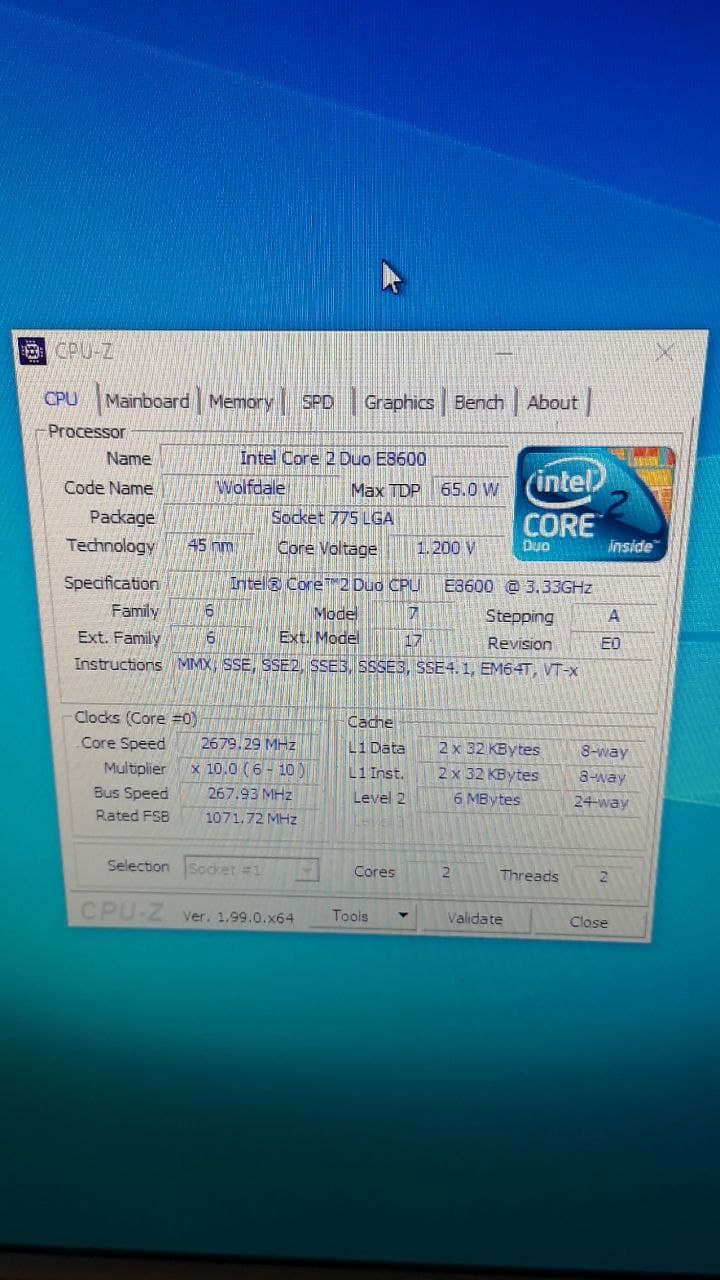
Rebooted, i entered the bios and this was the set config:
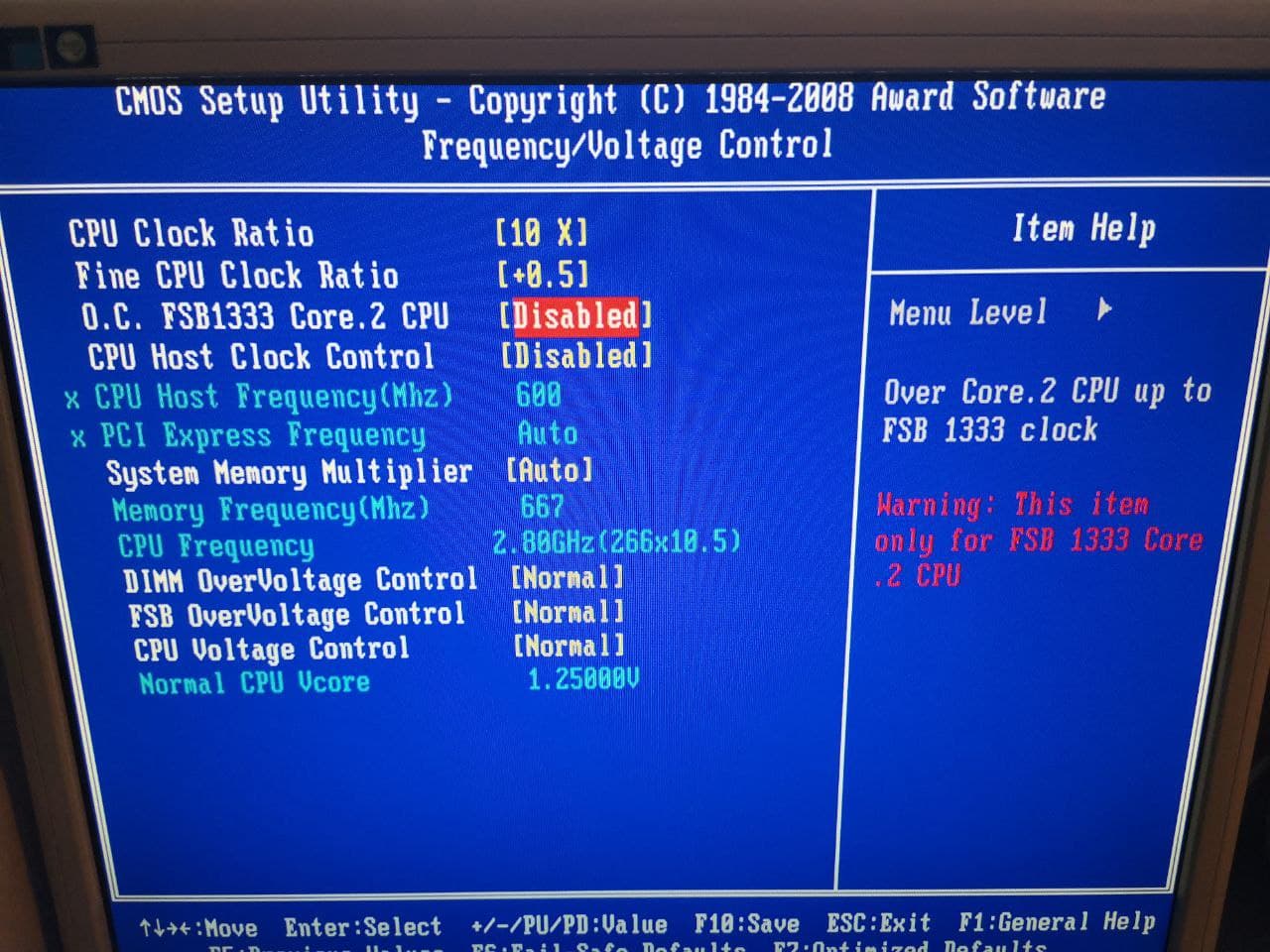
Turned off some recommended things here and there:
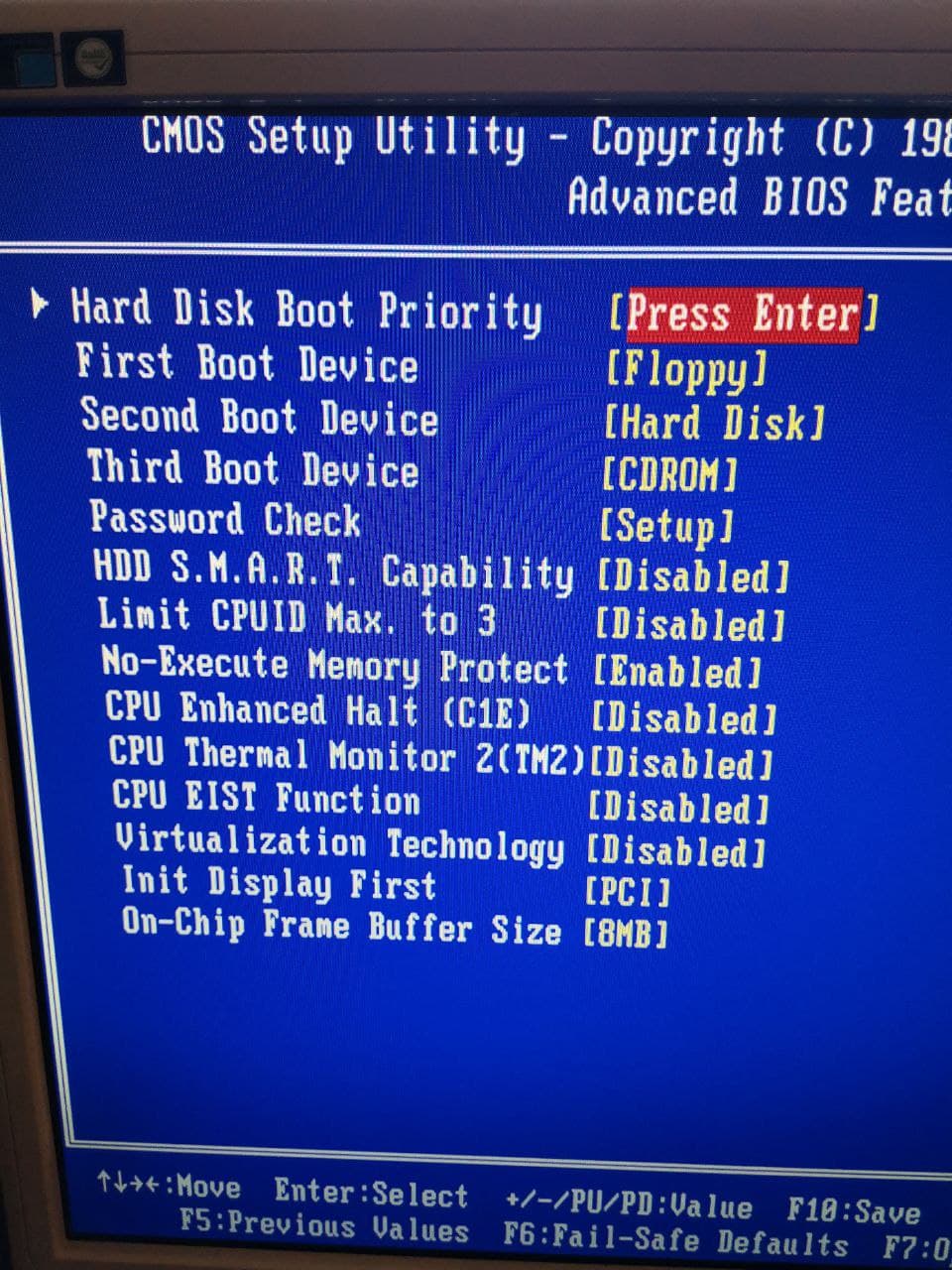
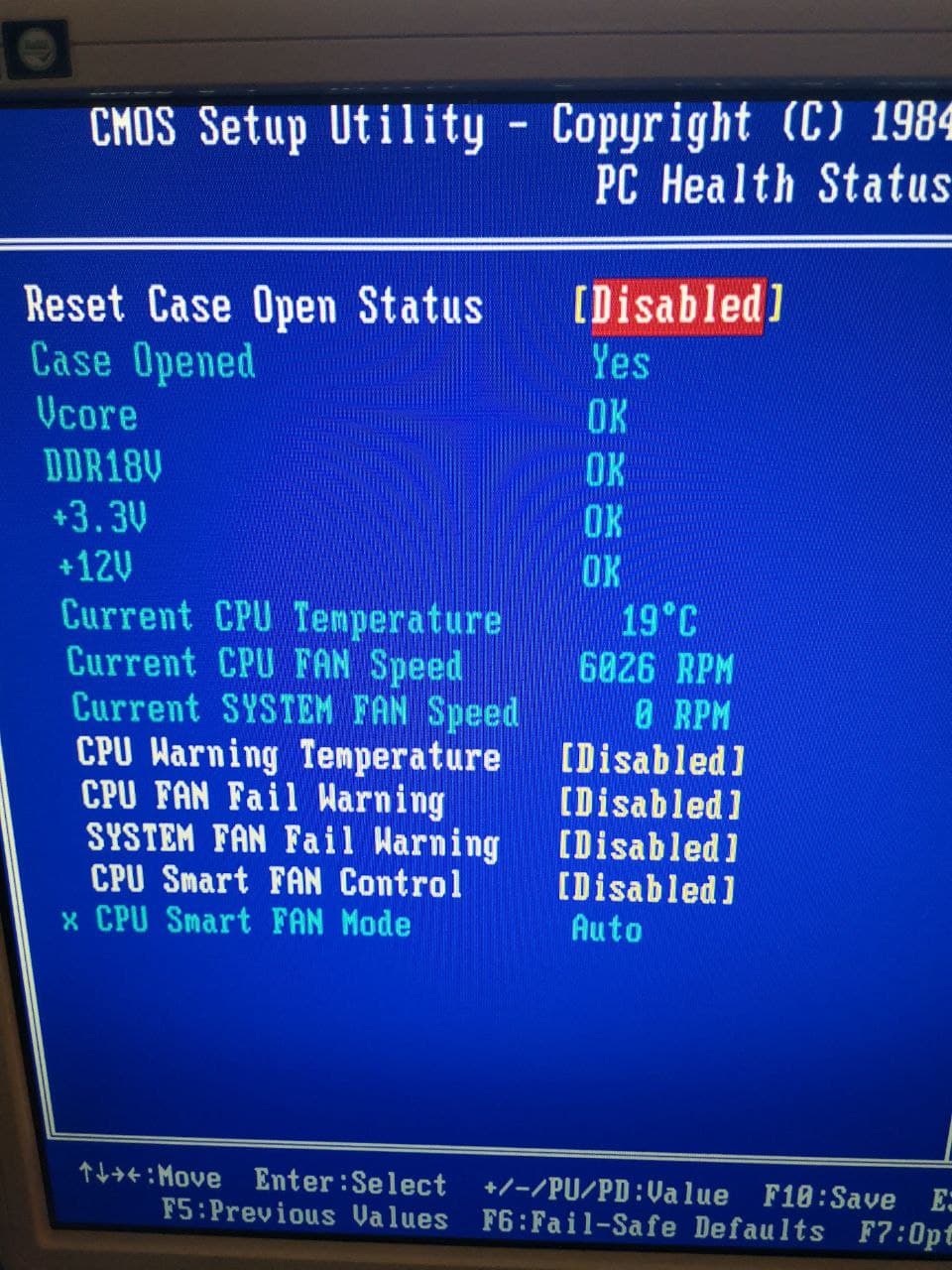
Then, changed to "Enabled" the third option, as my CPU has the FSB 1333Mhz option. Rebooted, not only nothing happened, but also that option automatically changed back to "Unabled". Assuming I had to raise the voltage, I changed the values:

Started Windows, opened CPU-Z again. Nothing changed. HWMonitor voltages obviously changed as well as the fans RPMs (the sound is annoying) and so the temperatures, 34ºC.
Again and a bit frustrated, rebooted the PC, entered the bios and changed some voltages:
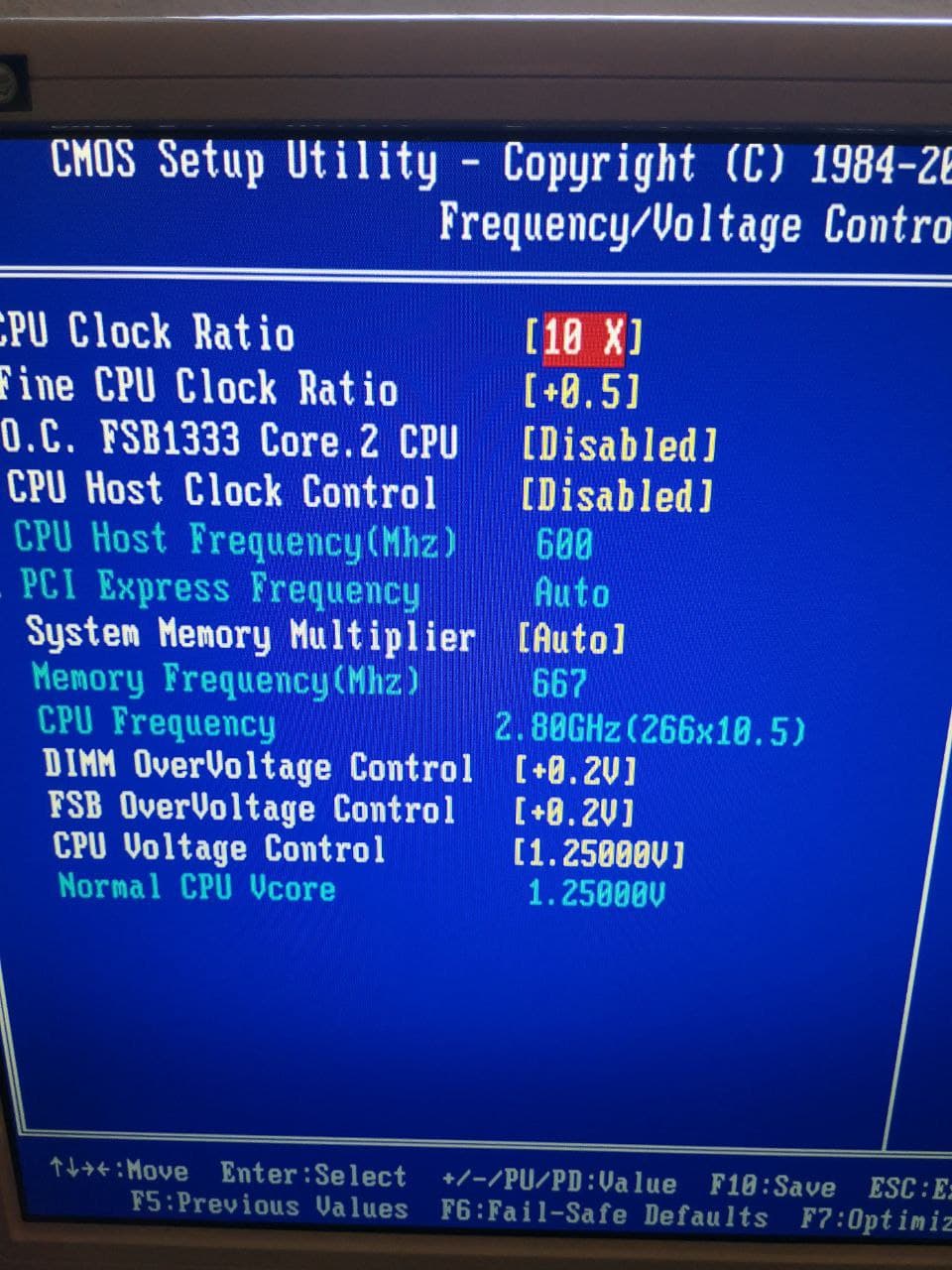
Honestly, i don't know what i'm doing wrong. Why doesn't change the CPU frequency? Why does the bios change the O.C. FSB1333 option to "disable" when clearly it's supported by the CPU? And why does the CPU frequency on the bios (pic above) is set on 2.80Ghz but Windows>properties/CPU-Z says 2.67Ghz?
Sorry if I haven't been understood correctly. English is not my native language.
Thank you for reading my blog.