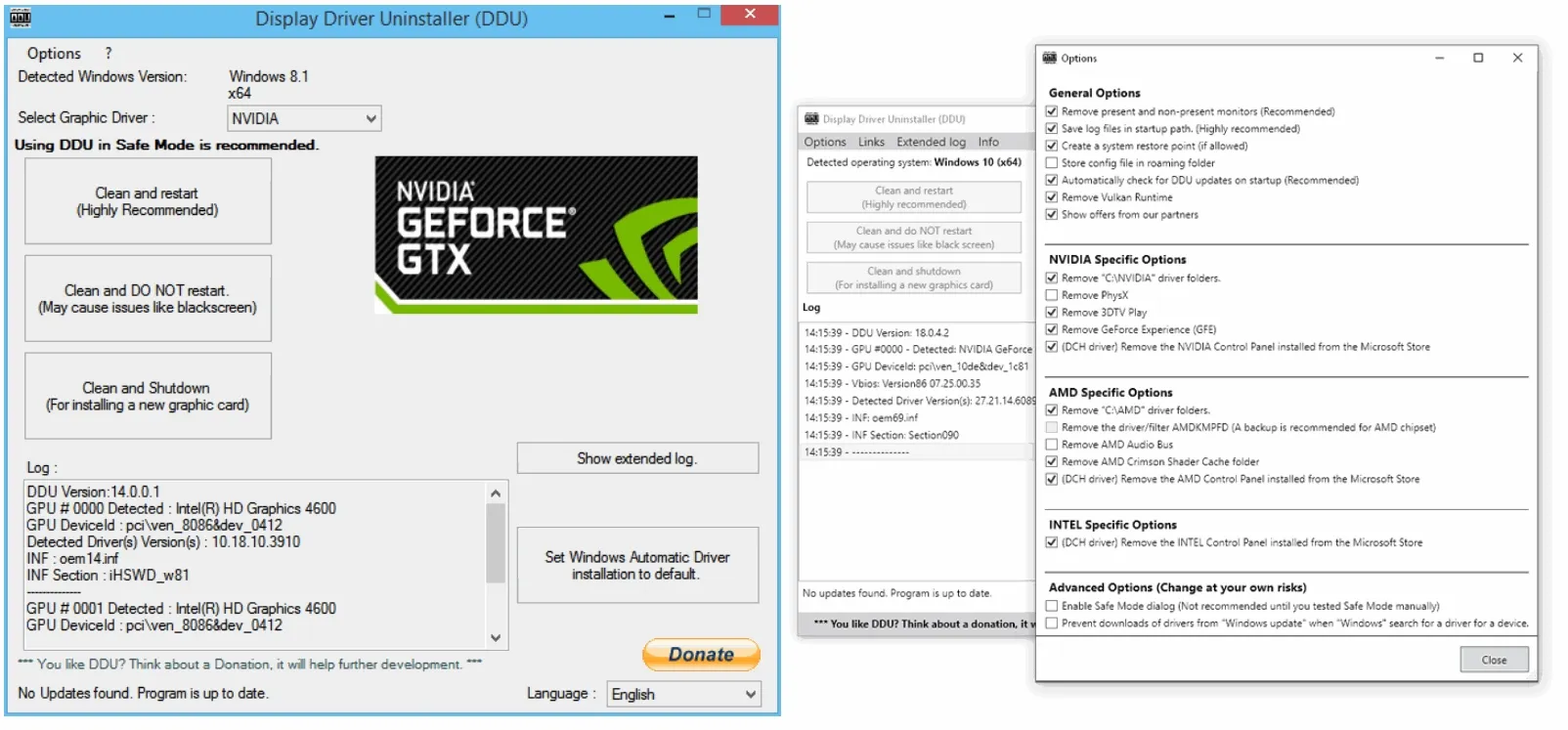Hello everyone,
I recently got a used Gigabyte Windforce GTX 1060 6GB to replace my old GTX 750 and i have problems installing nvidia graphics drivers. The gpu is properly installed and shows screen, no crashing, temps are good, pretty silent.
But when i try to install the drivers first problem was nvidia installer was saying my Windows is not compatible and the hardware is not supported. After i updated Windows, graphics card driver started to install but at middle of setup the screen starts flickering like its updating but after that i get the message Nvidia failed to install and stops the installation.
Then i downloaded different version of driver and pc just crashed saying PC collecting information and restarting, after that pc didnt even want to boot, it kept saying after welcome screen that it needs to restart and its collecting information.
The guy that sold me the gpu had it running well and i had seen it myself as we tested it together.
I should also mention that before i was installing new graphics card, the old graphics card which is GTX 750 i wanted to update it to more recent driver but it crashed mid install as well, so can say both failed to update at some point. Now I installed new Windows 10 ( version 1607 but will update when it turns on hopefully to latest version of windows ) using usb drive, what you suggest me to do and how to use new graphics card?
i know my specs are outdated but soon im updating it.
current specs:
Mobo: Gigabyte GA-P35-DS3L
CPU: Q9550
RAM: 8GB DDR2 800Mhz
old GPU GTX 750 1GB and failing one GTX 1060 6GB
I recently got a used Gigabyte Windforce GTX 1060 6GB to replace my old GTX 750 and i have problems installing nvidia graphics drivers. The gpu is properly installed and shows screen, no crashing, temps are good, pretty silent.
But when i try to install the drivers first problem was nvidia installer was saying my Windows is not compatible and the hardware is not supported. After i updated Windows, graphics card driver started to install but at middle of setup the screen starts flickering like its updating but after that i get the message Nvidia failed to install and stops the installation.
Then i downloaded different version of driver and pc just crashed saying PC collecting information and restarting, after that pc didnt even want to boot, it kept saying after welcome screen that it needs to restart and its collecting information.
The guy that sold me the gpu had it running well and i had seen it myself as we tested it together.
I should also mention that before i was installing new graphics card, the old graphics card which is GTX 750 i wanted to update it to more recent driver but it crashed mid install as well, so can say both failed to update at some point. Now I installed new Windows 10 ( version 1607 but will update when it turns on hopefully to latest version of windows ) using usb drive, what you suggest me to do and how to use new graphics card?
i know my specs are outdated but soon im updating it.
current specs:
Mobo: Gigabyte GA-P35-DS3L
CPU: Q9550
RAM: 8GB DDR2 800Mhz
old GPU GTX 750 1GB and failing one GTX 1060 6GB