hi everyone ! first of all sorry for my bad English. anyway i just bought TL-WR941HP a few hours ago.
just so no confusion I have a multiple router here at home
my setting goes like:
ISP Modem -------> Asus router 1 set as Access Point (wired) --------->Asus router 2 set as range extender (wireless) ----------> router 3 TL-WR941HP range extender (wireless also the one i just bought)
router 1 and 2 is same brand and model. Asus RT-N12HP Wireless-N300 3-in-1 Router/AP/Range Extender
here is my problem. so I set my TL-WR941HP as a range extender and i was able to finish the setup. saved and rebooted. then unplugged and moved the TL-WR941HP to another location. plugged it in (signal from host Asus router 2 is quite good on that location) and after booting i was able to connect with my android phone. but the problem is connection kinda getting interupted. I mean im still connected to TL-WR941HP but for some reason it suddenly lost its access to the internet or kinda getting interupted. Like for example I was sending a message on facebook with fb messenger and for some reason message stopped sending (no check on circle) this happened several times. so i switched back to the host router and there was no problem. I had to leave for awhile so when I got back I tried to connect again to the TL-WR941HP but its saying "connection time out" this time. now as I am composing this it is connected to my PC (wired) with out any problem but as soon as I remove the cable. it starts getting time out or lossing internet connection.
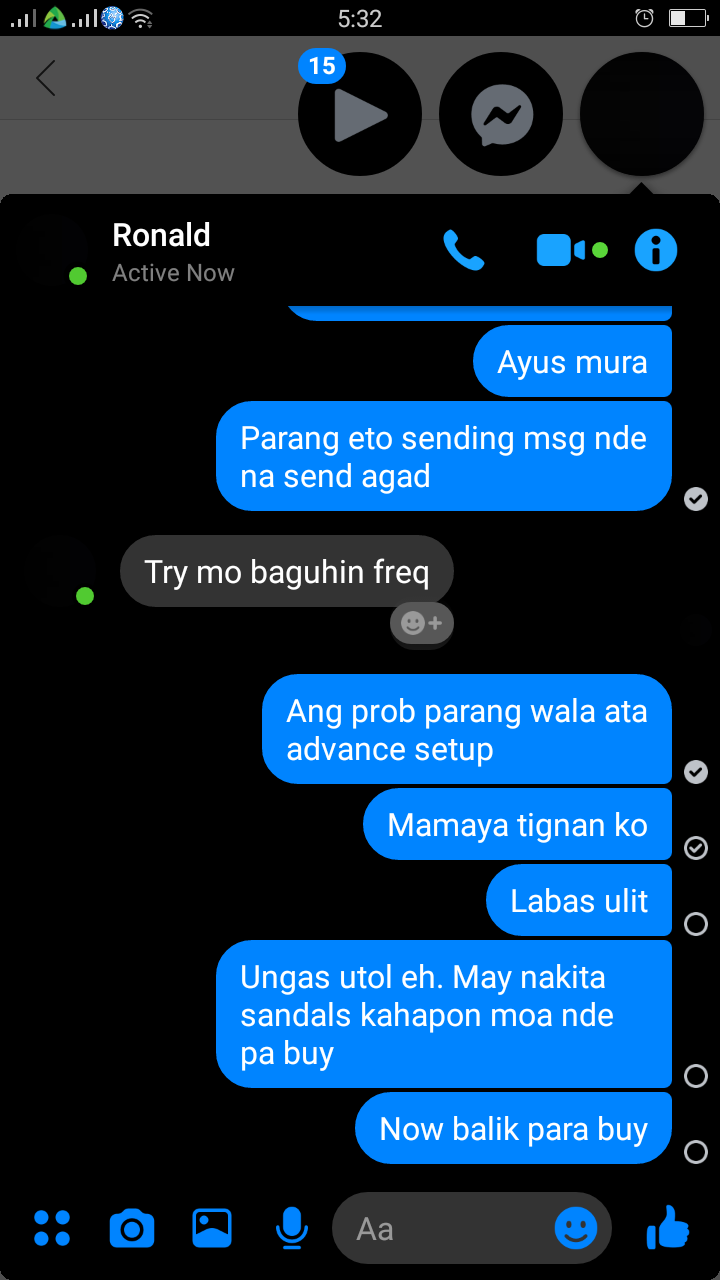
another problem is I noticed is that there is no advance tab or advance operation mode next to Quick Setup and Settings where i can manually configure my router. is this a hidden feature? ive been checking the youtube from tp link site and saw there should be an advance tab on this video at around 3:19. this is all i can see on the setup screen. The advance setting on the left side menu is different. check 2nd screenshot below.
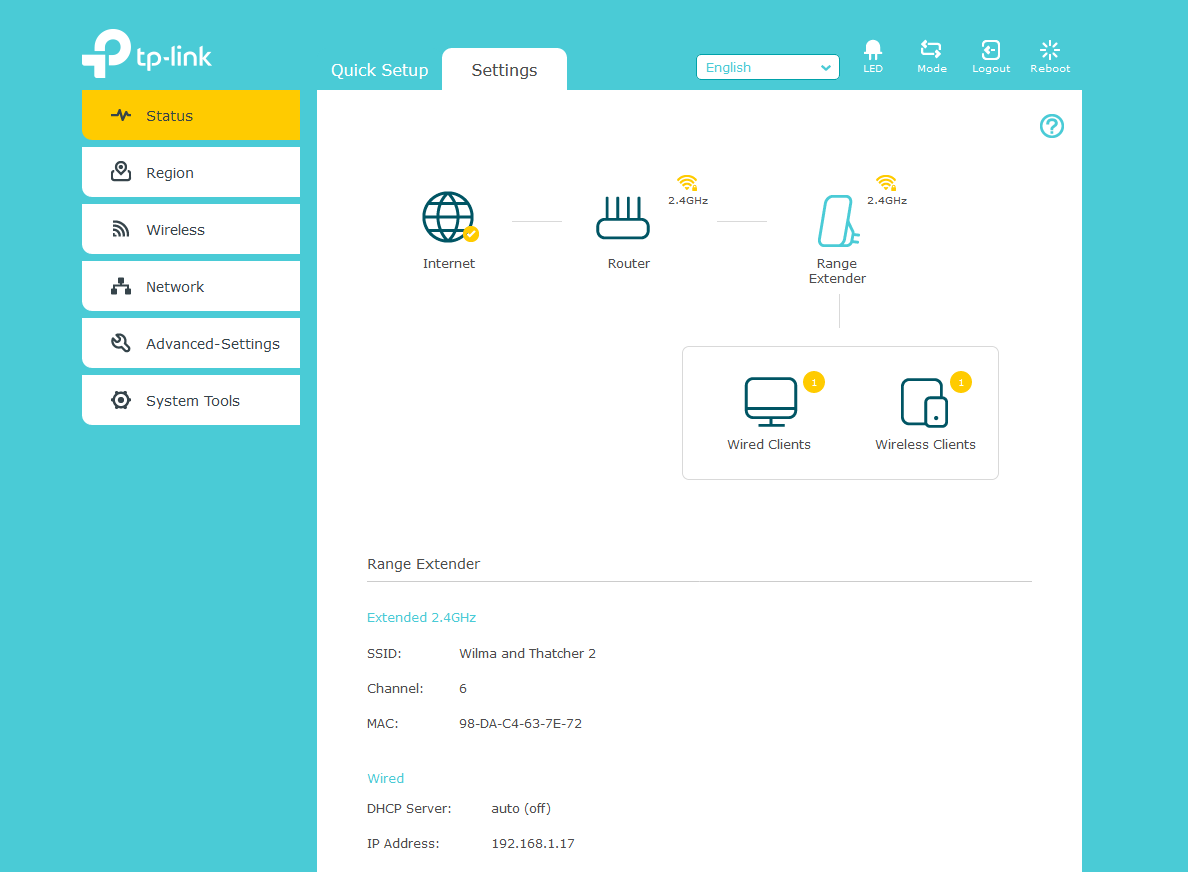
the advance setting on the left side is just Wifi Coverage. I also checked their online manual https://static.tp-link.com/res/down/doc/TL-WR941HP(UN)_V1_UG.pdf but it was kinda useless it does not say how to access the advance menu. it just says

please help ! i've been trying to figure out this router for almost 3hrs now. 🙁
just so no confusion I have a multiple router here at home
my setting goes like:
ISP Modem -------> Asus router 1 set as Access Point (wired) --------->Asus router 2 set as range extender (wireless) ----------> router 3 TL-WR941HP range extender (wireless also the one i just bought)
router 1 and 2 is same brand and model. Asus RT-N12HP Wireless-N300 3-in-1 Router/AP/Range Extender
here is my problem. so I set my TL-WR941HP as a range extender and i was able to finish the setup. saved and rebooted. then unplugged and moved the TL-WR941HP to another location. plugged it in (signal from host Asus router 2 is quite good on that location) and after booting i was able to connect with my android phone. but the problem is connection kinda getting interupted. I mean im still connected to TL-WR941HP but for some reason it suddenly lost its access to the internet or kinda getting interupted. Like for example I was sending a message on facebook with fb messenger and for some reason message stopped sending (no check on circle) this happened several times. so i switched back to the host router and there was no problem. I had to leave for awhile so when I got back I tried to connect again to the TL-WR941HP but its saying "connection time out" this time. now as I am composing this it is connected to my PC (wired) with out any problem but as soon as I remove the cable. it starts getting time out or lossing internet connection.
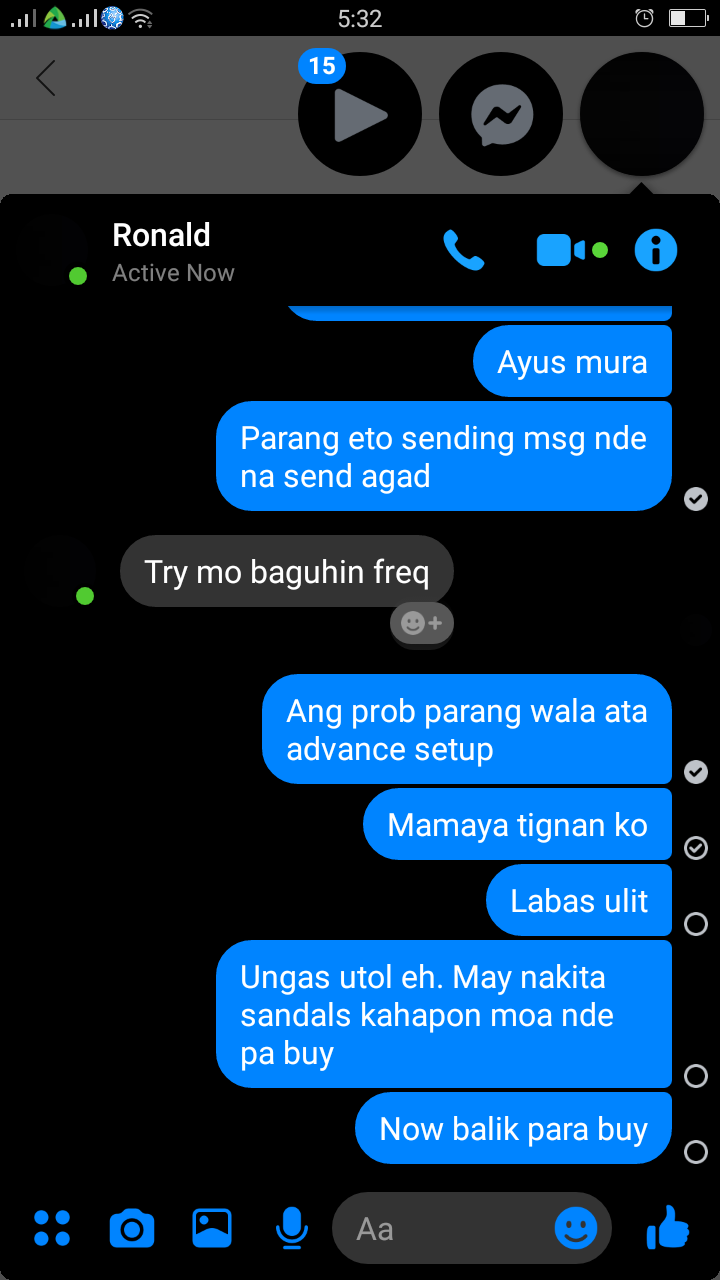
another problem is I noticed is that there is no advance tab or advance operation mode next to Quick Setup and Settings where i can manually configure my router. is this a hidden feature? ive been checking the youtube from tp link site and saw there should be an advance tab on this video at around 3:19. this is all i can see on the setup screen. The advance setting on the left side menu is different. check 2nd screenshot below.
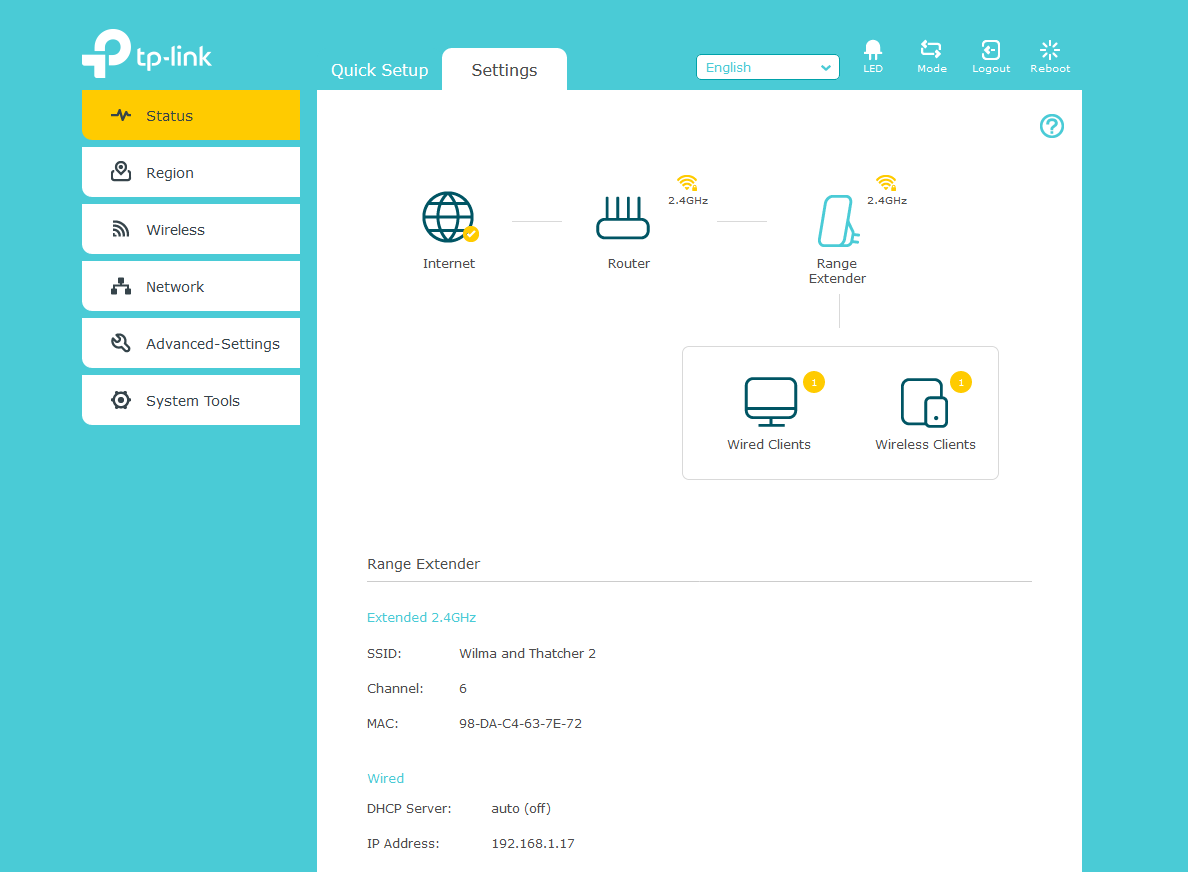
the advance setting on the left side is just Wifi Coverage. I also checked their online manual https://static.tp-link.com/res/down/doc/TL-WR941HP(UN)_V1_UG.pdf but it was kinda useless it does not say how to access the advance menu. it just says
3.4Advanced
Click “Advanced”, then you will see themain menus on the left of the Web Management Page. On the right, there are the corresponding explanations and instructions

please help ! i've been trying to figure out this router for almost 3hrs now. 🙁

