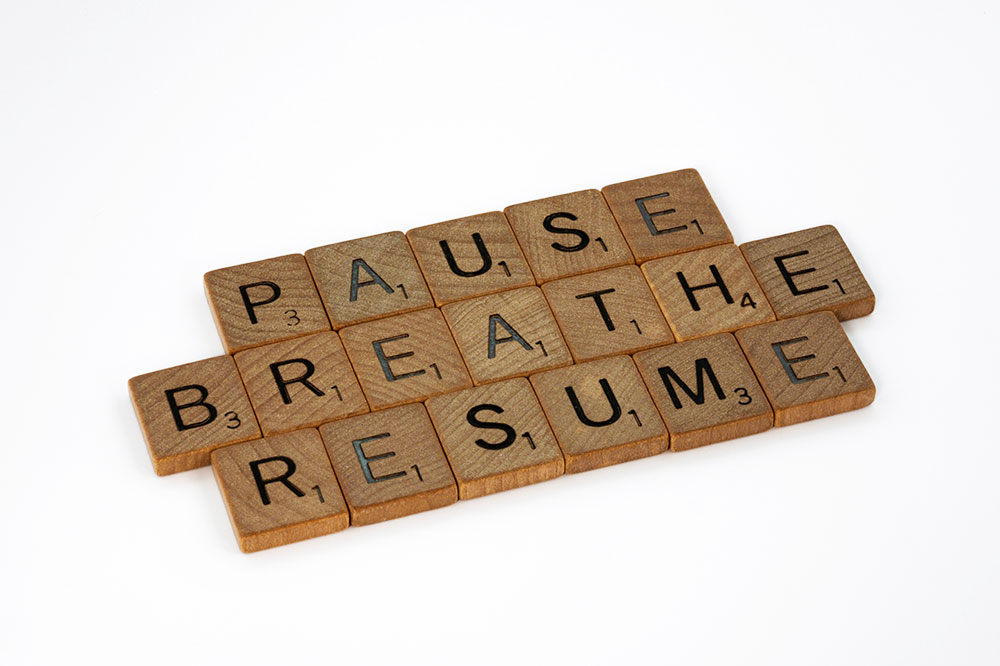Thanks, I still do not understand what settings to keep sleep or hibernate (with/without hybrid mode)
I am new to Windows 10 (switched 2 weeks ago, was using Windows 7 due to my work, which required Windows 7)
Sleep keeps your PC running so it's only good for short term, unless you want your PC to draw energy all the time and increase your power bill. This is set up in windows to start after a few minutes of not doing anything, you can change that number to something that makes more sense for you.
Hibernation saves all your ram to the ssd so after it turns off it only uses the standby power, you can even turn it off from the switch to not draw any power and it will still continue from what it saved on the ssd. So this is good for turning the PC off at night or if you are not going to use it for a long time.
You can use this in the power settings of windows as well, just like sleep.
You can try and turn off hibernation and see if that is much slower or not, both at shutting down and starting, it is the same as hibernation only that it doesn't keep a save on your ssd.
If you go to "edit power plan" in windows settings and then choose "change advanced settings" and then select sleep in the window that shows up, there you can set sleep to whatever minutes you want and hibernate to whatever minutes you want,
TL,DR:
For example put sleep to 15 or 30 minutes, so if you don't use the PC for a little while it doesn't completely shut off, and put hibernate to 60 or 90 minutes so if you leave your system alone for that long it goes to hibernate to save power.
Change the numbers to whatever best reflects the way you use your PC.