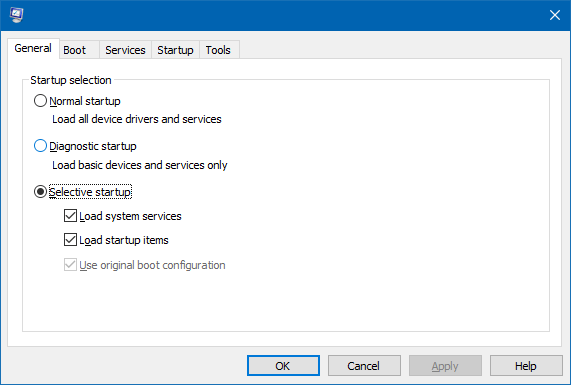Hi Guys Good Night...
This is my first post, so if u see any miss please correct me in the future
So I've got a problem with my own pc.
Now I'm using Mobo Asrock A/G 970 3.1 ATX with HyperX Fury Blue DDR3 16 Gb (8x2) with CPU Fx 8350
but recently a problem with the blue screen always appear when I'm using it under high performance... Full load gaming/Rendering.
Notice from the blue screen is
IRQL_NOT_LESS_OR_EQUAL
My first thought is about the compatibility from the mobo and the ram. So is it true the hardware is not compatible and are u have any suggestion about the hardware that I need to replace ..?
If it the ram, please suggest the one with the highest compatibility...
*Sorry for my grammar
This is my first post, so if u see any miss please correct me in the future
So I've got a problem with my own pc.
Now I'm using Mobo Asrock A/G 970 3.1 ATX with HyperX Fury Blue DDR3 16 Gb (8x2) with CPU Fx 8350
but recently a problem with the blue screen always appear when I'm using it under high performance... Full load gaming/Rendering.
Notice from the blue screen is
IRQL_NOT_LESS_OR_EQUAL
My first thought is about the compatibility from the mobo and the ram. So is it true the hardware is not compatible and are u have any suggestion about the hardware that I need to replace ..?
If it the ram, please suggest the one with the highest compatibility...
*Sorry for my grammar