Hello
I've recently upgraded back to Win10 because of a lan program that I need to use which doesn't work on Win7 and experienced high cpu usage on almost anything that runs and then gets on scrolling or whatever. It doesn't matter what software what app or whatever I use but for example Opera (Edge had the same thing doesn't matter) when I start it cpu usage rises up to about 70% just for it and calms down later. If I start to scroll it again increases but this time to about 45% and when I stop it calms down as well. This never happened before and because of it I'm getting performance issues scrolling and everything else like a video for example. Before downgrading to Windows 7 there was no issue like this I only did so because of my old cpu and updates and etc. really bothered it not by much but still It was important for me to play Overwatch at least on a stable 87 FPS (77 oc hz). Though It didn't help a lot it was still something.
Speaking of games Overwatch is also unplayable. Absolute disaster. I just now noticed in main menu that as long as I dont move my cursor the FPS is at 60. Move it for even just a bit it drops to 20-40.
-Idle

-After moving crosshair for even a bit.

One thing to point out is that from all of my upgrades / downgrades I've never kept my personal files. Always did it like a fresh install on a fresh Drive. This time I was to lazy to reinstall everything and etc. I kept the files reinstalled drivers, browser, updated OS and basically thats it. I've added screenshots of the browser cpu usage on start, idle, scrolling and spects if it really matters at this point even though it was really fine before but didn't bother with the in game since everything is the same with it as well.
I hope I've provided the issue and information clearly since English isn't my first language and I'm still confused on what's going on anyway so I can't really express this well.
- Idle
 - Scrolling
- Scrolling
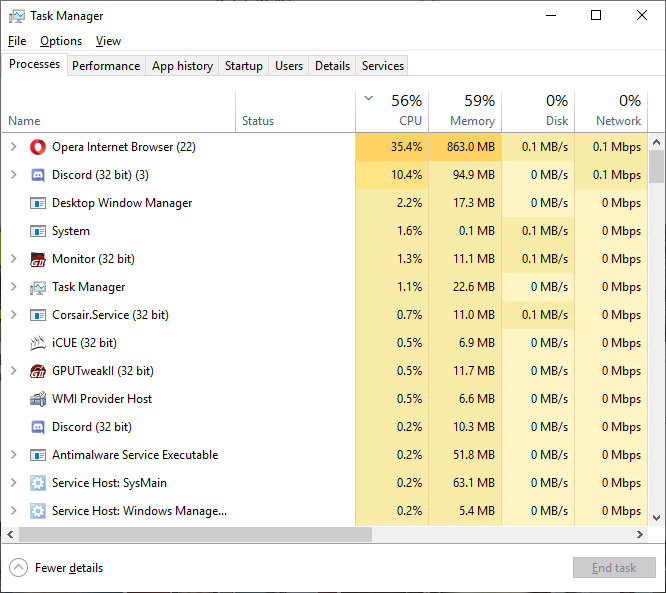 - Start
- Start
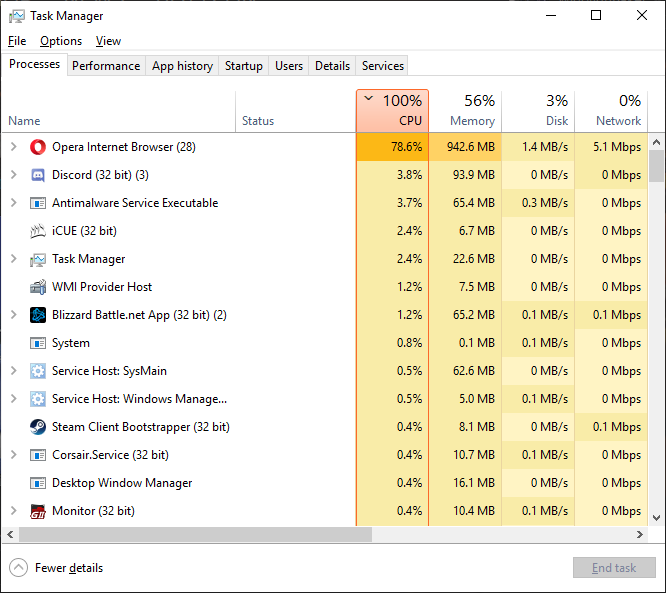
Spects:
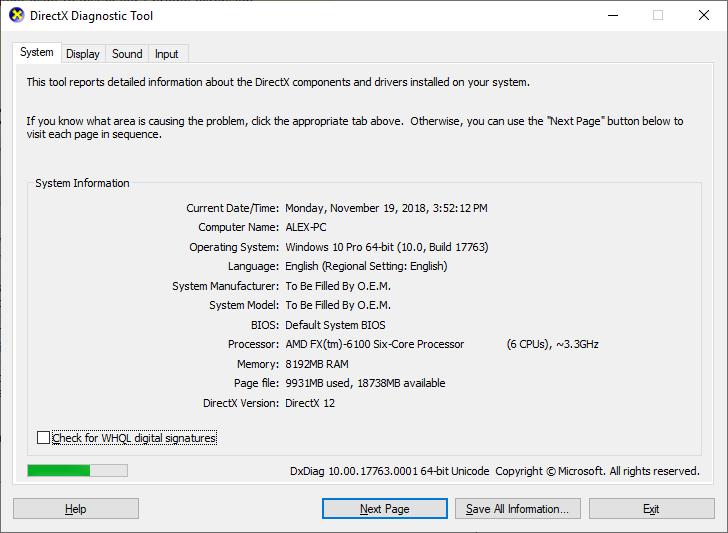
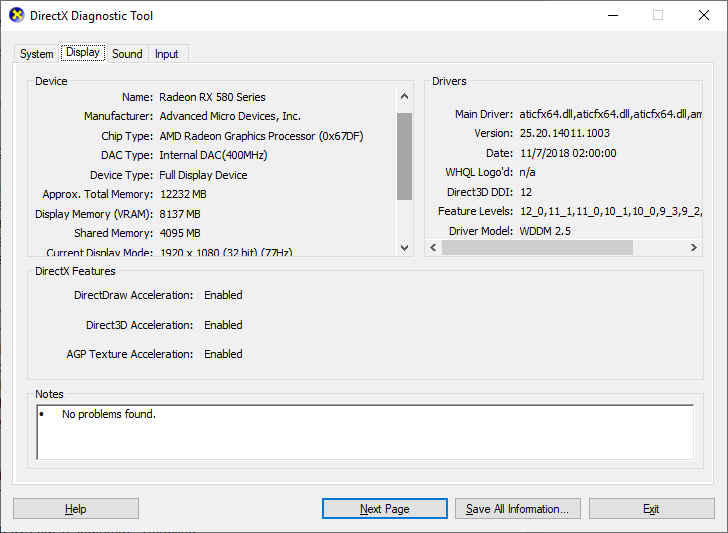
Forgot to mention It also goes nuts for about 5 seconds when I start Task manager basically thats for everything simple as that I run as long as it's not idle.
I've recently upgraded back to Win10 because of a lan program that I need to use which doesn't work on Win7 and experienced high cpu usage on almost anything that runs and then gets on scrolling or whatever. It doesn't matter what software what app or whatever I use but for example Opera (Edge had the same thing doesn't matter) when I start it cpu usage rises up to about 70% just for it and calms down later. If I start to scroll it again increases but this time to about 45% and when I stop it calms down as well. This never happened before and because of it I'm getting performance issues scrolling and everything else like a video for example. Before downgrading to Windows 7 there was no issue like this I only did so because of my old cpu and updates and etc. really bothered it not by much but still It was important for me to play Overwatch at least on a stable 87 FPS (77 oc hz). Though It didn't help a lot it was still something.
Speaking of games Overwatch is also unplayable. Absolute disaster. I just now noticed in main menu that as long as I dont move my cursor the FPS is at 60. Move it for even just a bit it drops to 20-40.
-Idle

-After moving crosshair for even a bit.

One thing to point out is that from all of my upgrades / downgrades I've never kept my personal files. Always did it like a fresh install on a fresh Drive. This time I was to lazy to reinstall everything and etc. I kept the files reinstalled drivers, browser, updated OS and basically thats it. I've added screenshots of the browser cpu usage on start, idle, scrolling and spects if it really matters at this point even though it was really fine before but didn't bother with the in game since everything is the same with it as well.
I hope I've provided the issue and information clearly since English isn't my first language and I'm still confused on what's going on anyway so I can't really express this well.
- Idle

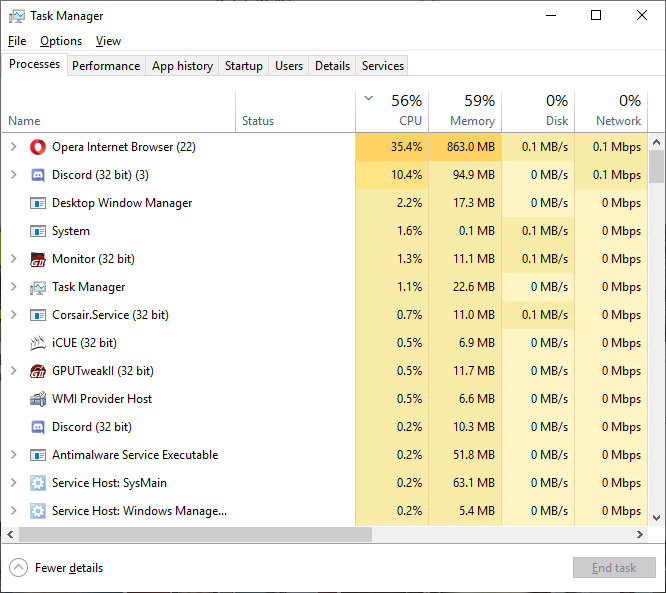
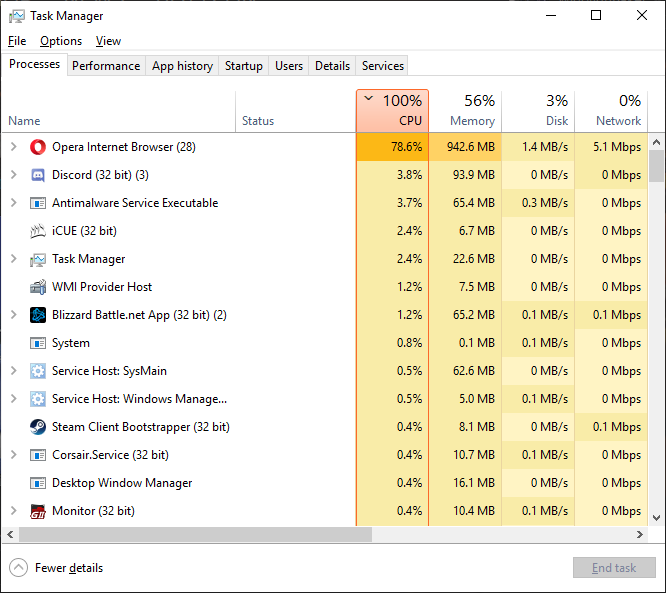
Spects:
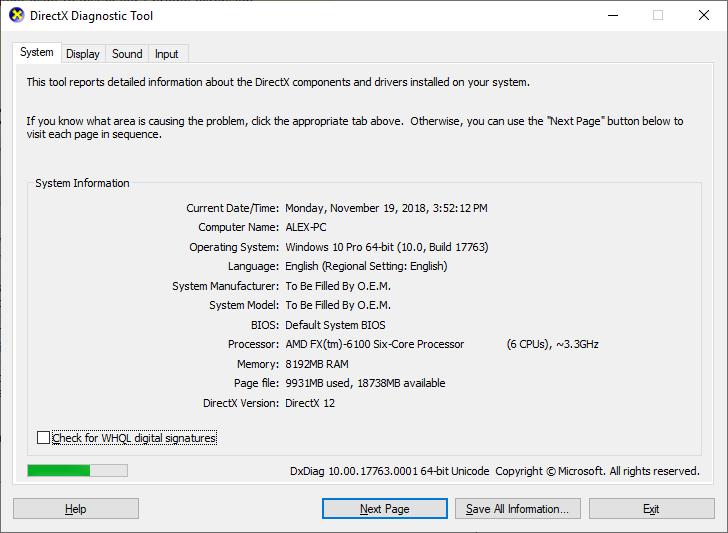
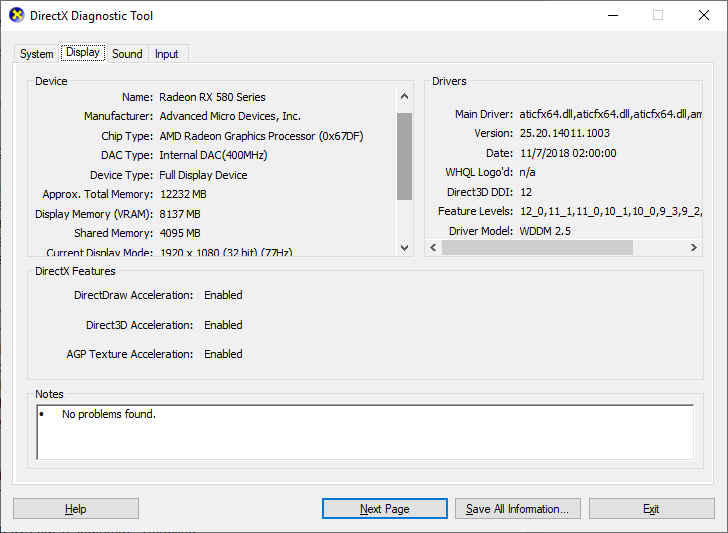
Forgot to mention It also goes nuts for about 5 seconds when I start Task manager basically thats for everything simple as that I run as long as it's not idle.

