I was pulling pictures off my phone (via USB) and had all the ones I needed transferred to a folder on my desktop. Inside that folder, I wanted to rotate one of them, but had them all highlighted. After rotating all of them on accident, I hit what I thought was Ctrl+Z and, in addition to the ones I had highlighted, ALL of the pictures in that folder disappeared, as well as the folder itself.
In Windows Explorer, looking at my Desktop files, I hit what I thought was Ctrl+Z again, now another folder vanished. If I search for them using Windows Explorer, I can see the folders, though they appear empty, seem to have duplicated. When I hover over the folder is shows the location at C:\Users\Andy\Desktop\Foldername, but when I try to open the locations it says the shortcut doesn't exist.
WTF happened to my pictures!? Halp!!
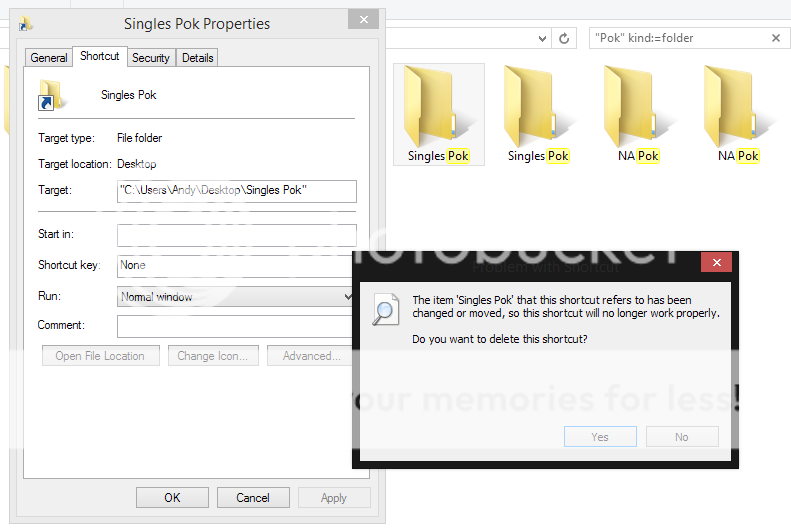
In Windows Explorer, looking at my Desktop files, I hit what I thought was Ctrl+Z again, now another folder vanished. If I search for them using Windows Explorer, I can see the folders, though they appear empty, seem to have duplicated. When I hover over the folder is shows the location at C:\Users\Andy\Desktop\Foldername, but when I try to open the locations it says the shortcut doesn't exist.
WTF happened to my pictures!? Halp!!
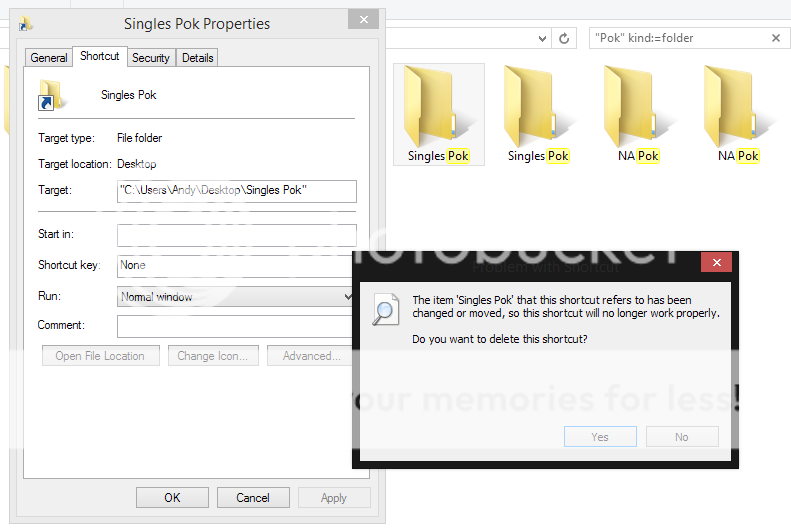

 Like I said it's just weird. Maybe someone else knows some keyboard voodoo, but the good news is they were just pictures of cards I'm selling... Lots of pictures
Like I said it's just weird. Maybe someone else knows some keyboard voodoo, but the good news is they were just pictures of cards I'm selling... Lots of pictures 
