Hello,
We have internet and landline phone service with our ISP. They allow me to "use my own modem" for internet, but since their phone service requires the use of their Embedded Multimedia Terminal Adapter (EMTA), which is currently provisioned to provide internet service as well (it looks like a modem to me!), it must still be used for us to continue to get their phone service.
I wish to install my own modem for the internet connection while leaving their EMTA in place for the phone. The reason for doing this is that I'll save the monthly charge by using my own modem for the internet connection as they don't charge a fee for the use of the phone side of their EMTA (modem).
I assume I'll need a splitter (or two?) in order to set this up properly, but based on my current configuration I'm not positive where to put it. Attached is a diagram showing how the ISP service tech originally set everything up. I think I should install a splitter on the "cable out" side of the MoCA adapter, and then connect my new modem and the EMTA to it. I would then disconnect the AVAYA and EERO ethernet cables from the EMTA and reconnect them to the new modem, leaving the landline RJ11 cable as the only connection from the EMTA.
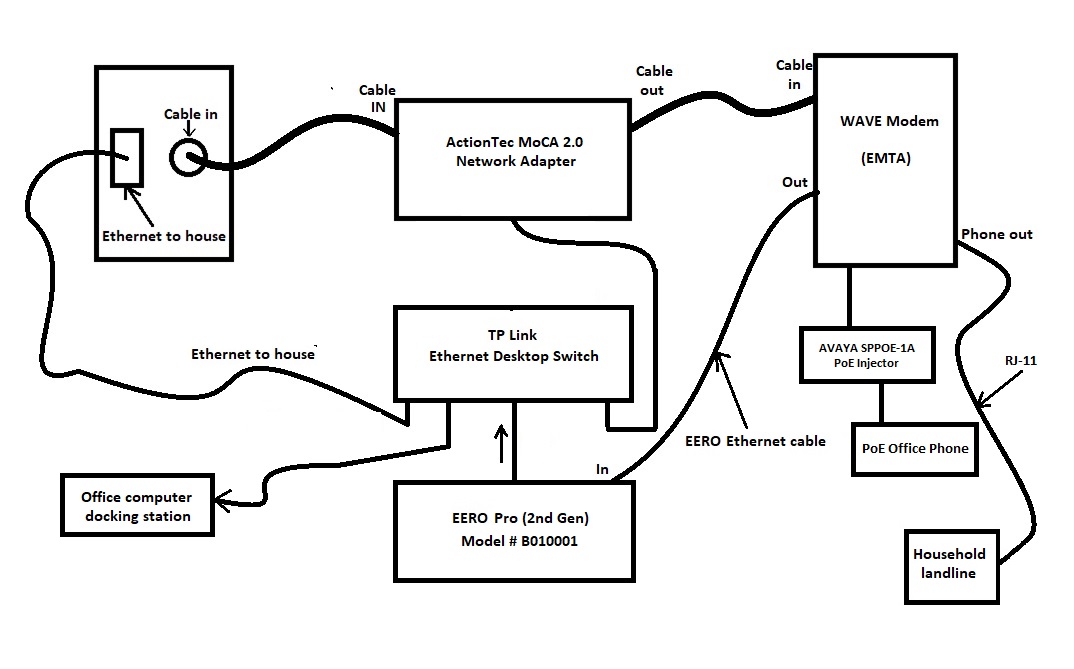
Does this make sense, or is there a better configuration I'm not aware of?
We have internet and landline phone service with our ISP. They allow me to "use my own modem" for internet, but since their phone service requires the use of their Embedded Multimedia Terminal Adapter (EMTA), which is currently provisioned to provide internet service as well (it looks like a modem to me!), it must still be used for us to continue to get their phone service.
I wish to install my own modem for the internet connection while leaving their EMTA in place for the phone. The reason for doing this is that I'll save the monthly charge by using my own modem for the internet connection as they don't charge a fee for the use of the phone side of their EMTA (modem).
I assume I'll need a splitter (or two?) in order to set this up properly, but based on my current configuration I'm not positive where to put it. Attached is a diagram showing how the ISP service tech originally set everything up. I think I should install a splitter on the "cable out" side of the MoCA adapter, and then connect my new modem and the EMTA to it. I would then disconnect the AVAYA and EERO ethernet cables from the EMTA and reconnect them to the new modem, leaving the landline RJ11 cable as the only connection from the EMTA.
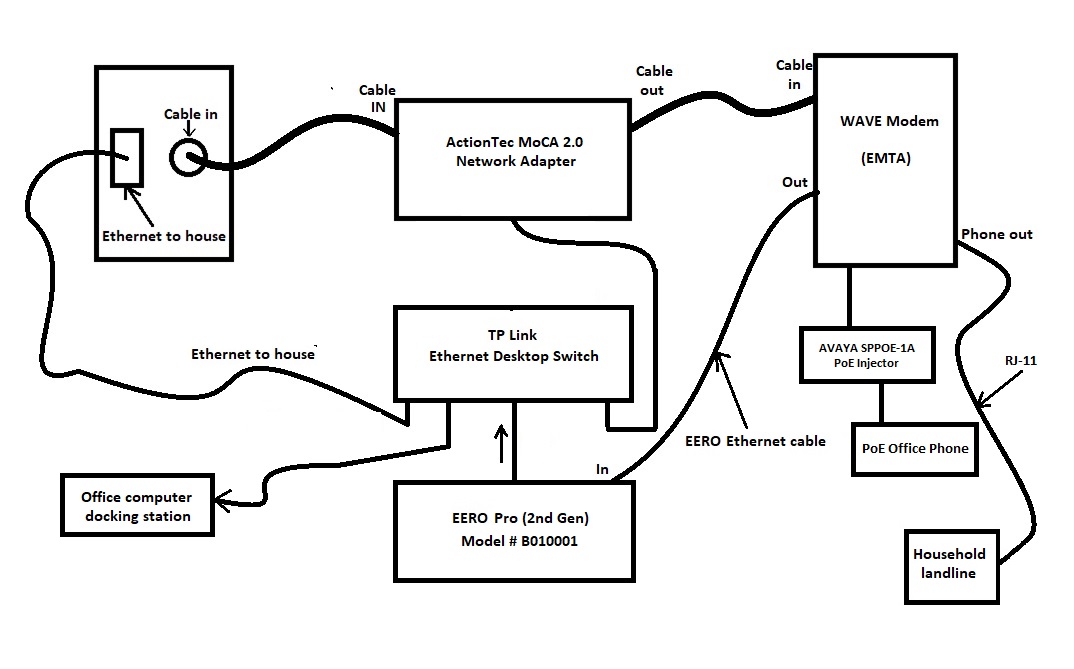
Does this make sense, or is there a better configuration I'm not aware of?

