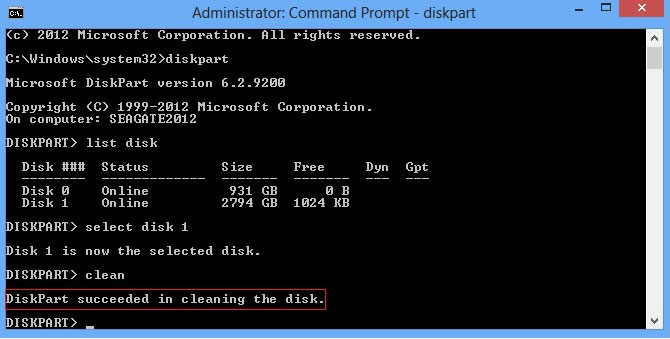I've been using Windows for years and never had a problem like this before.
My Win 10 PC began to take ages to perform the simplest task, and I assumed the system had become corrupted.
I decided (foolishly it seems) to change to Linux Mint but I don't like it (at all) and decided to try and reinstall Win 10.
I do not have the original disc (I bought the PC second-hand) but have the licence details.
I downloaded the program on https://www.microsoft.com/en-gb/software-download/windows10, and it was burned onto a USB stick.
I went ahead to reinstall Win10 - but then got a message saying the (420 Gig) drive needed to be NTFS, which it apparently isn't. There is an icon underneath the box showing the drive that says "format" but unhelpfully it's greyed out.
I know it sounds like a total mess, but can anyone advise what I can do to format my hard drive as NTFS (bearing in mind the operating system is currently Linux Mint)
All the items on the internet about formatting a hard drive from a USB drive refer to using Windows, which I no longer have. In the case of the PC with Linux Mint I cannot use the internet for this: I don't know why but it won't stay connected (one of many reasons for wanting to revert to Win 10). I managed to get hold of "gparted" but this won't format the hard drive as (obviously) it's working. I seem to have got myself into a "knot"
Thanks
David
My Win 10 PC began to take ages to perform the simplest task, and I assumed the system had become corrupted.
I decided (foolishly it seems) to change to Linux Mint but I don't like it (at all) and decided to try and reinstall Win 10.
I do not have the original disc (I bought the PC second-hand) but have the licence details.
I downloaded the program on https://www.microsoft.com/en-gb/software-download/windows10, and it was burned onto a USB stick.
I went ahead to reinstall Win10 - but then got a message saying the (420 Gig) drive needed to be NTFS, which it apparently isn't. There is an icon underneath the box showing the drive that says "format" but unhelpfully it's greyed out.
I know it sounds like a total mess, but can anyone advise what I can do to format my hard drive as NTFS (bearing in mind the operating system is currently Linux Mint)
All the items on the internet about formatting a hard drive from a USB drive refer to using Windows, which I no longer have. In the case of the PC with Linux Mint I cannot use the internet for this: I don't know why but it won't stay connected (one of many reasons for wanting to revert to Win 10). I managed to get hold of "gparted" but this won't format the hard drive as (obviously) it's working. I seem to have got myself into a "knot"
Thanks
David
Last edited: