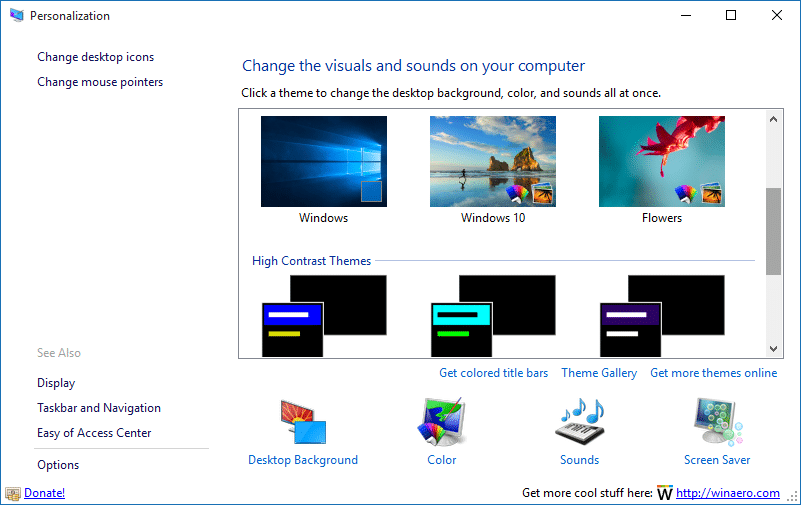Hello!
I have certain icons on my desktop with long names, but Windows only shows me a part of their name.
Is there a way to increase the visible length of the icons’ names so I can see their entire name?
I knew how to do that in Windows XP, but Win.10 is different.
I have certain icons on my desktop with long names, but Windows only shows me a part of their name.
Is there a way to increase the visible length of the icons’ names so I can see their entire name?
I knew how to do that in Windows XP, but Win.10 is different.